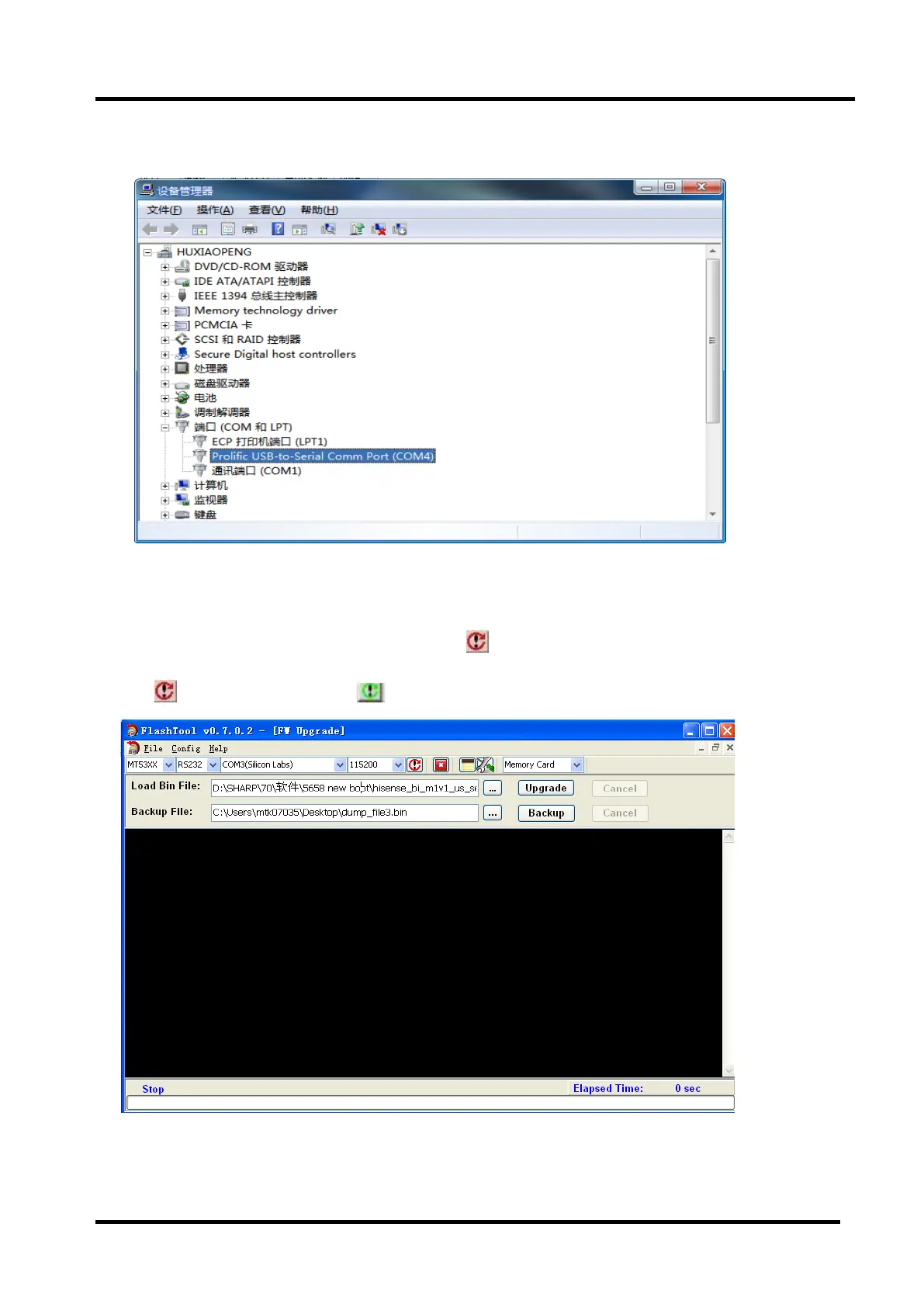How to choose Communicate port and flash baud rate? See the following instruction..
Open “Device Manager” and find which port is connected with the TV. In above picture, COM3
is connected to the TV, so, select “COM3” and if COM6 is connected to the TV, so select “COM6”.
Select the right baud rate according to chip model. For this unit( chip model is MT5658), select 115200.
2、AC power on the TV ,then Click to connect,if connect successfully then
button from red turn green .