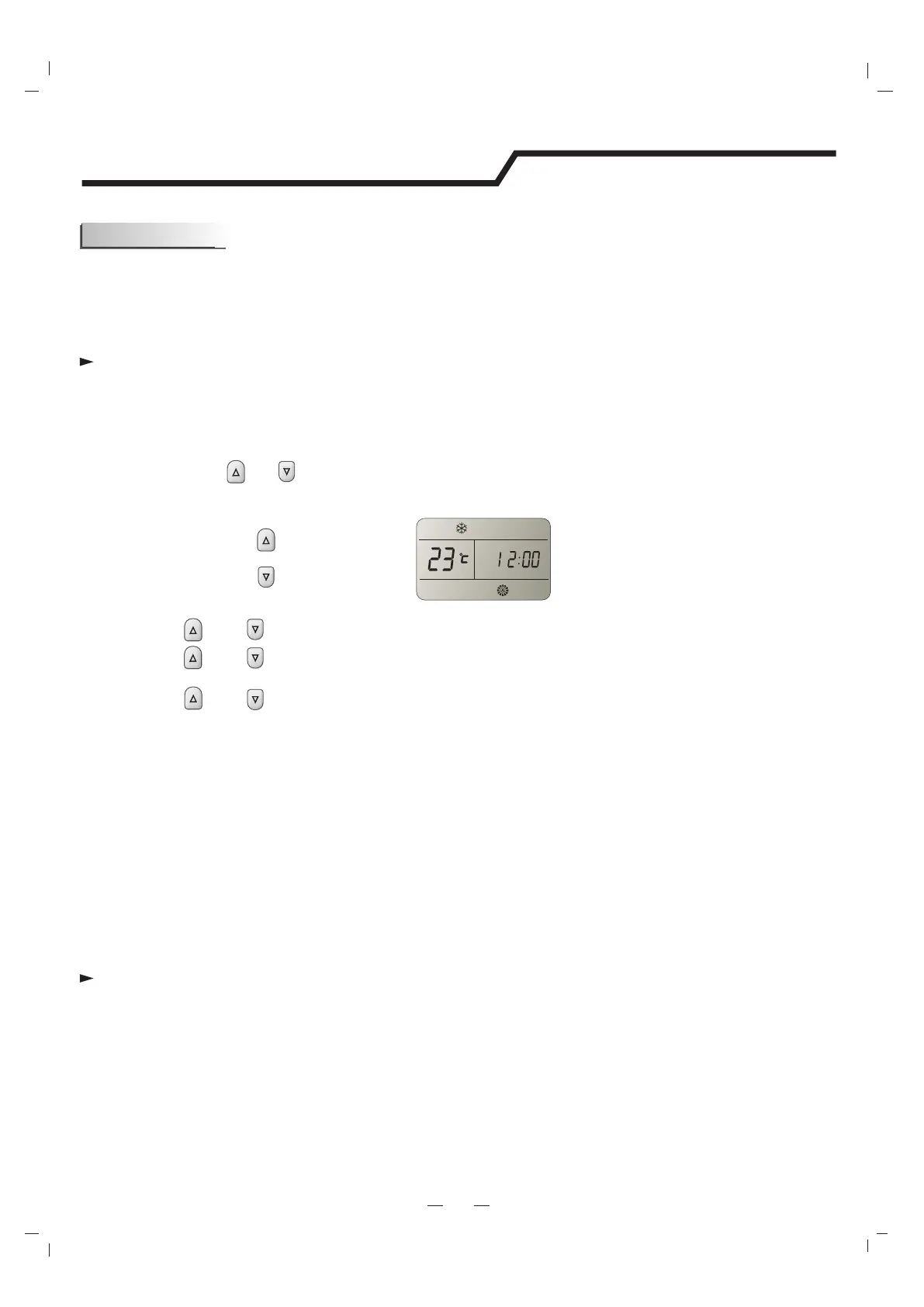6
TIMER mode
The TIMER ON button can be used to set the timer to switch on the appliance at your
desired time.
Press the TIMER ON button and when "ON 12:00" flashes on the LCD display, you can
then press the or buttons to select the time you wish for the appliance to turn on.
Press the or button once to increase or decrease the time setting by 1 minute.
Press the or button 2 seconds to increase or decrease the time setting
by 10 minutes.
Press the or button for a longer time to increase or decrease the time by 1 hour.
Press the TIMER ON button again. Once you hear a "beep" and the indicator disappears,
the TIMER ON mode has been canceled.
A "beep" will sound.
Note: If you don't set the time in 10 seconds after you press the TIMER ON button, the remote control
will exit the TIMER ON mode automatically.
Note: It is similar to set TIMER OFF. You can make the appliance switch off automatically at
your desired time.
The TIMER indicator on the indoor unit lights up.
"ON" stops flashing.
After the set timer is displayed for 5 seconds the clock will be displayed on the LCD
of the remote control.
It is convenient to set the timer on with TIMER ON/OFF buttons when you go out in the
morning to achieve a comfortable room temperature when you get home. You can also
set the timer off at night to enjoy a good sleep.
Operation instructions
How to set the TIMER ON
How to cancel TIMER ON
Increase
Decrease
i)
it.
When your desired time is displayed on the LCD, press the TIMER ON button and confirm
ii)
iii)
ON
