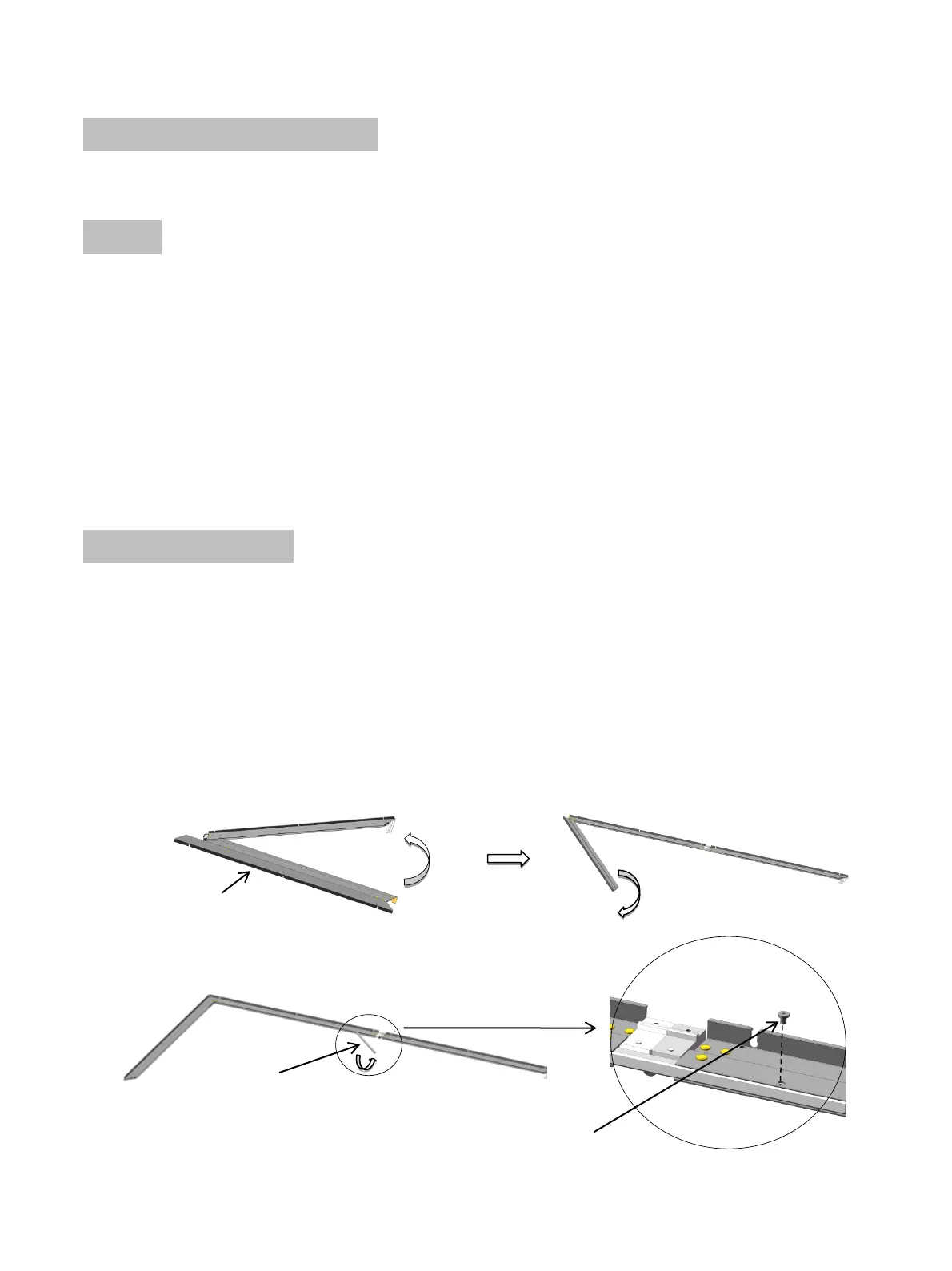Read this guide carefully before installing this product and retain it for future reference.
Maintenance of Laser TV Screen
Use dust-free soft cotton cloth dipped in absolute ethanol to wipe gently the screen and frame.
Warning
• Do not touch or wipe the screen directly by hands or with an ordinary towel.
• Do not expose the screen to dripping or splashing.
• Do not place the screen on an unstable cart, tripod or desktop. Dropping may cause serious damage
and injuries.
• Do not scratch or touch the screen with hard or sharp objects.
• Do not expose the screen to direct sunlight.
• Do not place the screen near inflammable, explosive and other dangerous objects.
• Disclaimer: All products, product specifications and data are subject to change without notice to
improve reliability, function, design or other aspects.
Assembling the Screen
The installation procedure is divided into four parts: Assembling the inner frame, Assembling the screen,
Assembling Outer Frame, Assembling Mounting Bracket. Find a spacious, flat and clean place for
installation.
Find a spacious, flat and clean place for installation.
I. Assembling the inner frame
1. Spread out the white protective sheet(Q) on the floor.
2. Put on gloves(Y), assemble the inner frame unit (A).
3. Assemble the inner frame unit(A) and Vertical beam (B).
