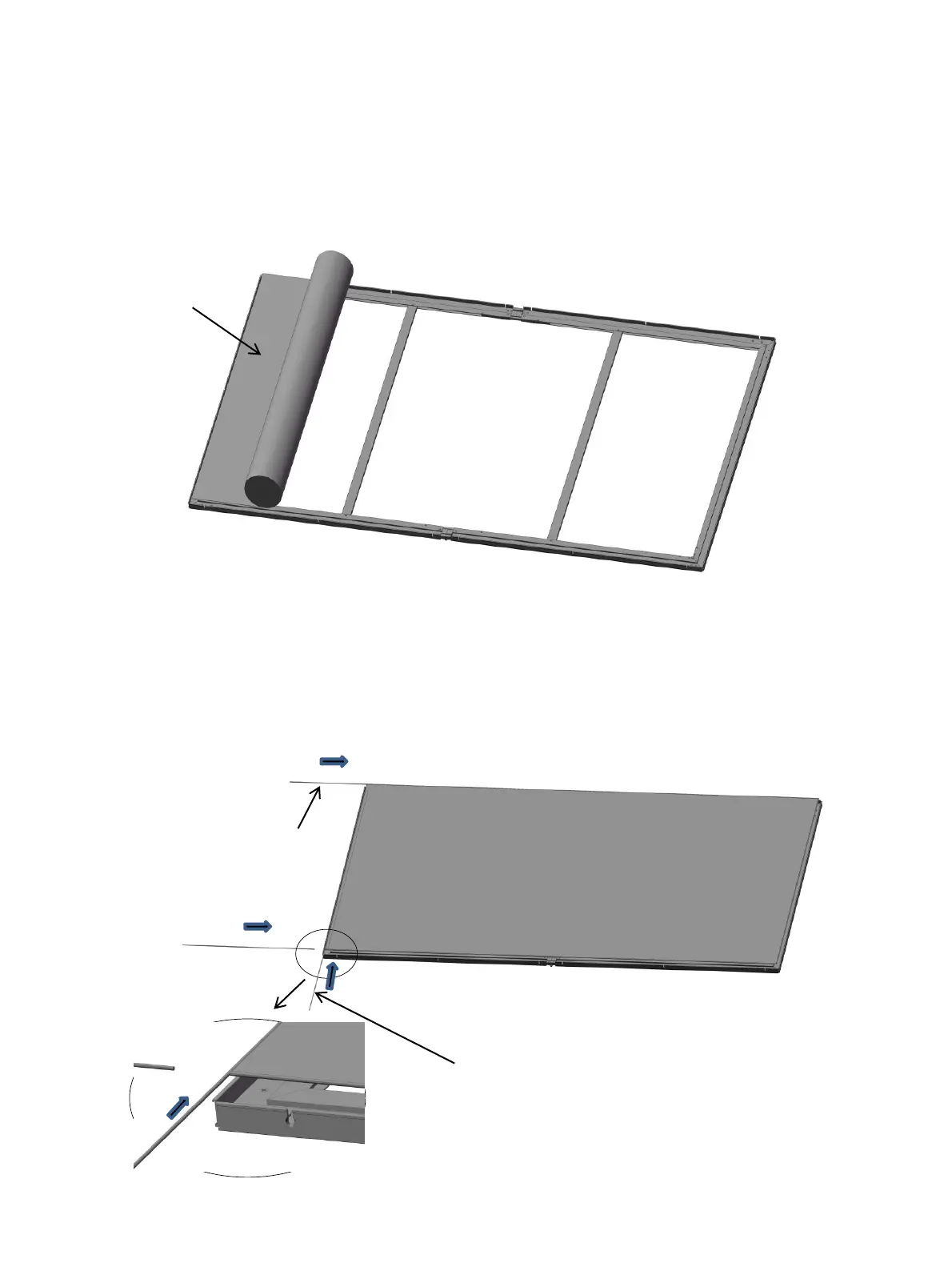II. Assembling the screen
1. Carefully unroll the screen (K) on the frame in the direction shown in the figure then remove the
protective cotton.
Note: Please pay attention not to scratch the screen and keep the side with “BOTTOM” upwards.
2. Completely insert 4 fiber rods (J1) into the sleeves of the two long sides . Insert the fiber rod(J2)
into the sleeves of the short sides, another fiber rod(J2)that has be pre-installed in the factory.
