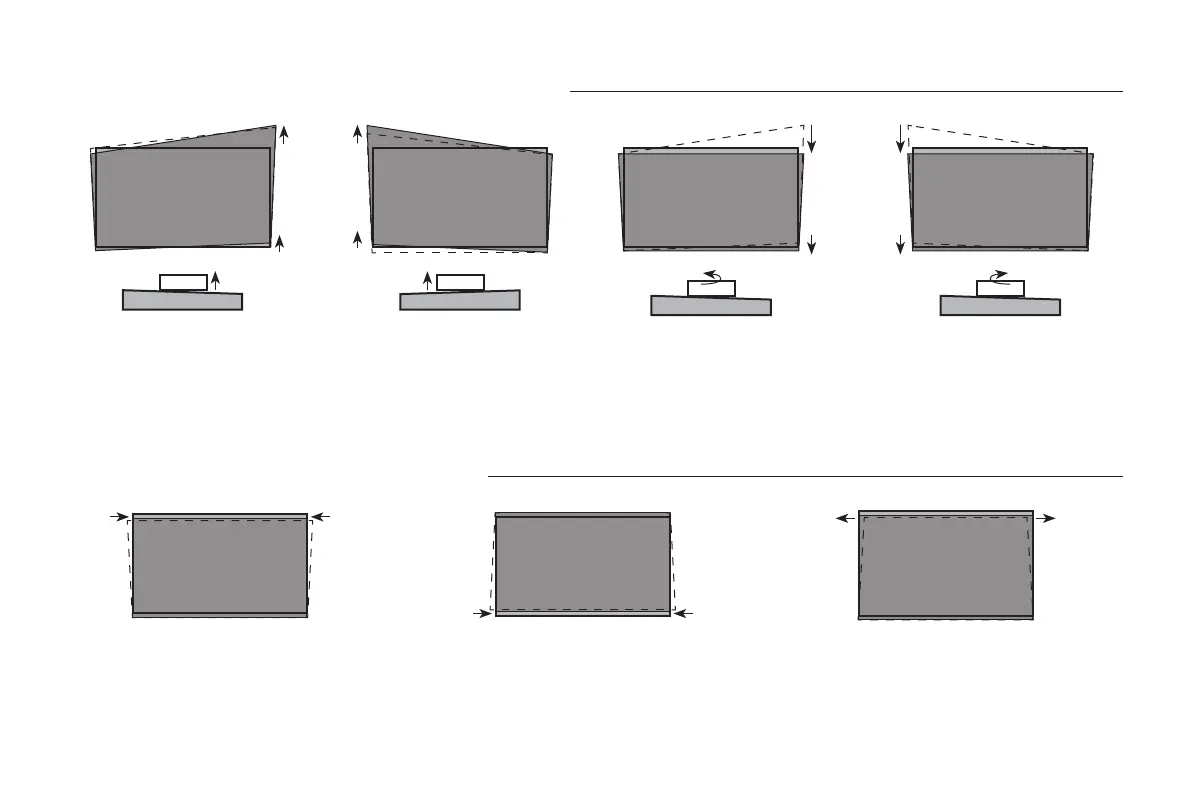7
ADJUST THE UPPER-RIGHT/UPPER-LEFT OF THE IMAGE
FILL THE TOP OF THE IMAGE TO THE SCREEN
Rotate the console
counterclockwise until the
bottom of the image is parallel
to the screen
Rotate the console clockwise
until the bottom of the image is
parallel to the screen
Rotate the front-right foot
clockwise
Rotate the front-left foot
clockwise
Rotate the left and right-front feet clockwise. Rotate the left and right-back feet clockwise Rotate the front feet counterclockwise
if the back feet are already at their
maximum height.
