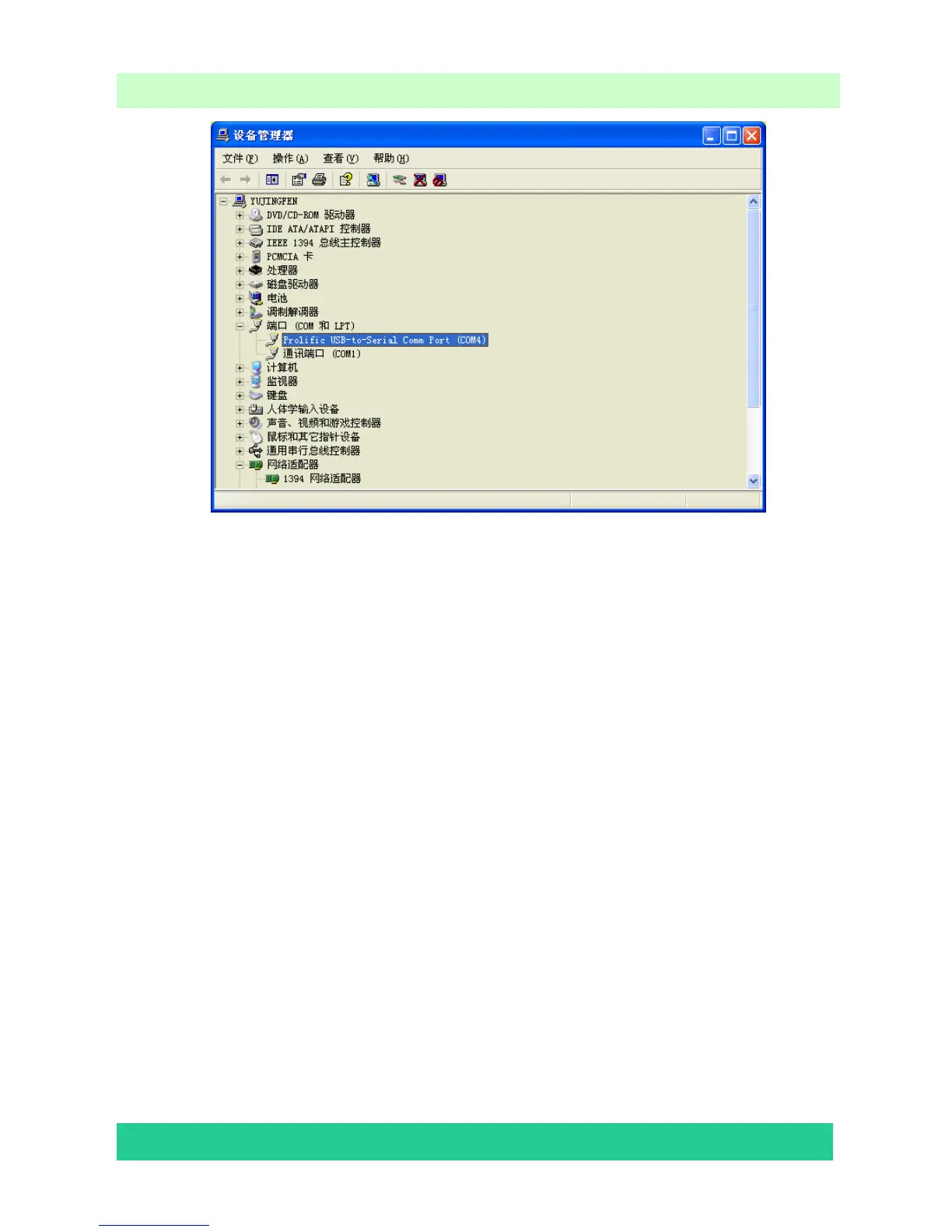- 22 -
LCD TV Service Manual
Hisense Confidential
Open “Device Manager” and find which port is connected with the TV. In this operation, COM5
is connected to the TV; so, select “COM5” in the MtkTool main interface. Select the right baud rate
according to chip model. For this unit( chip model is MT8226), select 115200..So choose “Auto Set Flash
BaudRate”
Note: Whether or not click the “Auto Set Flash Baud Rate” in the “window” menu
depends on the chip type. If the flash chip does not support high speed transport, do not select
this option; otherwise, reserve the selected mood.