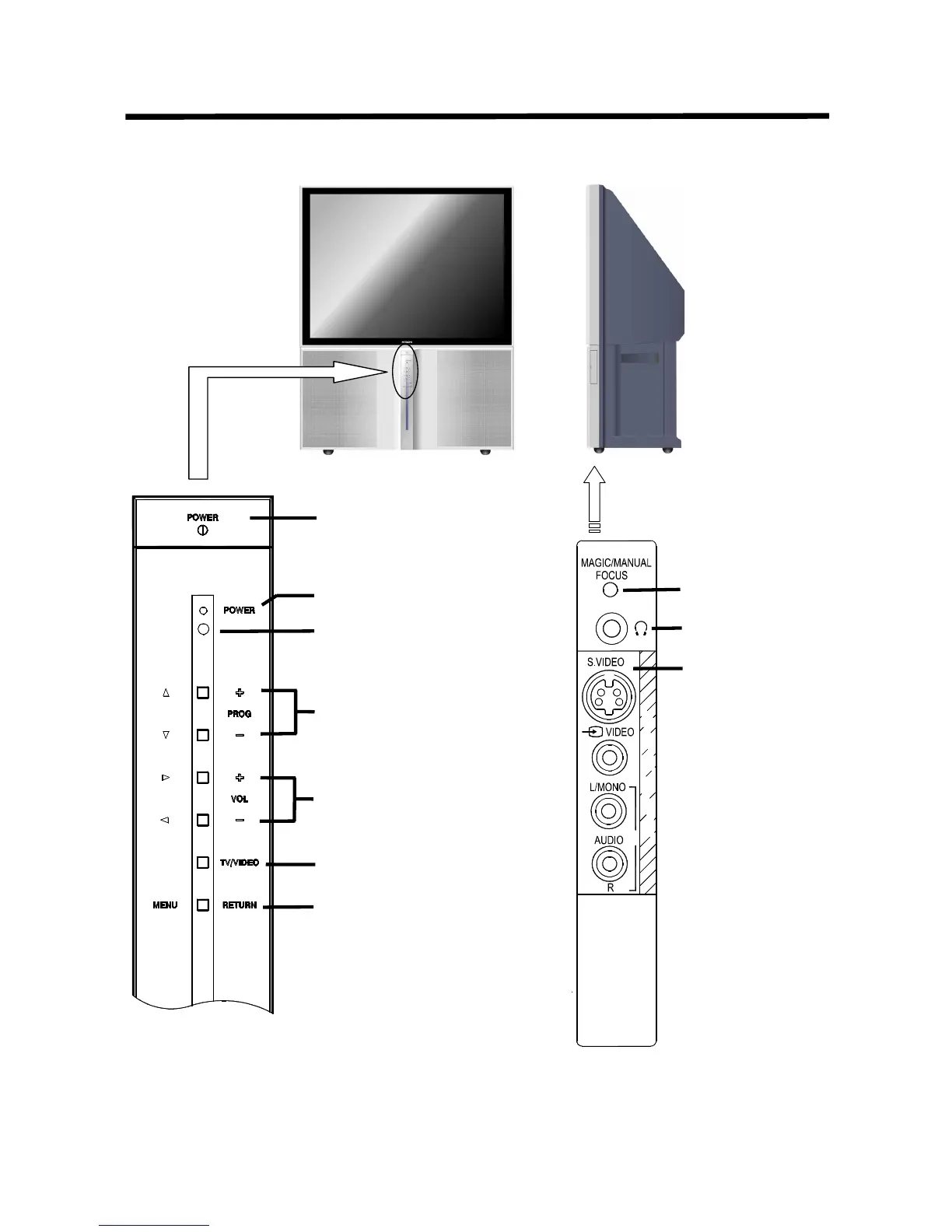9
POWER button
POWER indicator
Remote control sensor
TV/VIDEO selector
MENU/RETURN button
PROGRAM UP/DOWN buttons(When
the menu appears on the screen, press
PROGRAM UP/DOWN buttons to
select the menu up and down.)
VOLUME UP/DOWN buttons (Whe
the menu appears on the screen, press
VOLUME UP/DOWN buttons to
select the menu right and left.)
FUNCTIONAL PARTS
Control panel and side panel
Note: Before using these input jacks, please refer to the INSTRUCTION MANUAL on page 50.
5
N
I
U
P
T
HEADPHONE jac