
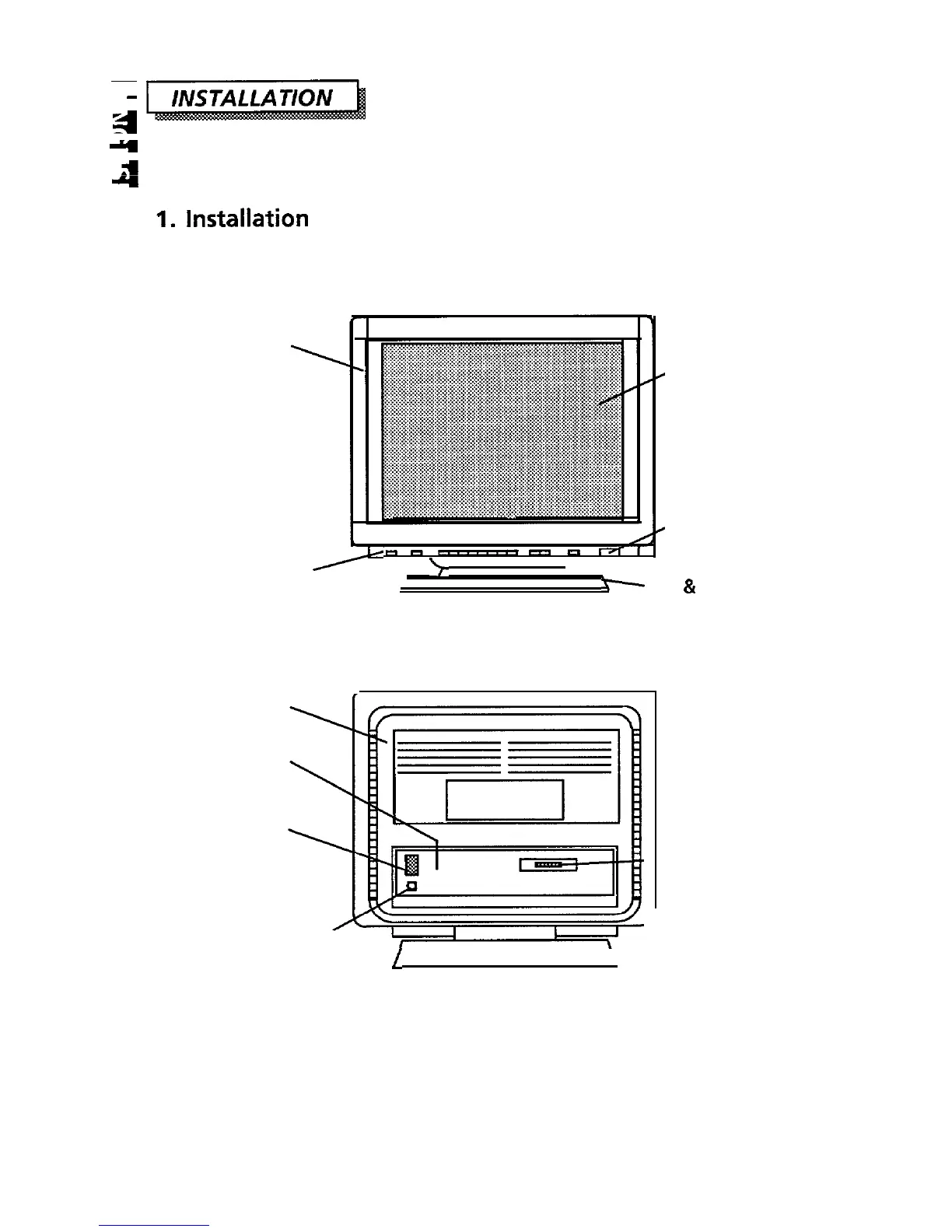 Loading...
Loading...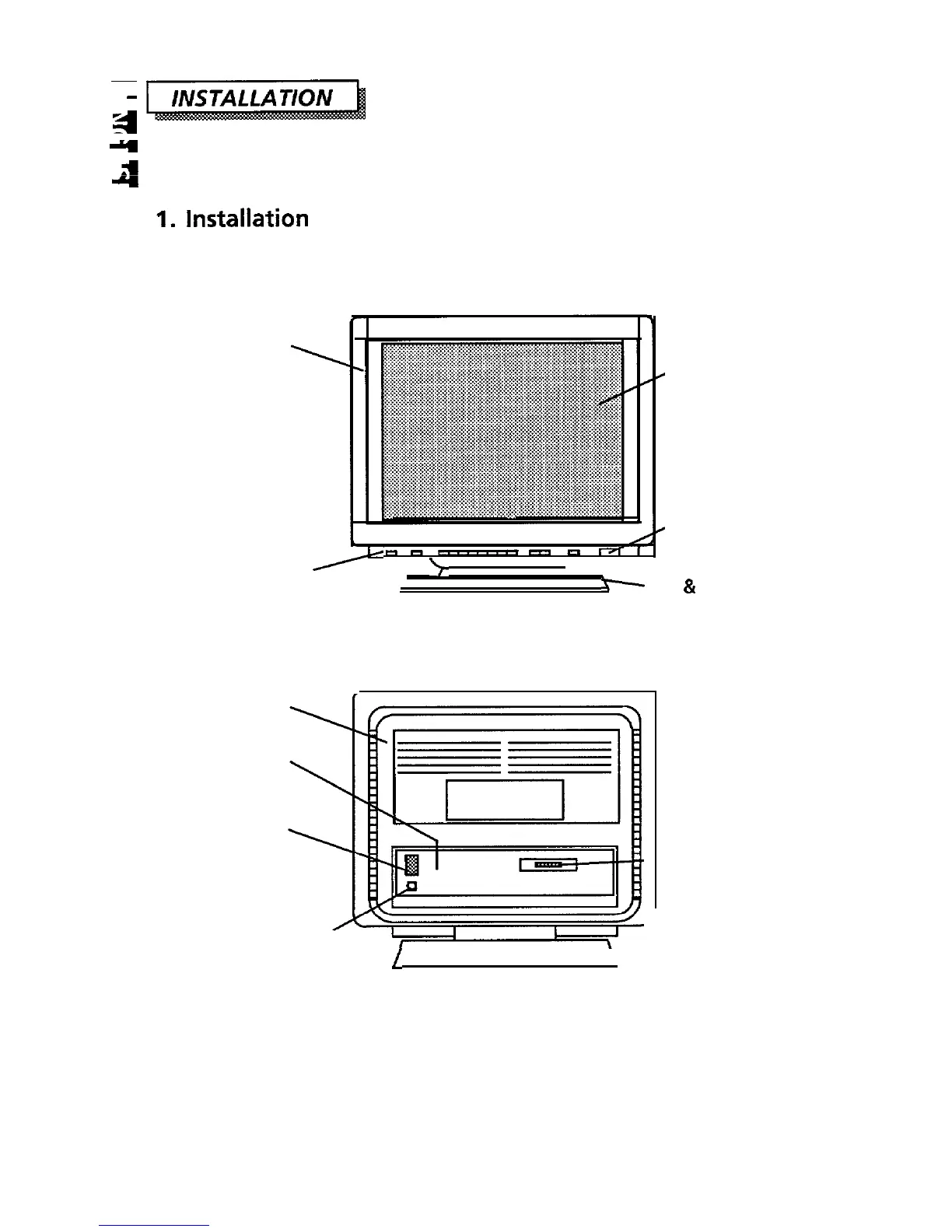
Do you have a question about the Hitachi CM2111M and is the answer not in the manual?
| power consumption | 135 W |
|---|---|
| power supply voltage | AC 100 - 120 / 200 - 240 V |
| operating temperature range | 5°C to 35°C |
|---|---|
| storage temperature range | -20°C to 60°C |
| operating humidity range | 10% to 80% |
| horizontal resolution | up to 1600 dots |
|---|---|
| vertical resolution | up to 1280 lines |
| video clock frequency | 220 MHz (max.) |
| weight | 33 kg |
|---|---|
| horizontal active display area | 395 mm |
| vertical active display area | 295 mm |
| power consumption | 135 W |
|---|---|
| power supply voltage | AC 100 - 120 / 200 - 240 V |
| operating temperature range | 5°C to 35°C |
|---|---|
| storage temperature range | -20°C to 60°C |
| operating humidity range | 10% to 80% |
| horizontal resolution | up to 1600 dots |
|---|---|
| vertical resolution | up to 1280 lines |
| video clock frequency | 220 MHz (max.) |
| weight | 34 kg |
|---|---|
| horizontal active display area | 395 mm |
| vertical active display area | 295 mm |











