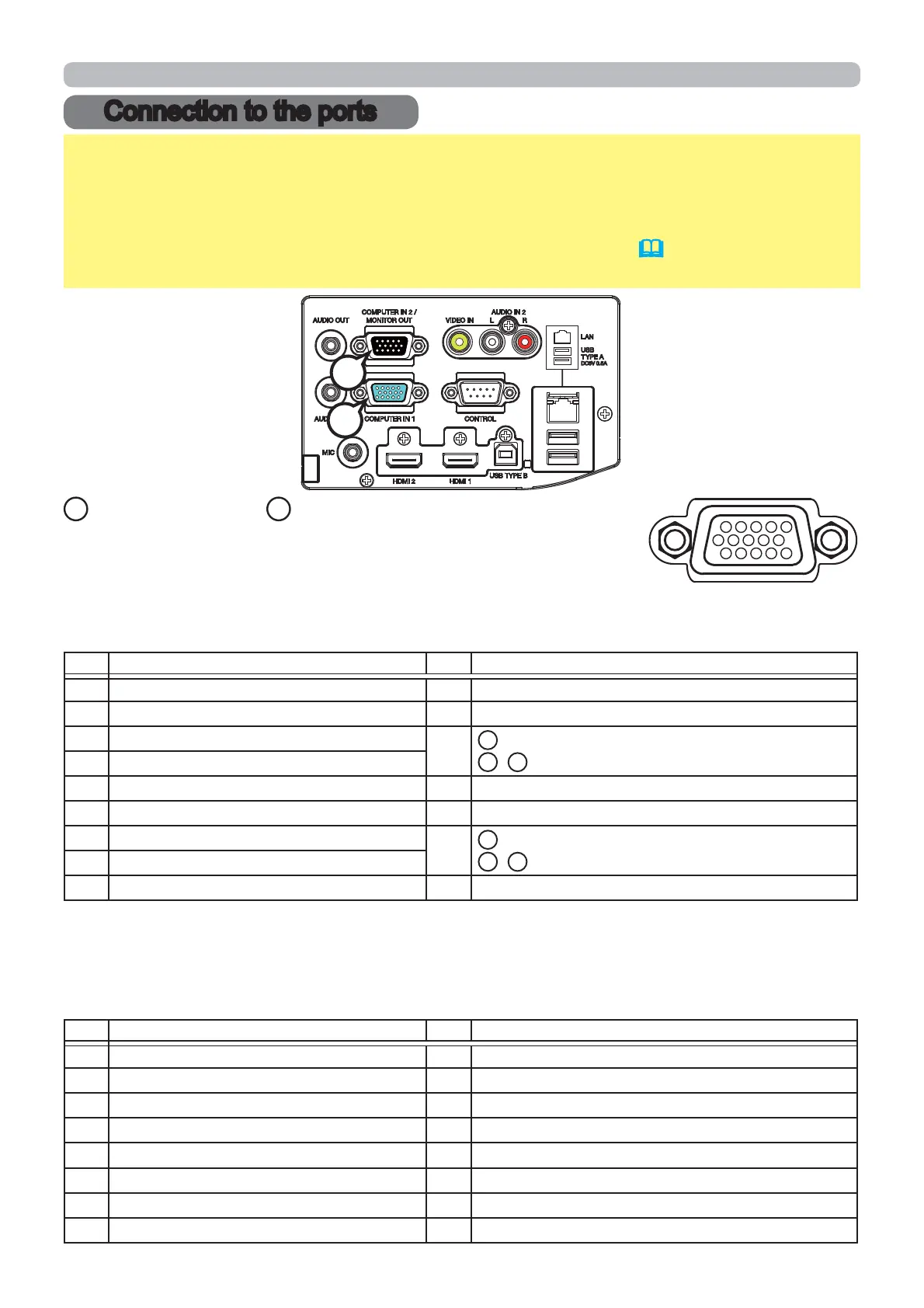4
Connection to the ports
&RQQHFWLRQWRWKHSRUWV
NOTICE
Ź8VHWKHFDEOHVZLWKVWUDLJKWSOXJVQRW/VKDSHGRQHVDVWKH
LQSXWSRUWVRIWKHSURMHFWRUDUHUHFHVVHG
Ź2QO\WKHVLJQDOWKDWLVLQSXWIURPWKHCOMPUTER IN1FDQEHRXWSXWIURP
WKHCOMPUTER IN2/MONITOR OUTSRUW7KHZD\LVDYDLODEOHRQO\ZKHQ
WKH021,725287LVVHOHFWHGIRUWKH&20387(5,1
INPUT menu -
&20387(5,1LQWKH8VHUV0DQXDO2SHUDWLQJ*XLGH
A
COMPUTER IN1,
B
COMPUTER IN2/MONITOR OUT
'VXESLQPLQLVKULQNMDFN
(1) for PC signal
9LGHRVLJQDO5*%VHSDUDWH$QDORJ9SSȍWHUPLQDWHGSRVLWLYH
+9V\QF6LJQDO77/OHYHOSRVLWLYHQHJDWLYH
&RPSRVLWHV\QF6LJQDO77/OHYHO
Pin Signal Pin Signal
1
Video Red 10 Ground
2 Video Green 11 (No connection)
3 9LGHR%OXH
12
A
6'$''&GDWD
B
,
C
1RFRQQHFWLRQ
4 (No connection)
5 Ground 13 H. sync / Composite sync.
6 Ground Red 14 V. sync.
7 Ground Green
15
A
6&/''&FORFN
B
,
C
1RFRQQHFWLRQ
8 *URXQG%OXH
9 (No connection) - -
(2) for Component signal
<&RPSRQHQWYLGHR<ZLWKFRPSRVLWHV\QF9SSWHUPLQDWRU
&U3U&RPSRQHQWYLGHR&U3U9SSWHUPLQDWRU
&E3E&RPSRQHQWYLGHR&E3E9SSWHUPLQDWRU
6\VWHPL#S#L#S#S#L#S#
Pin Signal Pin Signal
1
Cr/Pr 9 (No connection)
2 < 10 Ground
3 &E3E 11 (No connection)
4 (No connection) 12 (No connection)
5 Ground 13 (No connection)
6 Ground Cr/Pr 14 (No connection)
7 Ground < 15 (No connection)
8 Ground &E3E --
A
B
