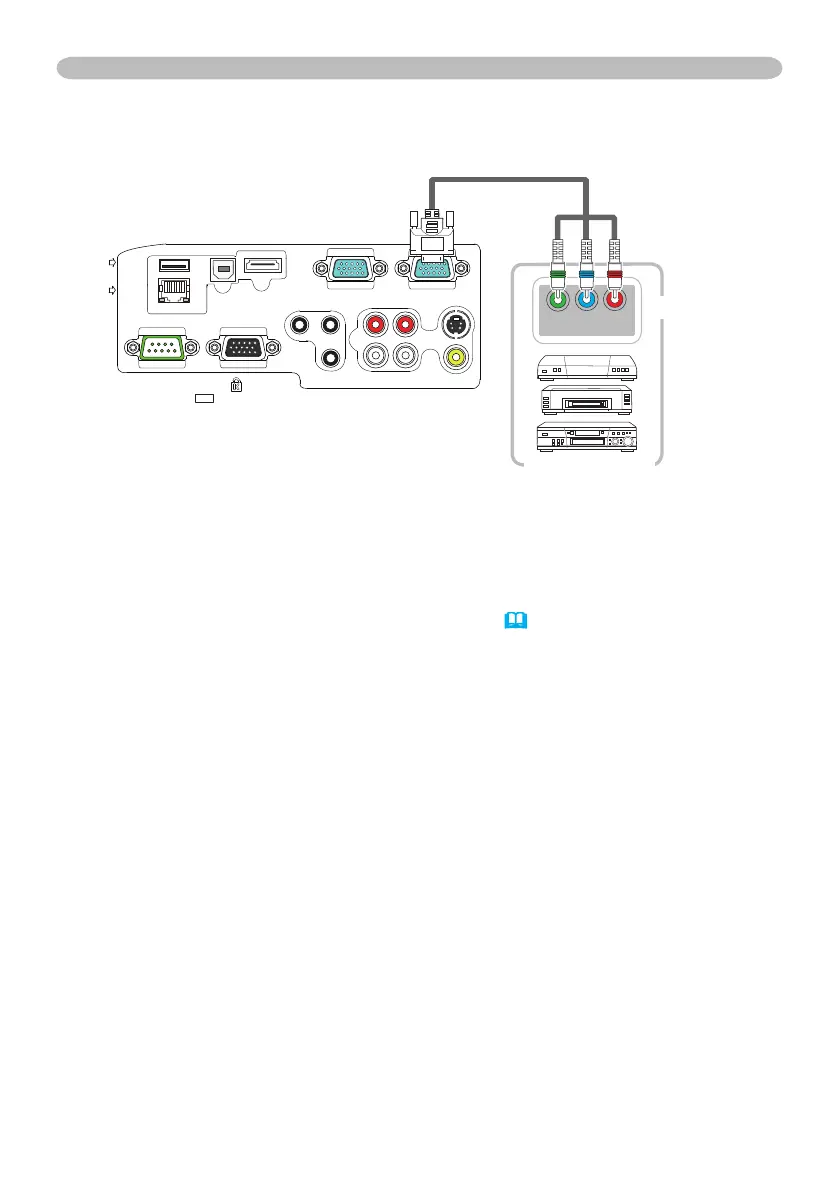Connection to the ports (continued)
To input component video signal to COMPUTER IN ports
ex.
To input component video signal to the COMPUTER IN1 or IN2 port of the
projector, use a RCA to D-sub cable or adapter.
For about the pin description of the required cable or adapter, refer to the
descriptions about COMPUTER IN1 and IN2 port (&3).
COMPUTER IN1COMPUTER IN2
HDMI
USB TYPE B
S-VIDEO
VIDEO
AUDIO OUT
AUDIO IN3AUDIO IN1
AUDIO IN2
MIC
MONITOR OUT
CONTROL
USB
TYPE A
DC5V
0.5A
LAN
Y CB/PB CR/PR
COMPONENT VIDEO OUT
L
R
R
L
RCA plugs
D-sub plug
VCR/DVD/Blu-ray
Disc player
RCA connectors
