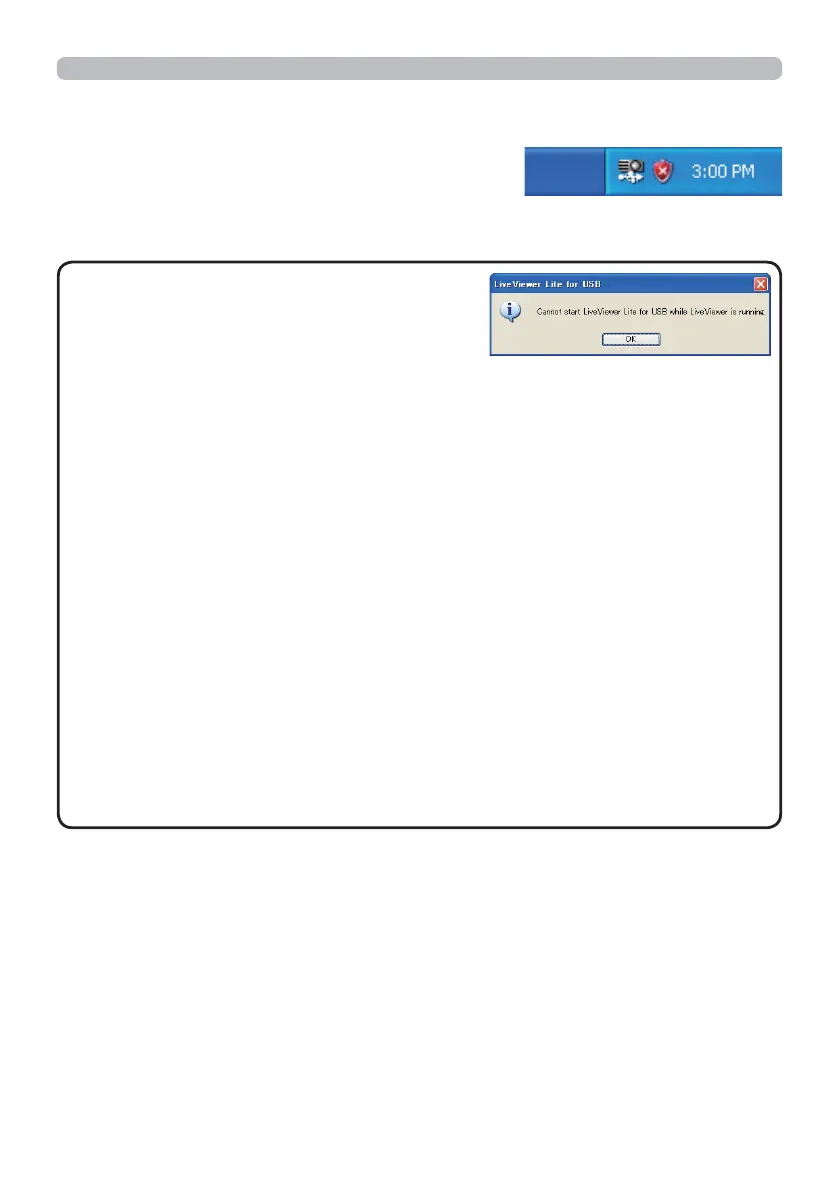127
Presentation tools
7KLVDSSOLFDWLRQZLOODSSHDULQWKH:LQGRZV
®
QRWL¿FDWLRQDUHDRQFHLWVWDUWV<RXFDQTXLWWKH
DSSOLFDWLRQIURP\RXUFRPSXWHUE\VHOHFWLQJ³4XLW´RQ
WKHPHQX
・/LYH9LHZHU/LWHIRU86%FDQQRWEH
XVHGLI0(025<$&&(66LWHPRI,:%PHQX
LVVHWWR&20387(5
7KH³/LYH9LHZHU´UHIHUWRWKH
Network GuideDQGWKLVDSSOLFDWLRQFDQQRWEHXVHGDWWKHVDPHWLPH,I
\RXFRQQHFW\RXUFRPSXWHUWRWKHSURMHFWRUE\XVLQJD86%FDEOHZKLOHWKH
³/LYH9LHZHU´LVUXQQLQJWKHIROORZLQJPHVVDJHZLOOEHGLVSOD\HG
'HSHQGLQJRQWKHVRIWZDUHLQVWDOOHGRQ\RXUFRPSXWHULPDJHVRQ\RXU
FRPSXWHUFDQQRWEHWUDQVIHUUHGXVLQJ³/LYH9LHZHU/LWHIRU86%´
,IDQ\DSSOLFDWLRQVRIWZDUHKDYLQJWKH¿UHZDOOIXQFWLRQLVLQVWDOOHGLQWR\RXU
FRPSXWHUPDNHWKH¿UZDOOIXQFWLRQLQYDOLGZLWKIROORZLQJWKHXVHUVPDQXDO
6RPHVHFXULW\VRIWZDUHPD\EORFNLPDJHWUDQVPLVVLRQ3OHDVHFKDQJHWKH
VHFXULW\VRIWZDUHVHWWLQJWRDOORZWKHXVHRI/LYH9LHZHU/LWHIRU86%
:KHQWKHDXGLRLQSXWIURPUSB TYPE BLVVHOHFWHGLIWKHVRXQGOHYHOLVVWLOO
ORZHYHQDIWHUUDLVLQJWKHYROXPHOHYHOLQWKHSURMHFWRUWRWKHPD[LPXPFKHFN
ZKHWKHU\RXUFRPSXWHURXWSXWVDXGLRDQGUDLVHWKHYROXPHOHYHODFFRUGLQJO\
,IWKHFRPSXWHULQXVHLVHTXLSSHGZLWKHDMISRUWWKHDXGLRVHWWLQJZLOOEH
FKDQJHGDQGVRXQGLQWHUUXSWLRQRUQRLVHPD\RFFXUZKHQWKHHDMIFDEOHLV
FRQQHFWHGRUGLVFRQQHFWHGGXULQJ86%'LVSOD\5HVWDUW86%'LVSOD\IRUWKLV
FDVH
,PDJHGLVWRUWLRQRUVRXQGLQWHUUXSWLRQPD\RFFXUZKHQ
³/LYH9LHZHU”LV
FRQQHFWHGWRLANZLUHOHVVRUZLUHGGXULQJ86%'LVSOD\7KHDERYHGHFOLQHLQ
SHUIRUPDQFHLVQRWLFHDEOHHVSHFLDOO\ZKHQPXOWLSOHFRPSXWHUVDUHFRQQHFWHGWR
³/LYH9LHZHU”
NOTE
USB Display(Windows
®
computer) (continued)
