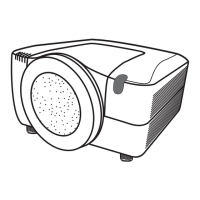This item is performed when the button is clicked
without showing another conrmation message.
Click the [Quit Presenter Mode].
Item Description
SERVICE
Quit Presenter Mode Quit compulsorily from the Presenter mode.
3.1 Projector Web Control - Projector Control (continued)
3. Web Control
Item Description
OPTION (continued)
REMOTE RECEIV. -
FRONT
Turns the remote receiv. front function on/off.
REMOTE RECEIV. -
REAR
Turns the remote receiv. rear function on/off.
REMOTE FREQ. -
NORMAL
Turns the remote control signal frequency nomal function on/
off.
REMOTE FREQ. -
HIGH
Turns the remote control signal frequency high function on/
off.
REMOTE ID Selects Remote ID setting.

