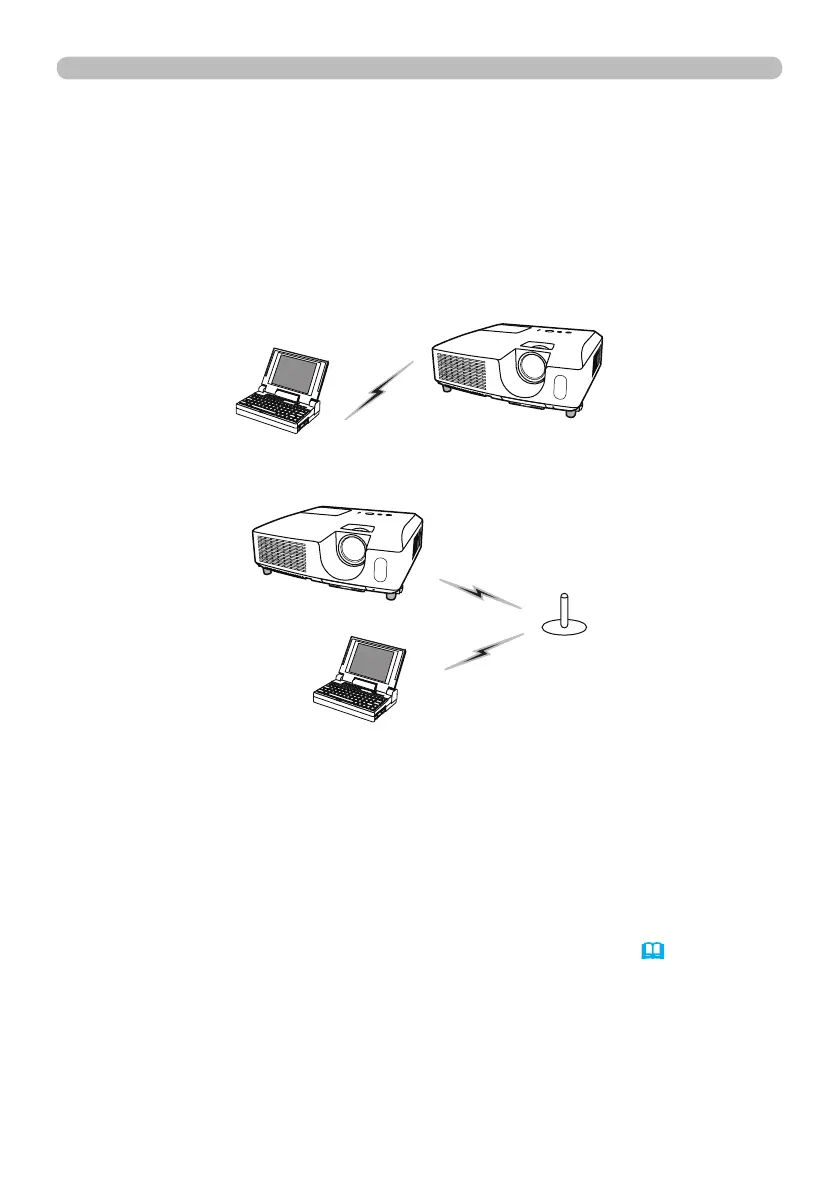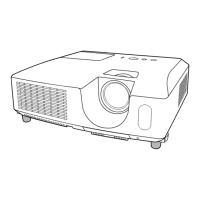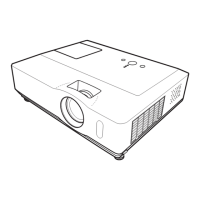1. Connection to the network
1.4
Manual network connection setting
-
Wireless LAN -
Using the designated USB wireless adapter (option) on the projector enables the
projector and computer to communicate in both the Ad-Hoc and Infrastructure
modes.
This section is intended to explain how to set up wireless LAN connection
manually.
1.4.1 Preparation for wireless LAN connection
First, insert the USB wireless adapter into the USB TYPE A port. (
& Connecting
with your devices in the Operating Guide)
Then, set up the computer for wireless communication.
When the computer comes with a built-in IEEE802.11b/g/n wireless LAN device,
enable it and disable other network connections. If a wireless LAN device is not
built into the computer, connect an IEEE802.11b/g/n wireless LAN device and
install the device driver. (For details, refer to the user's guide for the computer and
wireless LAN device.)
* Ad-Hoc is one of the wireless LAN communication methods without having
access point to communicate.
* Infrastructure is one of the wireless LAN communication methods with having
access point to communicate. If certain quantities of equipments are used, this
mode is efcient.
If communicating with existing network, consult to your network administrator.
Fig. 1.4.1.a Without an access point communication (Ad-Hoc)
Fig. 1.4.1.b With an access point communication (Infrastructure)
