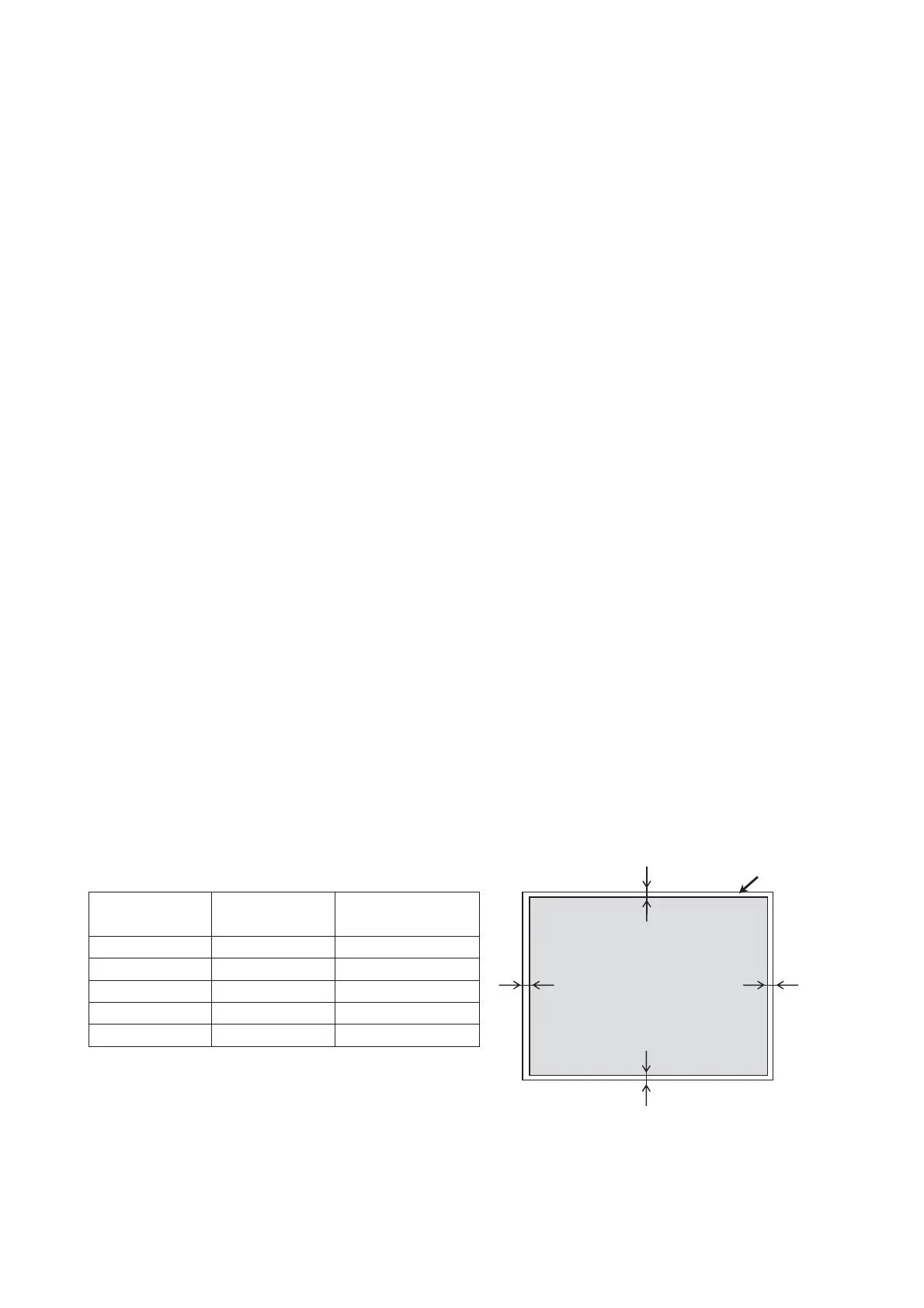13
CP-A100 / ED-A100 / ED-A110 (A1DN)
4-10 Installation Suggestions for CP-A100/ ED-A100/ED-A110
• The suggested projection image size is from 60” to 100”. It is recommended to check if the focus
performance is acceptable for your needs when projecting at larger than 100”.
• It is strongly suggested to use the board-type screens with flat surface. Using the roll-type screens or any
screens with wavy or uneven surface may results in the image distortion.
• Allow enough time for projector setting whenever the projector is moved.- Adjust focus before
adjusting image position and projection angle. Changing focus may cause change of the image size.
• The projected image position and/or the focus may change during the warm-up (approx. 30 minutes after
the lamp is turned on) or when the ambient condition changes. Adjust the image position and/or focus if
necessary.
Following the instruction below when the projector is to be fixed on the ceiling or the wall.
[Note]
• Use only Hitachi-recommended installation boom.
• Adjustment may be required even when the projector is installed according to the distance and angle
suggested on the instruction.
• Note that the projection distance needs to be adjusted by boom length or position since the projector is
not equipped with optical zoom functionality.
• The aspect ratio on the projected image and/or the projected image size may change during the focus
adjustment.
• The projected image position and/or the focus may change during the warm-up (approx. 30 minutes after
the lamp is turned on.).
• The projected image size and/or its position may change due to the ambient condition, such as
temperature and/or humidity changes.
• The projected image position may change after the installation (allow about 1 week to stabilize).
Step 1
• Roughly adjust the focus to match the screen size after mounting the projector to the boom.
• Keep the projector running for more than 30 minutes after focus adjustment.
Step 2
• Adjust/Make the projected image size smaller than the actual screen size by keeping margins for all sides
of the screen as shown in the table below.
Step 3
• Adjust the focus if the focus changed after the adjustment of the projected image size and position.
• Go back to the Step 2 if the image size goes over the margins after the focus fine-tuning.
Screen size
[inch]
Vertical Margin
[mm]
Horizontal margin
[mm]
60 20 25
80 25 30
100 30 40
150 45 60
200 60 75
Vertical margin
Vertical margin
Horizontal margin
Horizontal margin
Pro
ected Ima
e
Screen