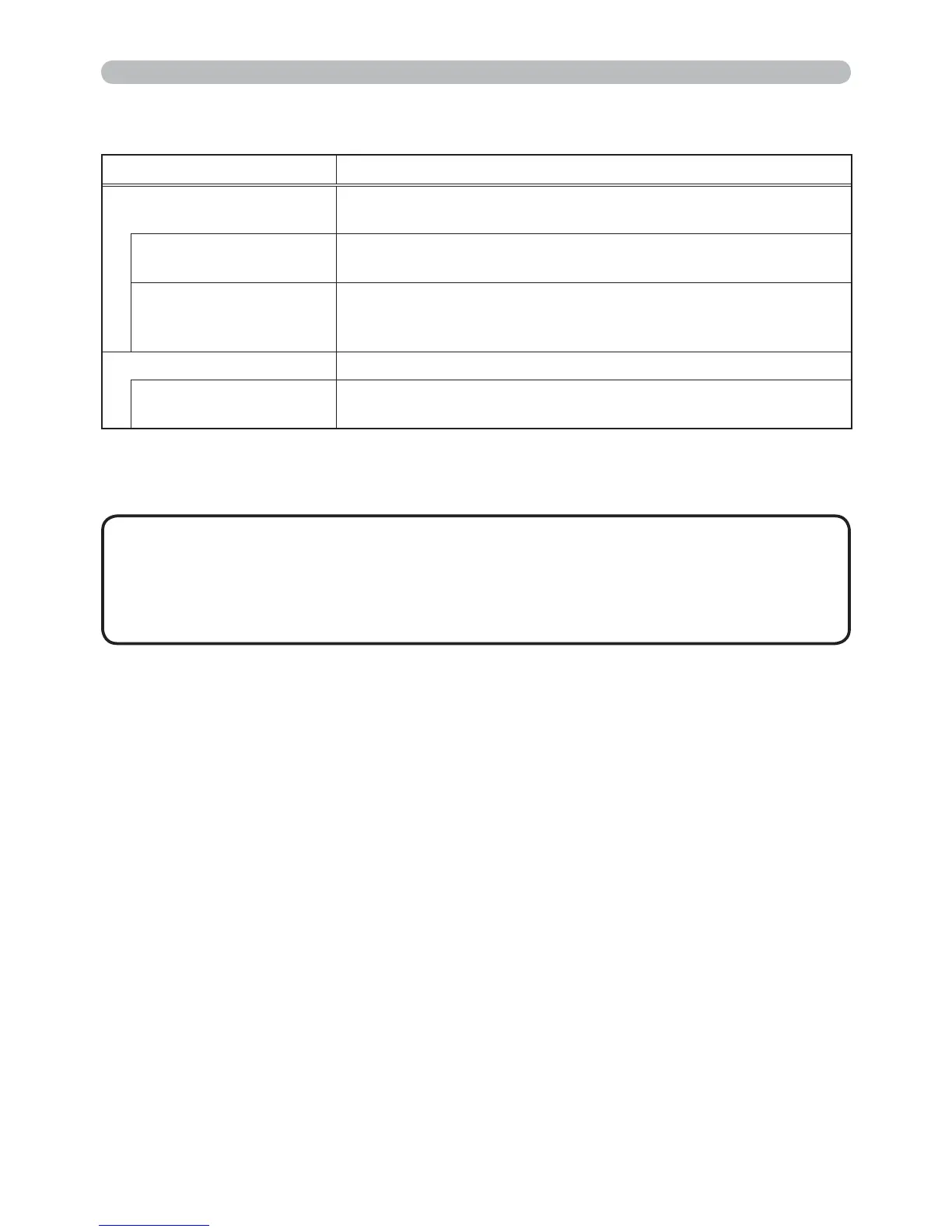26
&RQ¿JXULQJDQGFRQWUROOLQJWKHSURMHFWRUYLDDZHEEURZVHUFRQWLQXHG
3. Management with Web browser software
&OLFN[Apply@EXWWRQWRVDYHWKHVHWWLQJV
7KHQHZFRQ¿JXUDWLRQVHWWLQJVDUHDFWLYDWHGDIWHUUHVWDUWLQJWKH
QHWZRUNFRQQHFWLRQ:KHQWKHFRQ¿JXUDWLRQVHWWLQJVDUHFKDQJHG\RXPXVW
restart the network connection. You can restart the network connection by
clicking [Network Restart] on the main menu.
2QO\QXPEHUVµ¶DQGDOSKDEHWµD]¶µ$=¶FDQEHXVHG
NOTE
Item Description
Network Control
&RQ¿JXUHVWKH$XWKHQWLFDWLRQSDVVZRUGIRUWKHFRPPDQG
control.
Authentication
Password
&RQ¿JXUHVWKH$XWKHQWLFDWLRQSDVVZRUG7KHOHQJWKRIWKH
WH[WFDQEHXSWRDOSKDQXPHULFFKDUDFWHUV
Re-enter
Authentication
Password
5HHQWHUWKHDERYHSDVVZRUGIRUYHUL¿FDWLRQ
SNMP &RQ¿JXUHVWKHFRPPXQLW\QDPHLI6103LVXVHG
Community name
&RQ¿JXUHVWKHFRPPXQLW\QDPH7KHOHQJWKRIWKHWH[WFDQ
be up to 64 alphanumeric characters.
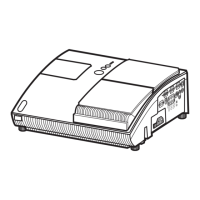