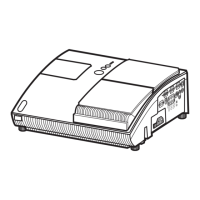10
Displaying the picture
1.
Activate your signal source. Turn the signal
source on, and make it send the signal to
the projector.
2.
Use the VOLUME + / VOLUME - buttons
to adjust the volume.
To have the projector silent, press the MUTE
button on the remote control.
3.
Press the INPUT button on the projector.
Each time you press the button, the
projector switches its input port in turn.
You can also use the remote control to
select an input signal. Press the VIDEO
button for selecting an input signal from the
COMPONENT (Y, Cb/Pb, Cr/3U, S-VIDEO
or VIDEO port, or the COMPUTER button
for selecting an input signal from the
COMPUTER IN1 or COMPUTER IN2 port.
4.
Press the ASPECT button on the remote
control. Each time you press the button,
the projector switches the mode for aspect
ratio in turn.
5.
Use the zoom ring to adjust the screen
size.
6.
Use the focus ring to focus the picture.
INPUT button
VOLUME+ button
VOLUME- button
MUTE button
ŸFXUVRUEXWWRQ
źFXUVRUEXWWRQ
VIDEO button
COMPUTER button
ASPECT button
NOTEThe ASPECT button does not work when no proper signal is inputted.
)RUWKHGHWDLOVRIKRZWRDGMXVWWKHSLFWXUHSOHDVHVHHWKH³2SHUDWLQJ*XLGH´
in the CD.
VIDEO
DOC.CAMERA
KEYSTONE
ASPECT SEARCH
BLANK
MUTE
MY BUTTON
POSITION
12
ESC
ENTER
MENU
RESET
COMPUTER
MY SOURCE/
AUTO
MAGNIFY
PAGE
UP
VOLUME
DOWN
ON
OFF
㧗
FREEZE
VIDEO
DOC.CAMERA
KEYSTONE
ASPECT SEARCH
BLANK
MUTE
MY BUTTON
POSITION
12
ESC
ENTER
MENU
RESET
COMPUTER
MY SOURCE/
AUTO
MAGNIFY
PAGE
UP
VOLUME
DOWN
ON
OFF
㧗
FREEZE
)RFXVULQJ
Zoom ring
Downloaded From projector-manual.com Hitachi Manuals

