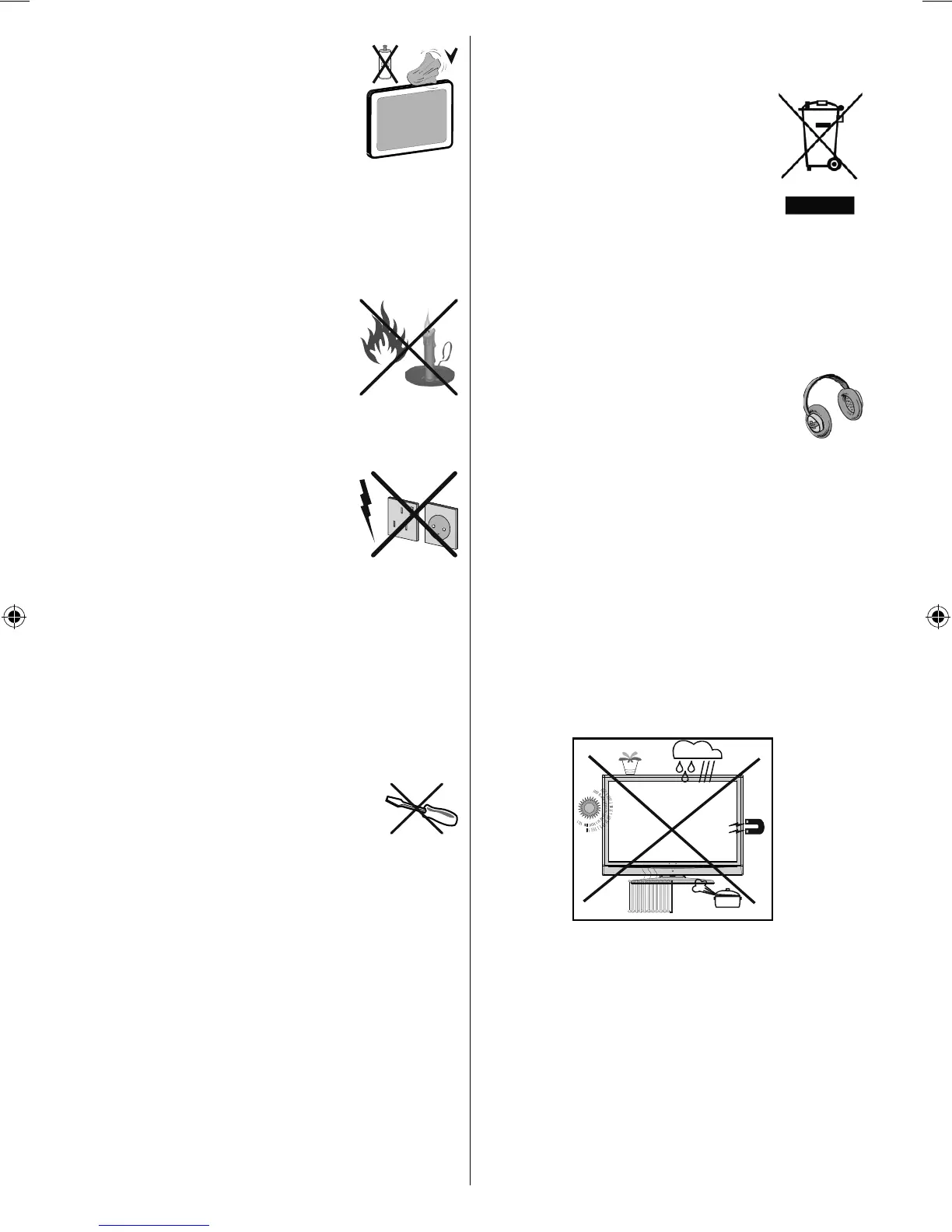English - 4 -
Cleaning
Before cleaning, unplug the TV set
from the wall outlet. Do not use liquid
or aerosol cleaners. Use soft and dry
cloth.
Ventilation
The slots and openings on the TV set are intended for
ventilation and to ensure reliable operation. To prevent
overheating, these openings must not be blocked or
covered in anyway.
Heat and Flames
The set should not be placed near to
open fl ames and sources of intense
heat such as an electric heater.
Ensure that no open fl ame sources,
such as lighted candles, are placed
on top of the TV. Batteries should not
be exposed to excessive heat such as sunshine, fi re
or the like.
Lightning
Before a storm and lightning or when
going on holiday, disconnect the
power cord and aerial lead from the
wall sockets.
Replacement Parts
When replacement parts are required, make sure that
the service technician has used replacement parts,
which are specifi ed by the manufacturer or have the
same specifi cations as the original one. Unauthorized
substitutions may result in fi re, electrical shock or
other hazards.
Servicing
Please refer all servicing to qualified
personnel. Do not remove the cover
yourself as this may result in an electric
shock.
Waste Disposal
Instructions for waste disposal:
• Packaging and packaging aids are recyclable and
should principally be recycled. Packaging materials,
such as foil bag, must be kept away from children.
• Batteries, including those which are heavy metal-
free, should not be disposed of with household
waste. Please dispose of used battery in an
environment friendly manner. Find out about the
legal regulations which apply in your area.
• Cold cathode fluorescent lamp in LCD PANEL
contains a small amount of mercury; please follow
the local laws or regulations for disposal.
Information for Users in European
Union Countries
The above mark is in compliance with
the Waste Electrical and Electronic
Equipment Directive 2002/96/
EC (WEEE). The mark indicates
the requirement NOT to dispose
the equipment including any spent
or discarded batteries as unsorted
municipal waste, but use the return
and collection systems available. If the batteries or
accumulators included with this equipment display
the chemical symbol Hg, Cd, or Pb, then it means that
the battery has a heavy metal content of more than
0.0005% Mercury, or more than 0.002% Cadmium or
more than, 0.004% Lead.
Headphone Volume
Excessive sound pressure from earphones
and headphones can cause hearing loss.
Installation
To prevent injury, this device must be securely
attached to the wall in accordance with the installation
instructions when mounted to the wall (if the option
is available).
LCD Screen
The LCD panel is a very high technology product with
about a million thin fi lm transistors, giving you fi ne
picture details. Occasionally, a few non-active pixels
may appear on the screen as a fi xed blue, green or
red point. Please note that this does not affect the
performance of your product.
A00_MB45_[GB]_(01-TV)_1900UK_IDTV_NICKEL9_22856W_10066562_50160201.indd 4A00_MB45_[GB]_(01-TV)_1900UK_IDTV_NICKEL9_22856W_10066562_50160201.indd 4 31.12.2009 11:17:4231.12.2009 11:17:42
