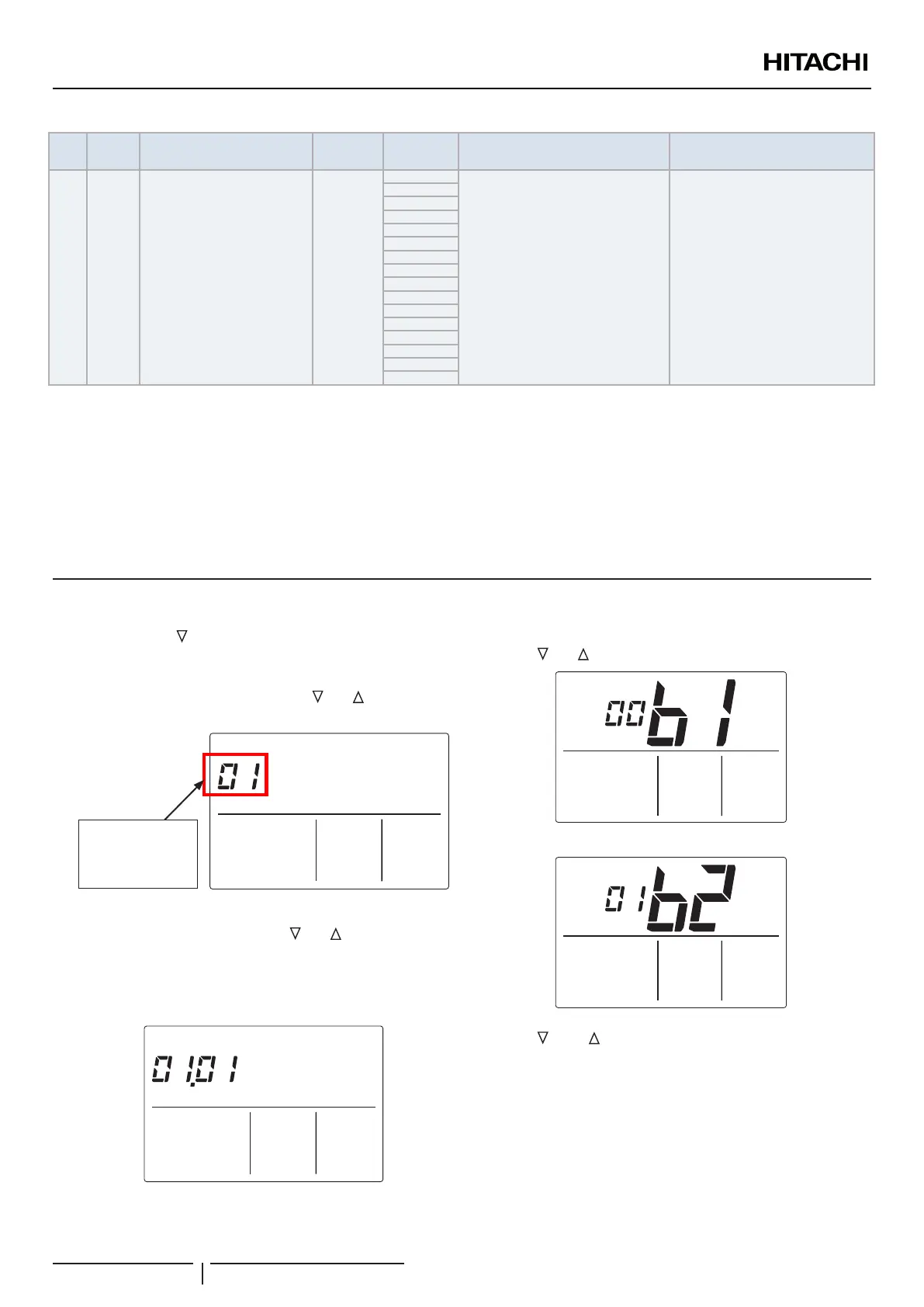No. Item Optional function
Individual
Setting
Settings Setting conditions Description
149
S8
Not used
00
- Use at 00 conditions
01
02
03
04
05
06
07
08
09
10
11
12
13
14
15
? NOTE
• AfteratleastthreeminutesfrompowerON,changetheoptionalsetting.
• Whenchangingthe“CF”setting(changeoflouverswingangle),restorethepowersupplyorallowthelouvertomakeonecompleteswingfullyin
theauto-swingmodetoapplytheoptionalsetting.
• Theoptionalsettingsmaybedifferentaccordingtotheindoorandoutdoorunitmodels.Checktoensurethattheunithastheoptionalsetting.
• Recordthesettingconditionsforeachoptionalsettinginthe“Setting”columnofthetablebelow.
• Theaboveoptionalfunctionsmarkedwithan“X”attheindividualsettingcanchangetheconditiononlywhen“AllRooms”isset.
8 INPUT AND OUTPUT SELECTION
1 Press and hold “ ” for “Temp” and “Fan” simultaneously for
at least three seconds during the normal mode (when unit is
not operated).
2 Select the optional mode by pressing “ ” or “ ” for “Temp”
and press “Fan”.
01: Function
Selection
02: Input/Output
Setting
3 Select the indoor unit by pressing “ ” or “ ” for “Temp” and
press “Fan”.
(This screen is NOT displayed when there is only one indoor
unit connected with the controller.
In this case, (4) will be displayed.)
4 Press “ ” or “ ” for “Temp” and select the item.
5 Press “Fan” and change the setting.
6 Press “ ” and “ ” for “Temp” simultaneously to return to the
normal mode.
INPUT AND OUTPUT SELECTION
PMML0497 rev.1 - 12/2020
22