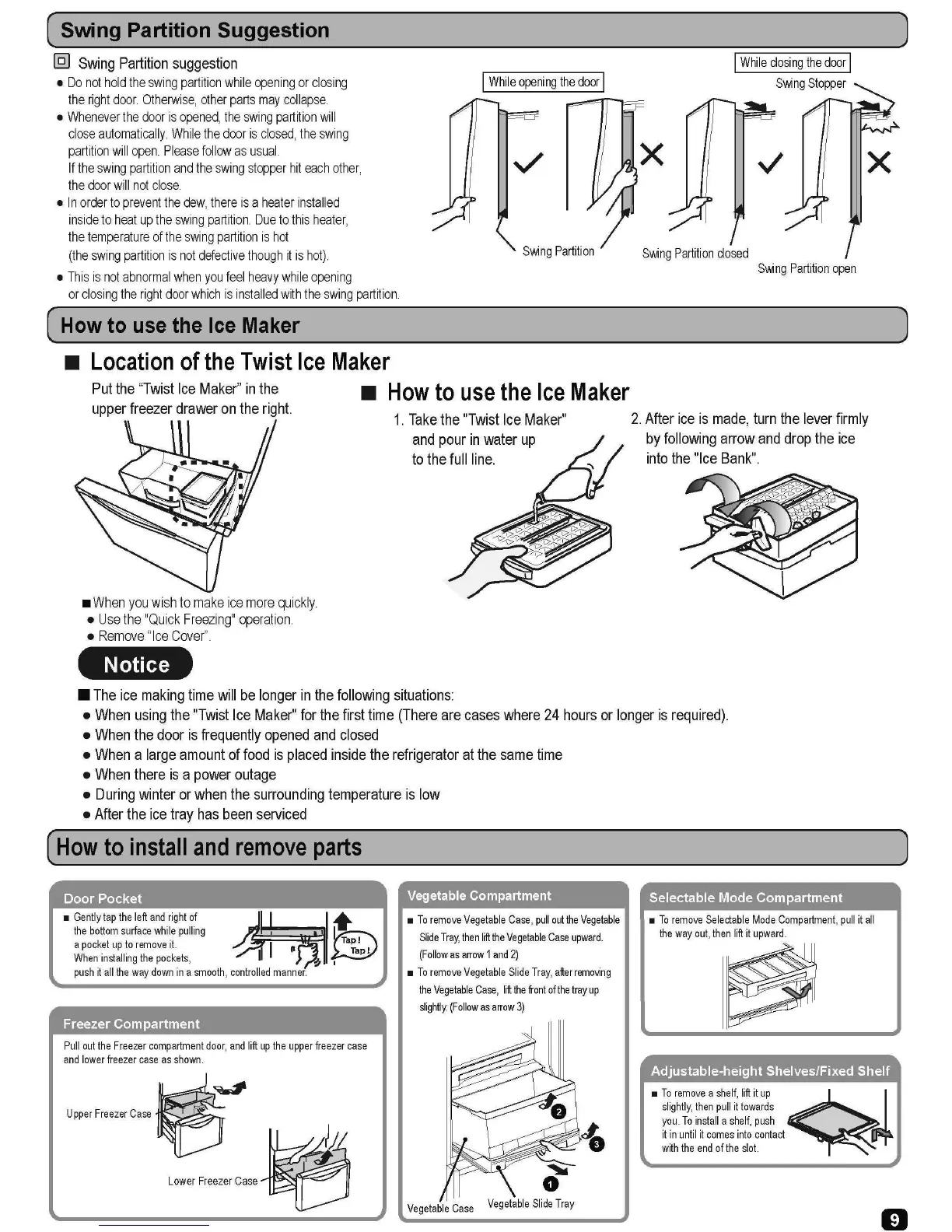Swing Partition Suggestion
[JD
Swing Partition suggestion
• Do not hold the swing partition while opening or closing
the right door. Otherwise, other parts may
collapse
• Whenever
the
door is
opened,
the swing partition will
close automatically. While the door is closed, the swing
partition will open. Please follow as
usual
If the swing partition and the swing stopper hit each other,
the door will
not close
•
In
order to prevent the dew, there is a heater installed
inside to heat
up
the swing partition. Due to this heater,
the temperature of
the
swing partition is hot
(the swing partition is not defective though it is
hot)
• This is not abnormal when you feel heavy while opening
or closing the right door
which
is installed with the swing
partition
Swing Partition
Swing Partition closed
Swing Partition open
How to use the Ice Maker
Location of
the
Twist Ice Maker
Put the "Twist Ice Maker" in the
upper freezer drawer on the right.
How to use the Ice Maker
1.
Take the "Twist Ice Maker"
and pour in water up
to the
full line.
2.
After ice is made, turn the lever firmly
by following arrow and drop the ice
into the "Ice Bank".
• When you wish to make ice more
quickly
• Use the "Quick Freezing" operation.
• Remove "Ice Cover".
Notice
I
The ice making time will be longer in the following situations:
»
When using the "Twist Ice Maker" for the first time (There are cases where 24 hours or longer is required).
»
When the door is frequently opened and closed
»
When a large amount of food is placed inside the refrigerator at the same time
»
When there is a power outage
» During winter or when the surrounding temperature is low
»After
the ice tray has been serviced
(How to install and remove
parts
i
Gently tap the left and right of
the bottom surface while pulling
a pocket up to remove it.
When installing the pockets,
push it all the way down in a smooth, controlled manner.
Freezer Compartment
Pull out the Freezer compartment door, and lift up the upper freezer case
and lower freezer case as shown.
Upper Freezer Case
TW
Lower Freezer Case-
Vegetable Compartment
i
To remove Vegetable Case, pull out the Vegetable
Slide Tray, then lift the Vegetable Case upward.
(Follow as
arrow 1 and
2)
i
To remove Vegetable Slide Tray, after removing
the Vegetable Case, lift the front of the tray up
slightly. (Follow as arrow 3)
Vegetable Case
O
Vegetable Slide Tray
Selectable Mode Compartment
i
To remove Selectable Mode Compartment, pull it all
the way out, then lift it upward.
Adjustable-height Shelves/Fixed Shelf
i
To remove a shelf, lift it up
slightly, then pull it towards
you.
To install a shelf, push
it in until it comes into contact
with the end
of
the slot.