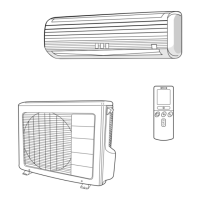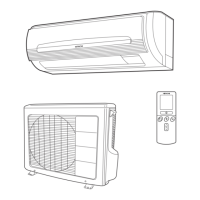– 8 –
FILTER CLEANING UNIT OPERATION CHECK
Performing operation check after the power is turned on.
Perform the filter cleaning unit operation check
• After the power is turned on (after the circuit breaker is switched on or power failure), the cleaning unit
makes one cycle of back and forth movement.
• At this time, the (CLEAN) indicator is lit.
• One cycle of operation check will take approximately 5 minutes.
• During the operation check, the unit performs “Fan” operation while the movable panel and horizontal air
deflector remain closed.
• If the (CLEAN) indicator blinks (lit for 4 seconds/off 1 second) after the operation check, refer to “Troubleshooting”
on page 16.
Dust catcher
Cleaning Unit
There is a filter cleaning wiper inside.
• The illustration shows the unit without front
panel for your reference only.
CAUTION
Do not put your fingers or a stick etc into the top surface during
the filter cleaning operation
It may result in injury or malfunction.

