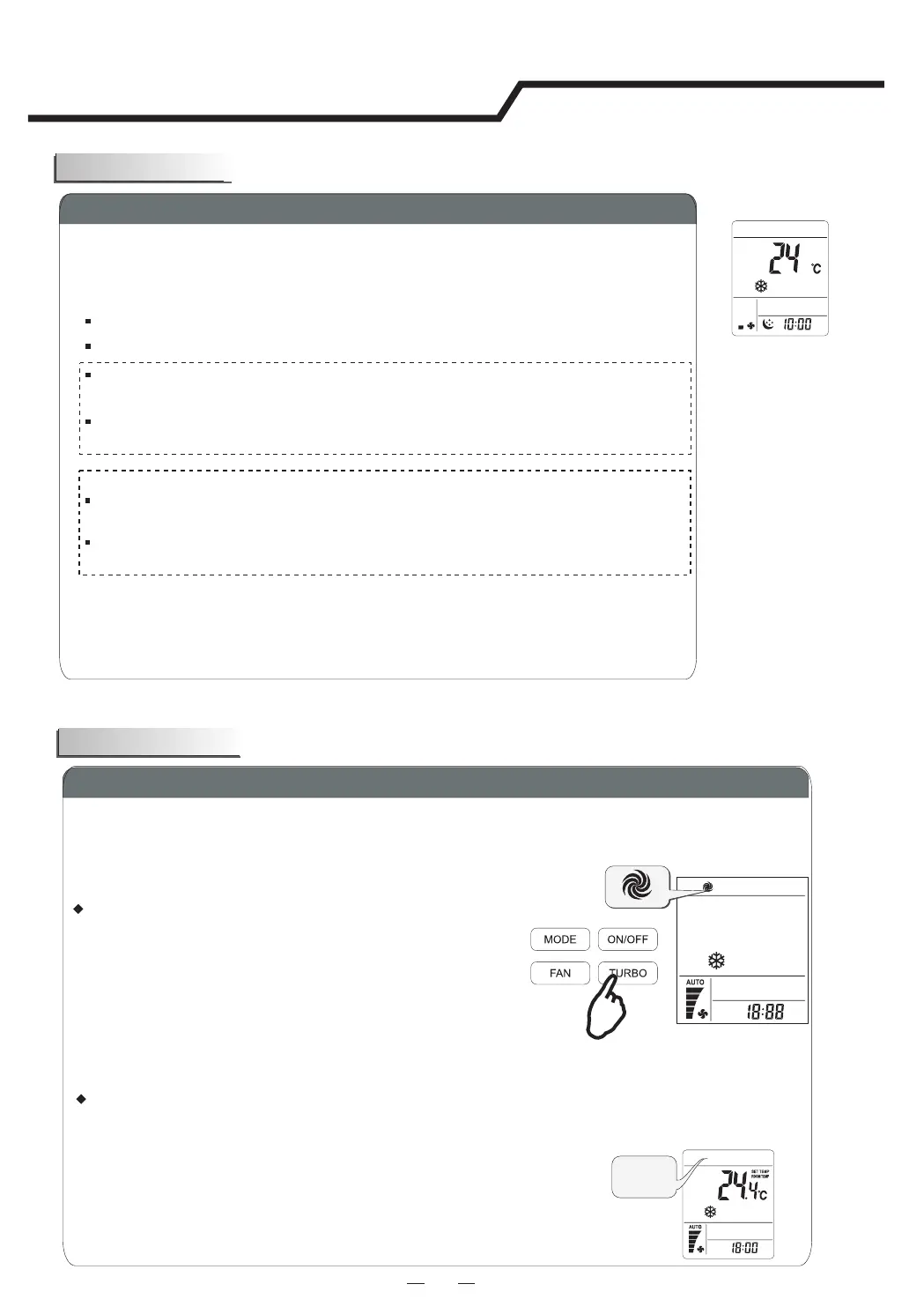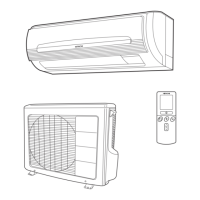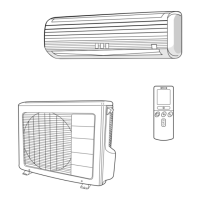MODE ON/OFF
FAN TURBO
TEMP
MUTE LIGHT
SLEEP
TIMER
ON
ECO IFEEL
CLOCK
CLEAN
TIMER
OFF
Operation instructions
6
SLEEP mode
SLEEP mode can be set in COOLING, HEATING or DRYING operation mode.
This function gives you a more comfortable environment for sleep.
The appliance will stop operation automatically after operating for 8 hours.
In SLEEP mode,
Fan speed is automatically set at low speed.
*Set temperature will rise by 1 if the appliance operates in cooling ℃ at most
mode for 1 hour constantly, then keeps steady.
Set temperature will decrease by 3℃ at most if the appliance operates in
heating mode for 3 hours constantly, then keeps steady.
*Note: In cooling mode, if room temperature is 26℃or above, set temperature will not
change.
Note: Heating is NOT available for cooling only air conditioner.
Note: Press TURBO ,ON/OFF,FAN, MODE,ECO or SLEEP button cancel SLEEP mode.
SLEEP mode
For some models, such as G1Q series
*Set temperature will rise by 2 if the appliance operates in cooling ℃ at most
mode for 2 hour constantly, then keeps steady.
Set temperature will decrease by 2℃ at most if the appliance operates in
heating mode for 2 hours constantly, then keeps steady.
TURBO mode
mode can be set when the appliance is in operation or energized.TURBO
TURBO mode is used to start or stop fast cooling when the unit is on.
In TURBO mode, you can set airflow direction or timer.
How to set TURBO mode?
Press TURBO button at the cooling,fan only or dry mode.
Press TURBO button at the heating mode .
Result :
Result :
At high fan speed ,the set temperature
At AUTO fan speed ,the set temperature
automatically to 16℃.
automatically to 30℃.
How to cancel TURBO mode?
Press TURBO , MODE, FAN, ON/OFF,SLEEP,TURBO or MUTE button.
Result :
The display return to the original mode.
Escape from TURBO mode.
TURBO mode
.
Cancel
