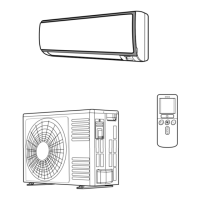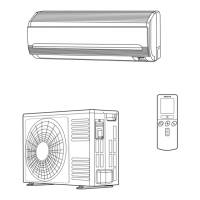● The air defl ector control operation shown below is done when the swing switch
is pressed or when the operation mode is changed.
● The air defl ector control operation shown below is done when the operation
switch is turned off.
Item
3-way AUTO (Swing)
Specifi cation
Cooling/
dehumidi-
fying
Heating
(When the
operation
switch is
turned off
Automatic
shut opera-
tion)
Air
blowing
direction
control
8
The same as cooling
●
dehumidifying
Other detailed specifi cations
1. When the room temperature starts to
increase within 3 minutes after thermo
OFF in “cooling” and fan speed “AUTO”,
the fan speed changes L
→
M
→
H as
when thermo ON.
2. If “cooling” is selected during “sensor
dehumidifi cation” operation the operation
continues as it is with the thermo ON.
The 3 minutes delay is not started. The
set temperature and fan speed depend
on the remote control signal.
It is same for “cooling” – – – – “sensor
dehumidifi cation”. It is same for “AUTO”
sensor dehumidifi cation cooling “sensor
dehumidifi cation” “cooling”.
3. The filter sign lights after 200 hours
operation of the room fan. The lamp goes
out when the POWER SWITCH set to
OFF and ON again.
4. After the failure mode is started (indicator
lamp fl ickering), rapid mode changing
cannot be done.
5. If the operation is made by the nice
temperature reservation during the
sleep operation, the normal operation
continuously occurs, and for the advance
time, the temperature difference between
the set temperature without sleep shift
and “room temperature” is used.
– 45 –
● Operation starts in advance so that the room temperature reaches
the preset value at the set time.
● The operation time is obtained as follows depending on the room
temperature when operation starts.
(1) Calculation method of the moved-up time.
Moved-up time (MT) = Moved-up time depending on the temperature
difference (OT) + compensation time (HT).
MT is at least 1 minute if OT is not zero.
Heating Cooling
(MT) 00 ~ 60 min. 00 ~ 60 min.
(OT) 00 ~ 60 min. 00 ~ 60 min.
(HT) –60 ~ 60 min. –60 ~ 60 min.
Obtain OT (moved-up time depending on the temperature difference)
from the table below.
10
“NICE
TEMPERA-
TURE”
reservation
Heating Cooling
Setting temp.
–
Room temp. Time (min.) Setting temp.
–
Room temp. Time (min.)
00 – 01.00 00 00.00 – 02.00 00
01.25 – 03.00 10 02.25 – 05.00 15
03.25 – 07.00 20 05.25 – 08.00 30
07.25 – 10.00 30 08.25 – 11.00 45
10.25 – 13.00 40 11.25 – 60
13.25 – 16.00 50
16.25 – 19.00 60
19.25 – 22.00 60
22.25 –
❈ The preset temperature value shown above does not
include any shift value.
(2) Compensation
1 The “Attained” state is monitored and a “Not attained” check is
done to revise the compensation time (HT).
“Attained” monitor
Continuously monitored during “NICE TEMPERATURE” operation.
(Heating)
When the room temperature < Set value + compensation shift,
it is regarded to be “attained” and 5 minutes are reduced from
the compensation time.
(Cooling)
When the room temperature < Set value + compensation shift,
it’s operated same as above.
“Not attained” check
Performed once when the “NICE TEMPERATURE” timer is completed.
(Heating)
When the room temperature < Set value + compensation shift
1°C, it is regarded to be “Not attained” and 5 minutes are added
to the compensation time.
(Cooling)
When the room temperature > Set value + compensation shift
+1°C, it’s operated same as above.
❈ If the room temperature is within +1°C from the set value +
compensation shift, compensation is not done.
Item
ON temperature
Thermostat operation (Thermostat relay)
power relay (°C)
Differential (°C)
Low-temperature defrosting
Cooling, sensor
dehumidifi cation
(T1)
RAS-18GH5
16 17.6
24 25.6
33.6
0.33
ON (°C) 4.0
Reset (°C) 12.0
Table 2 Sensor operation values
Item RAS-18GH
Automatic Yes
Heating Yes
Operation switching Sensor dehumidifi cation Yes
Cooling Yes
Fan Yes
Temporary switch Yes (automatic)
Service switch Cooling Yes
Nice temperature reservation Yes
Defrosting Yes
Sleep circuit Yes
Heater operation at the time of sensor dehumidifi cation No
Automatic blowing direction Yes
Filter sign Yes
Wireless mode Heat and Cool wireless
Table 1 Specifi cations

