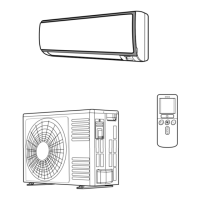These are preset functions
except for
(SAVE).
Preset can be done if these
buttons are pressed while the
air conditioner is stopped,
however, the unit will not
function accordingly.
FUNCTION SELECTOR
Buttons
Each time when you press,
blinking changes in the
following sequence (page 12,
21, 22, 23):
ON/OFF Button
Use this button to set or cancel
the function selected by the
function selector.
FUNCTION SELECTOR
(When the door is open)
MANUAL CLEAN Button
Starts filter cleaning operation
while the air conditioner
operation is stopped. (Page 32)
FAN SPEED Button
VERTICAL AIRFLOW Button
Use this button to swing the
vertical air deflector or to adjust
the angle to your preference.
(Page 24)
HORIZONTAL AIRFLOW
Button
Use this button to swing the
horizontal air deflector or
to adjust the angle to your
preference. (Page 25)
SET TIME Button
Use this button to set and
check the current time.
(Page 11)
TIMER Buttons
RESET Button
Press this button after the
batteries are replaced and
when the air conditioner does
not function properly. (Page 11)
DEUTSCHFRANÇAISITALIANOSPANISHPORTUGUÊS
∂ÏÏËÓÈο
РУССКИЙ
POWERFULL Button
Press this button to start
powerful operation. (Page 18)
MANUAL/AUTO Button
Press this button to switch
between auto/manual
dehumidifying and dry
cool operation. (Page 17)
DYNAMIC AIR DEFLECTION
Button
Press this button to start
dynamic air operation.
(Page 20)
– 7 –
ENGLISH

