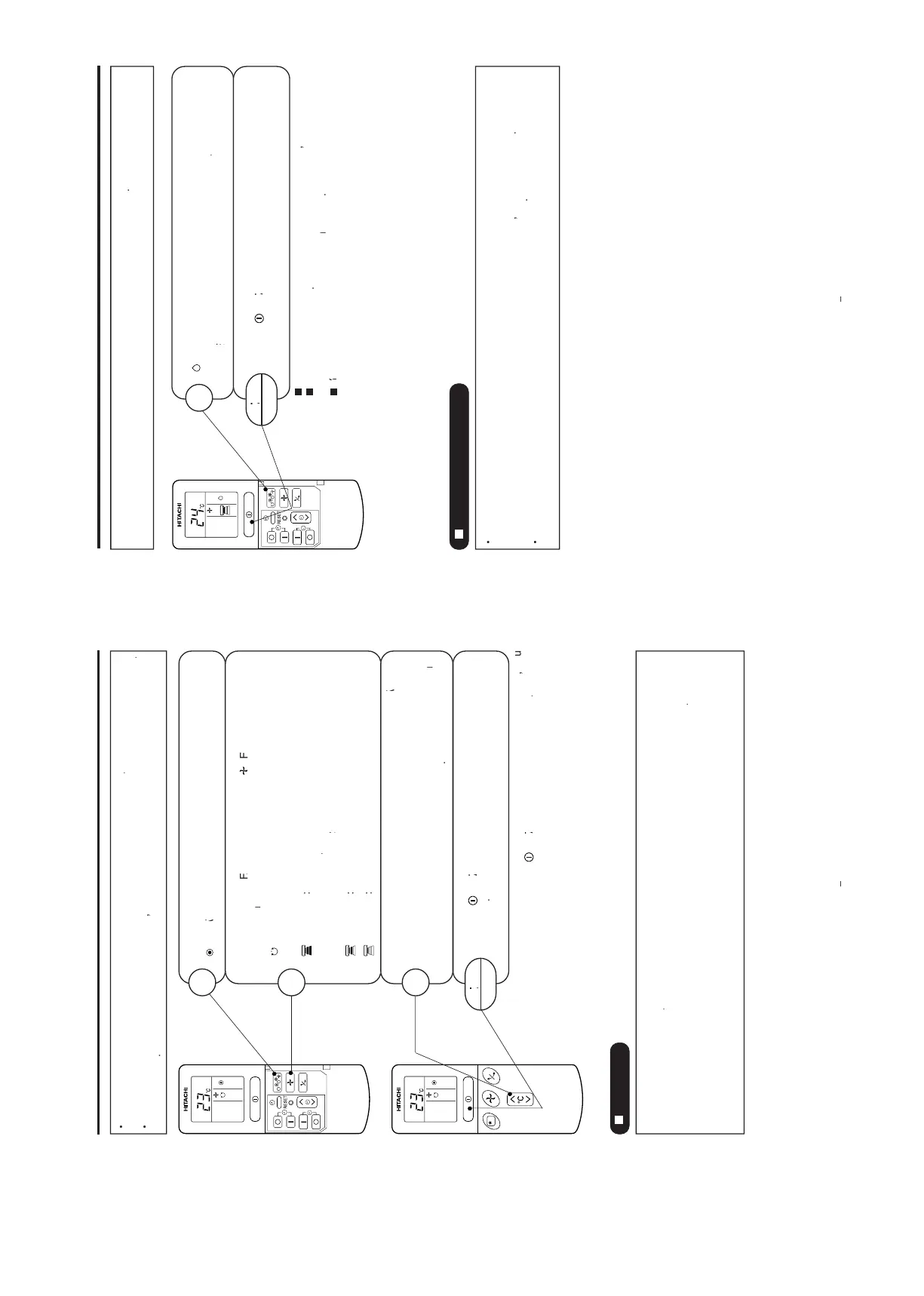utton again to stop operation.
or heating when the outdoor temper
y indicates the setting).
(the display indicates the setting).(the displa
eel a chill at the beginning.
y indicates the setting).
what depending on conditions
med about once an hour when frost f
xchange of the outdoor unit,
or 5~10 minutes each time
During defrosting operation, the oper
links in cycle of 3 seconds on and 0.5 second off
The maximum time for defrosting is 20 minutes.
(If the piping length used is longer than usual, frost will lik
or dehumidifying when the room temper
, the dehumidifying function will not w
automatically.automatically
Set the desired temperature is a
Set the desired temperature is avSet the desired temperature is a
ou also can use the FUNCTION selector to select this oper
You also can use the FUNCTION selector to select this operY
, target temperature is 16°C f
or a temperature setting of 16°C
temperature becomes higher than the target v
