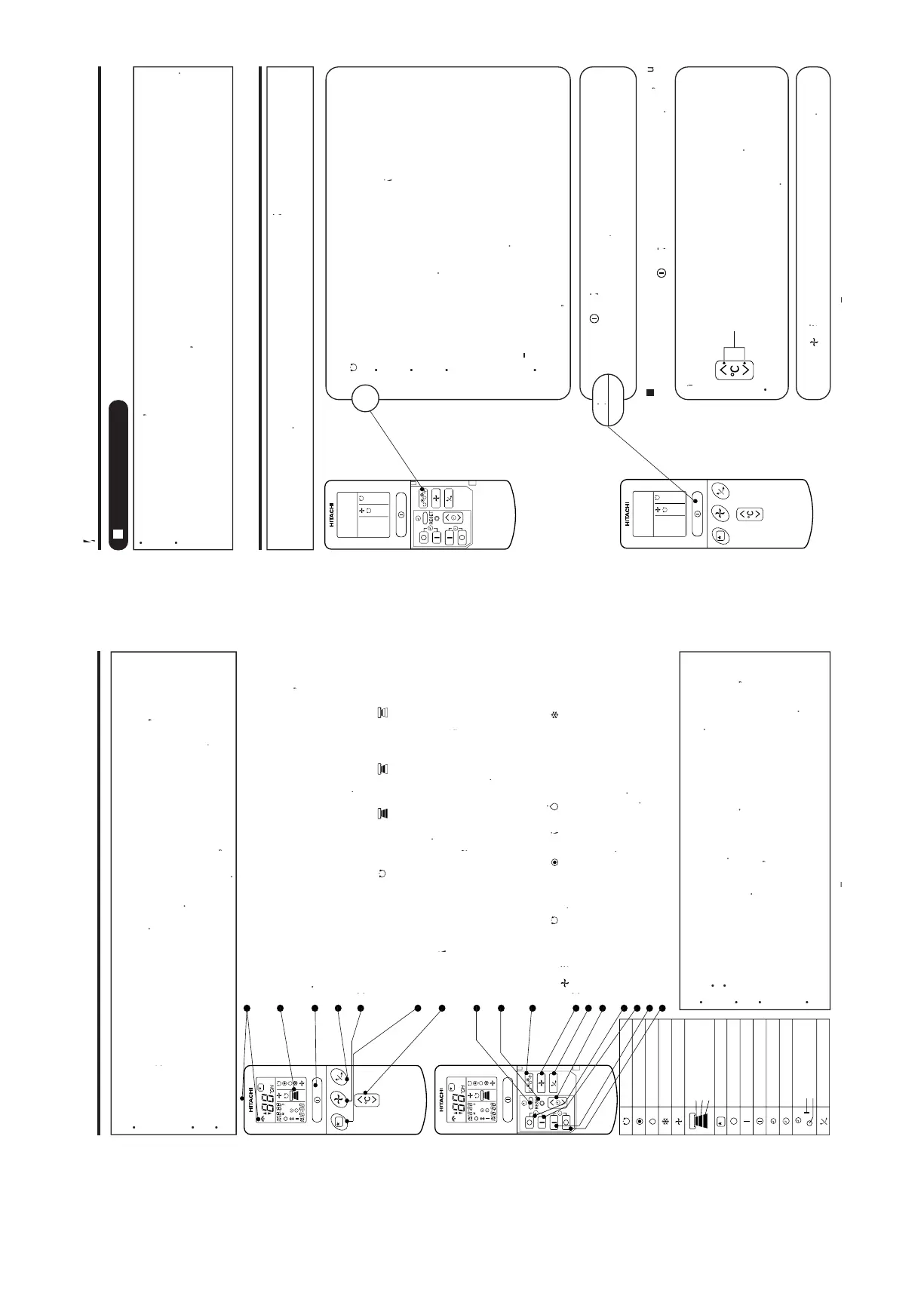INDOOR UNIT
OUTDOOR UNIT
INDOOR UNIT INDICATIONS
Signal emitting window/transmission sign
ard the indoor unit when controlling it.
links when a signal is sent.
This indicates the room temper
ature selected, current time
function and intensity of circulation selected.
Press it again to stop oper
Controls the angle of the hor
circulation will change from
ws selecting the optimal or pref
utton to set the sleep timer
alue will change more quic
utton after the batteries are replaced or when some irregular
This controls the operation of the indoor unit.
electronically, electronically
control may be shorcontrol ma
can be controlled from the remote controller
Handle the remote controller with care.
Dropping it or getting it wet ma
y compromise its signal tr
ansmission capability.ansmission capability
10 seconds to respond to commands and oper
Do not put the remote controller in the f
In the vicinity of a heater
This is to protect the de
vice and does not indicate a f
AUTO
HEA
T
DEHUMIDIFY
COOL
FAN
FAN SPEED
LOW
MED
HI
SLEEPING
STOP (CANCEL)
START (RESERVE)
START/ST
OP
TIME
TIMER SET
TIMER SELECT
OR
ON TIMER
OFF TIMER
AUTO SWING
(As the operation is not stopped b
ation mode and airflow direction.
t Control, please consult y
on the current room temperature.
3°C relative to the preset temperature.
what depending on conditions