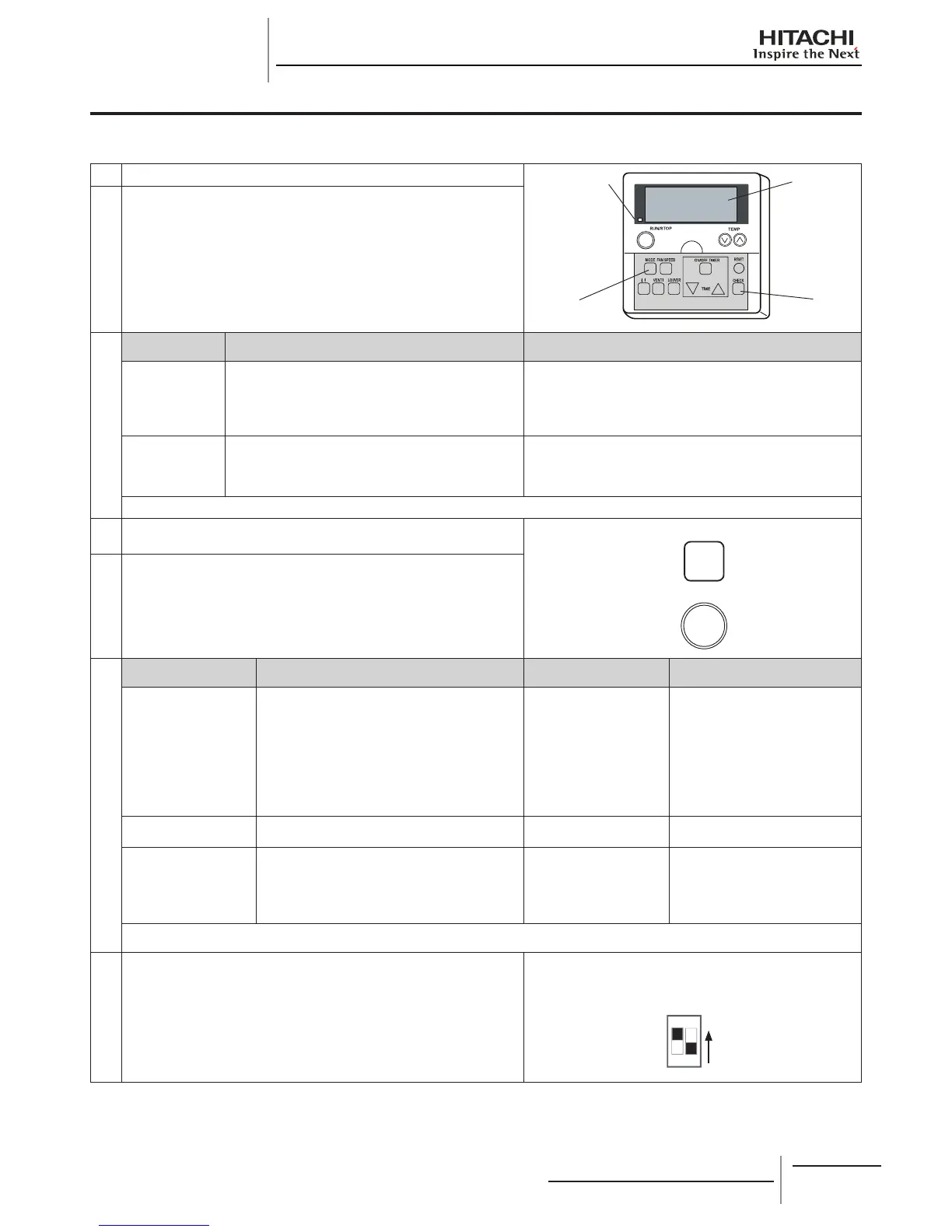30
PMGB0126A rev.2 - 11/2006
TEST RUNNING
15.2. TEST RUN PROCEDURE BY REMOTE CONTROL SWITCH
Turn ON the power source of the Indoor and Outdoor Units
Set the TEST RUN mode by remote control switch.
Depress the “MODE” and the “CHECK” switches simultaneously for more
than 3 seconds.
- If “TEST RUN” and the counting number of the connected units to the
remote control switch (for example “”) are indicated on the remote
control switch, the connection of remote control cable is correct.
Go to
- If no indication or “
” appear or the number of the units indicated is
smaller than the actual number of the units, some abnormalities exist.
Go to
Remote Control
Switch Indication
Fault Inspection Points after Power Source OFF
No indication
The power source is not turned ON.
The connection of the remote control cable is
incorrect.
The connecting wires of power supply line are
incorrect or loosened.
-
-
-
1. Connecting Points of Remote Control Cable terminal board of
Remote Control switch and indoor unit.
2. Contact of Terminals of Remote Control Cable
3. Connection Order of each Terminal Board
4. Screw Fastening of each Terminal Boards.
Counting number
of connected units
is incorrect
The setting of unit number is incorrect
The connection of control cables between each indoor
units are incorrect. (When one remote control switch
controls multiple units)
-
-
5. Dip Switch Setting on Printed Circuit Board
6. Connecting on the Terminal Board
7. This is the same as item
1, 2 , and 3.
Back to after checking
Select TEST RUN MODE by depressing MODE Switch (COOL OR HEAT)
Depress RUN/STOP switch.
The “TEST RUN” operation will be started. (The “TEST RUN” operation will
be fi nished after 2 hours unit operation or by depressing the RUN/STOP
switch again).
If the unit do not start or the operation lamp on the remote control switch is
fl ickered, some abnormalities exist.
Go to
Remote Control Switch
Indication
Unit Condition Fault
Inspection Points after Power
Source OFF
The operation lamp
fl ickers. (1 time/1 sec.)
And the Unit No. and
Alarm Code “03” fl icker
The unit does not start.
The connecting wires of
operating line are incorrect
or loosened.
Connecting Order of each
Terminal Board. The fuse on
PCB may be blown out due to
miswiring (see )
Screw fastening of each Terminal
Boards.
Connecting Order of Power
Line Between Indoor Units and
Outdoor Unit.
-
-
-
The operation lamp
fl ickers. (1 time/2 sec.)
The unit does not start.
The connection of remote
control cable is incorrect
This is the same as item 1, 2,
and 3
Indication of clicker
different to above
The unit does not start, or start once and then
stops
The connection of
thermistor or other
connectors are incorrect.
Tripping of protector exists,
or else.
Check by the alarm code table in
chapter in the Technical Catalogue.
(Do it by service people).
Back to after checking
Procedure for Recovery When Transmitting Circuit Fuse is Blown Out:
1. Correct the wiring for the terminal board.
2. Apply the process indicated beside.
Indoor PCB DSW7
Switch on the 1
st
pin
Operation lamp
Counting
number of
connected
units
MODE
RUN/STOP
