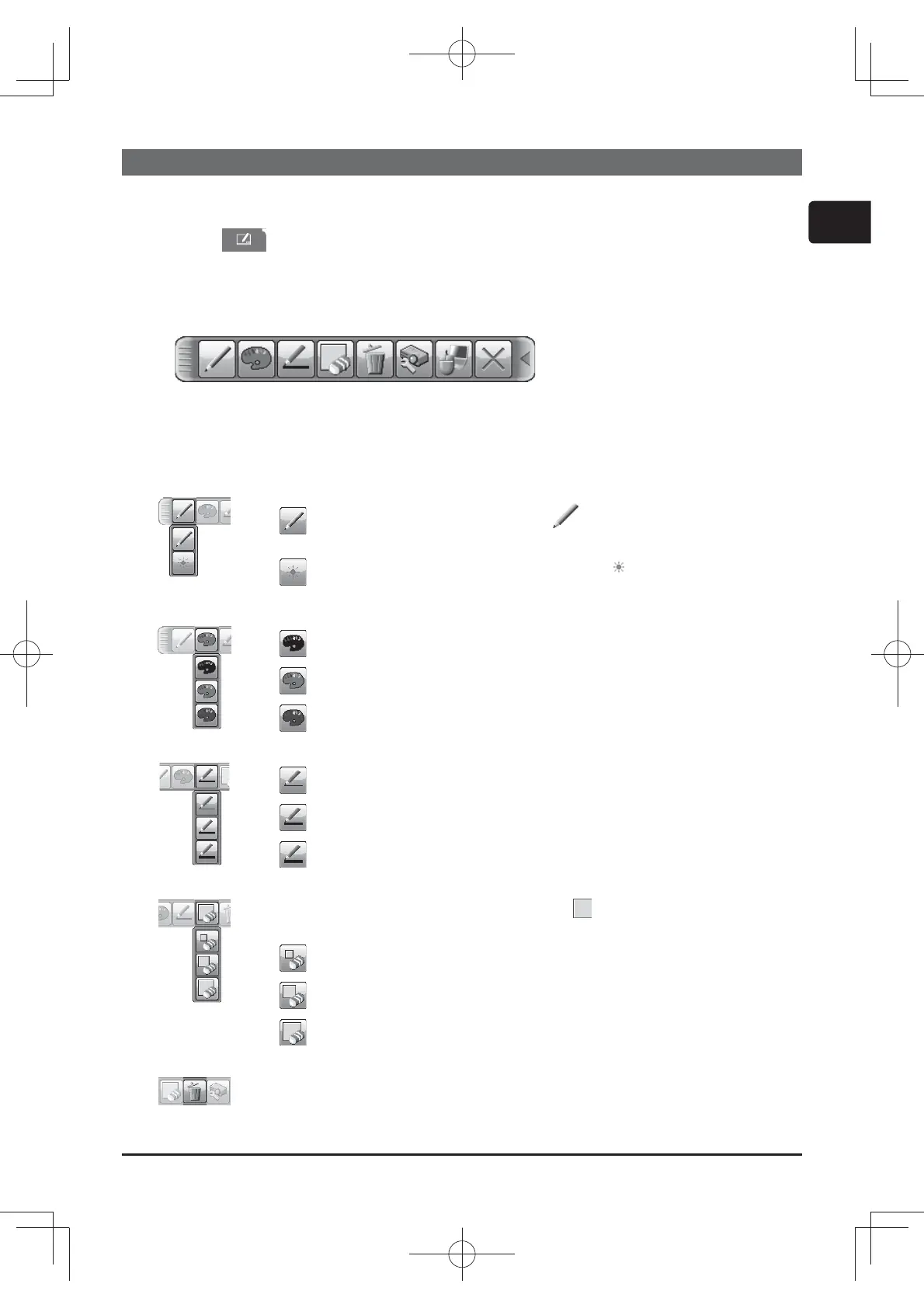19
ENGLISH
Using the Tablet
Using the Drawing Function
Touching the function key starts up the drawing mode.
A tool bar like the gure below is displayed on the projector screen while in the drawing
mode. Touching an icon on the tool bar with the electronic pen enables the following
functions. Touching anywhere on the tool bar except an icon and dragging moves the tool
bar.
NOTE
Images may be copyrighted, in which case, permission from the copyright holder is •
necessary for use, in accordance with the copyright act and other applicable laws.
Pen1.
Selects the electronic pen function.
The cursor turns into a Pencil ; dragging it draws a line of
the speci ed pen color and size.
The cursor turns into a Laser Pointer . Dragging it does not
draw a line.
Pen color2.
Selects the Color of the line drawn by the Pencil.
Speci es Black.
Speci es Red.
Speci es Blue.
Pen size3.
Selects the Thickness of the line drawn by the Pencil.
Speci es 1-dot.
Speci es 3-dot.
Speci es 5-dot.
Eraser4.
Switches the electronic pen function to that of an eraser and speci es
its size. The cursor turns into an Eraser
; dragging it erases
previously drawn lines.
Speci es a 12-dot Eraser.
Speci es a 20-dot Eraser.
Speci es a 28-dot Eraser.
Erase5.
Erases all the lines drawn with the electronic pen.
01TB-1Eng.indd19
2011/11/1114:57:54
