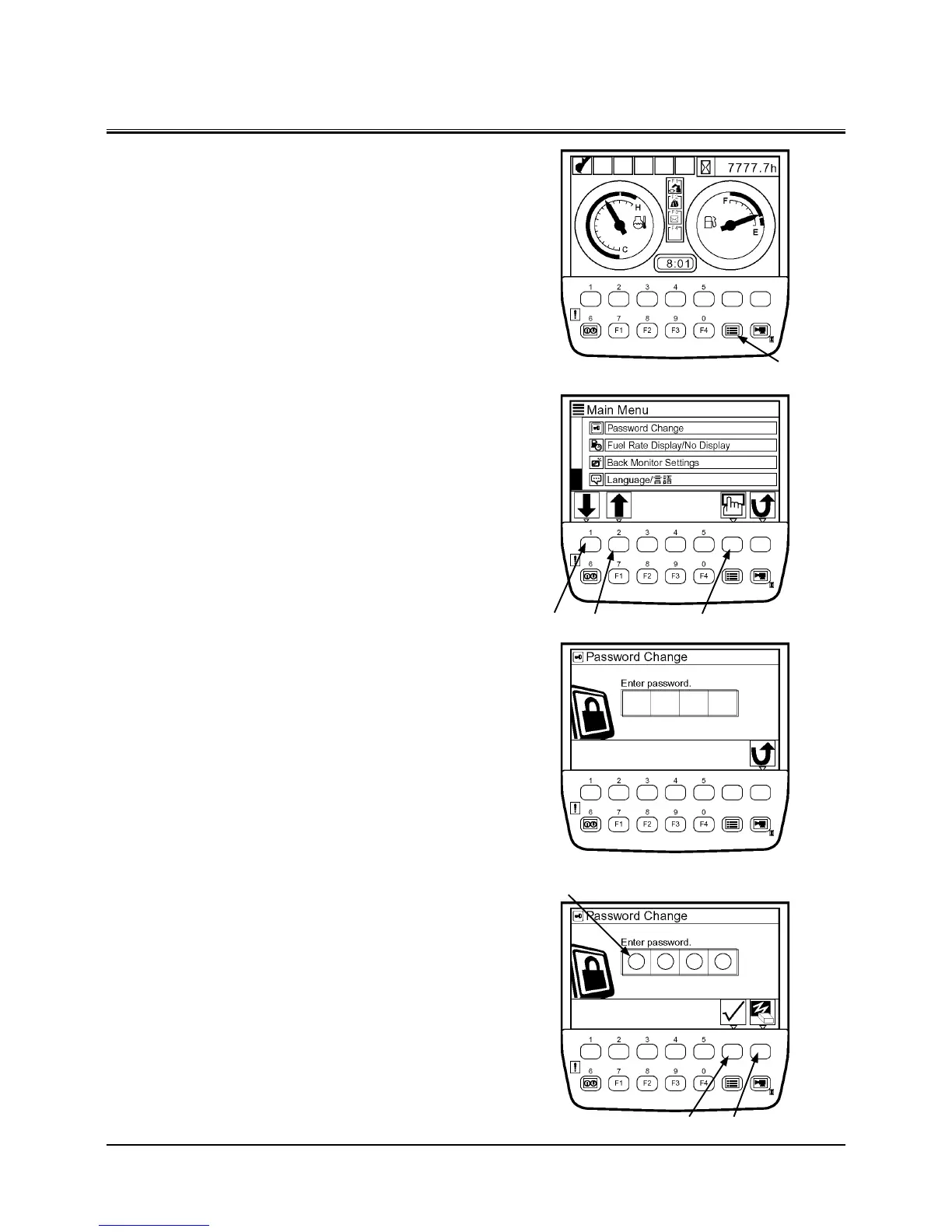OPERATOR'S STATION
1-31
Password Change (Optional)
1. After the basic screen is displayed, push the menu key in
order to display the main menu.
2. Select password change from main menu by using keys
1 and 2. Push the determination key. Then, the password
change screen displays.
3. Input the registered password and push the determina
-
tion key.
4. If inputting the password again, the entered characters
can be erased by pushing the delete key.
Menu Key
Determination Key
Key 1 Key 2
Delete Key
Determination Key
Registered Password
T1V1-05-01-123
Basic Screen
T1V5-05-01-129
T1V5-05-01-041
T1V5-05-01-042
