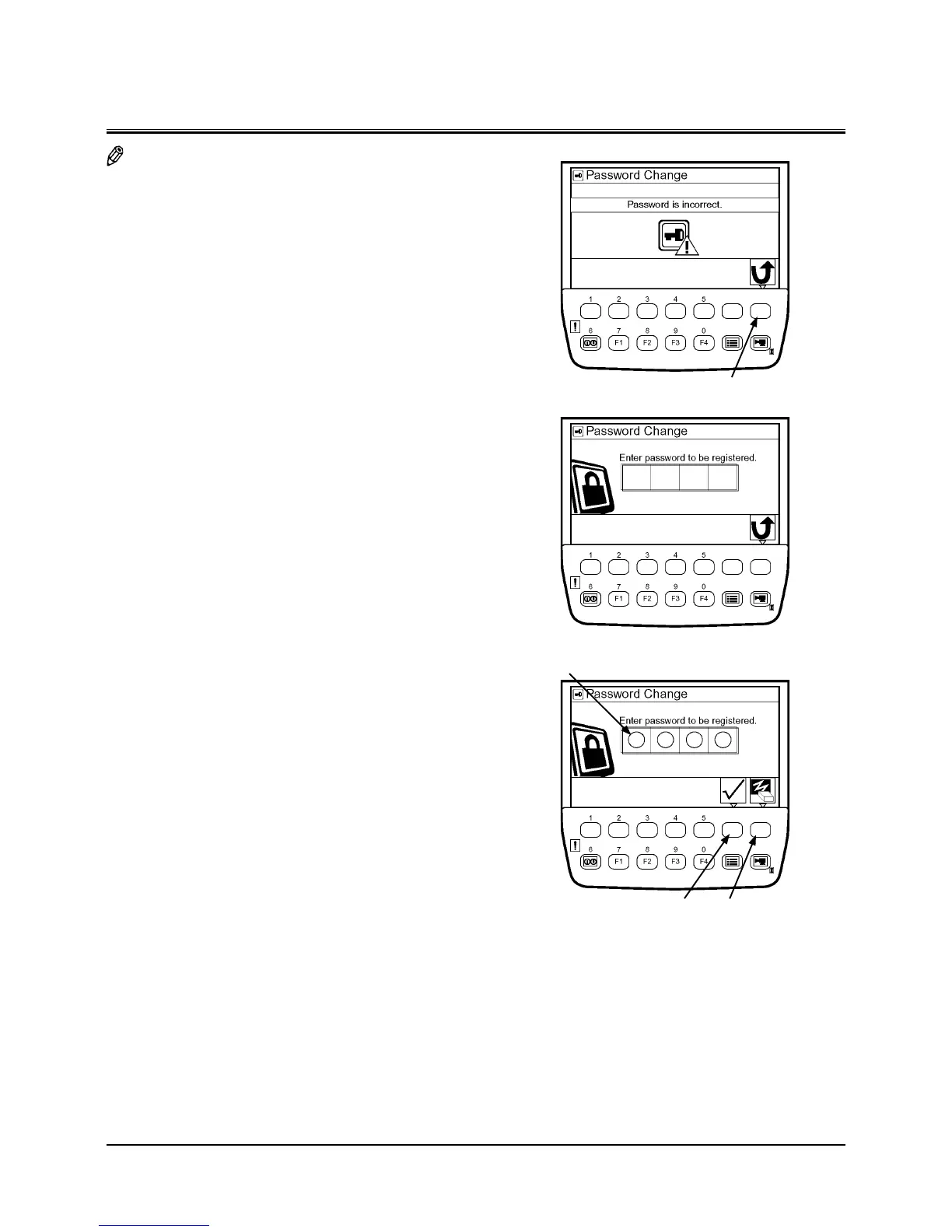OPERATOR'S STATION
1-32
NOTE: If inputting an incorrect password after pushing the
determination key, the message “Password is incorrect.”
displays.
Push the back key and go back to the previous screen,
input the password again.
5. The message “Enter password to be registered.” displays.
Then, input a new password with three or four digits and
push the determination key.
6. If inputting the password again, push the delete key.
Back Key
Delete KeyDetermination Key
A New Password
T1V5-05-01-044
T1V5-05-01-130
T1V5-05-01-131
