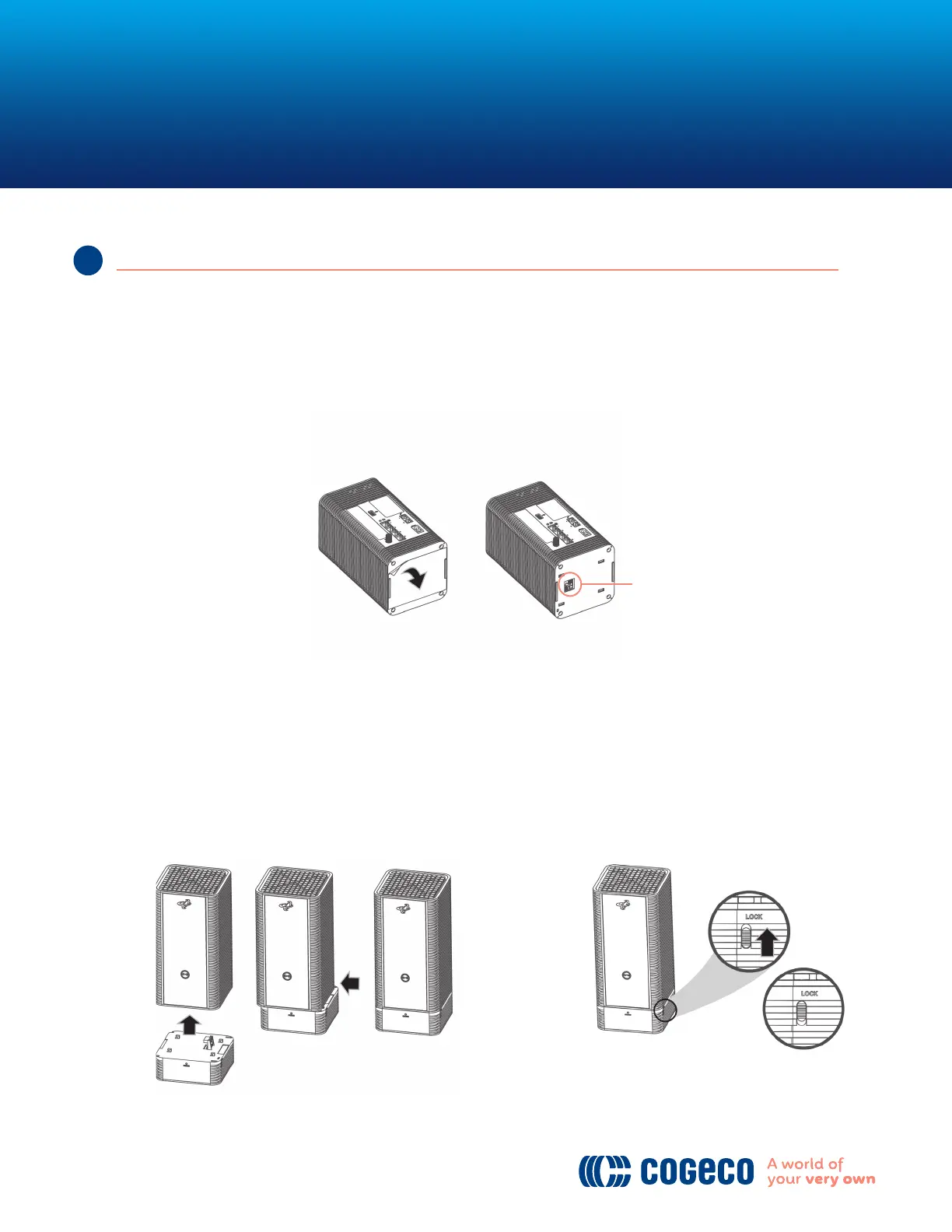Install your external backup battery
3
For a first-time battery installation, start with step 1 to expose the battery connector on the bottom of the
modem. For a battery replacement, skip to step 2 as the connector should already be exposed.
Disconnect the modem’s power cable from the wall outlet.
Turn the modem onto its side, and peel off the black Mylar sticker sheet from the bottom.
Set the battery down on a stable surface with the
connectors facing upward. Hold the modem above
the external backup battery in a vertical position,
then slide it onto the base so that the connectors
line up.
A.
A.
B.
1. Expose the battery connector.
3. Secure the modem to the external backup battery.
2. Unpack the backup battery and remove it from the box.
Battery connector
B
Lock the battery in place by sliding the “LOCK”
switch upwards. This can be found on the right-hand
side of the battery.
B.
External Backup Battery Guide
Installation/Replacement for Hitron CODA-4589
