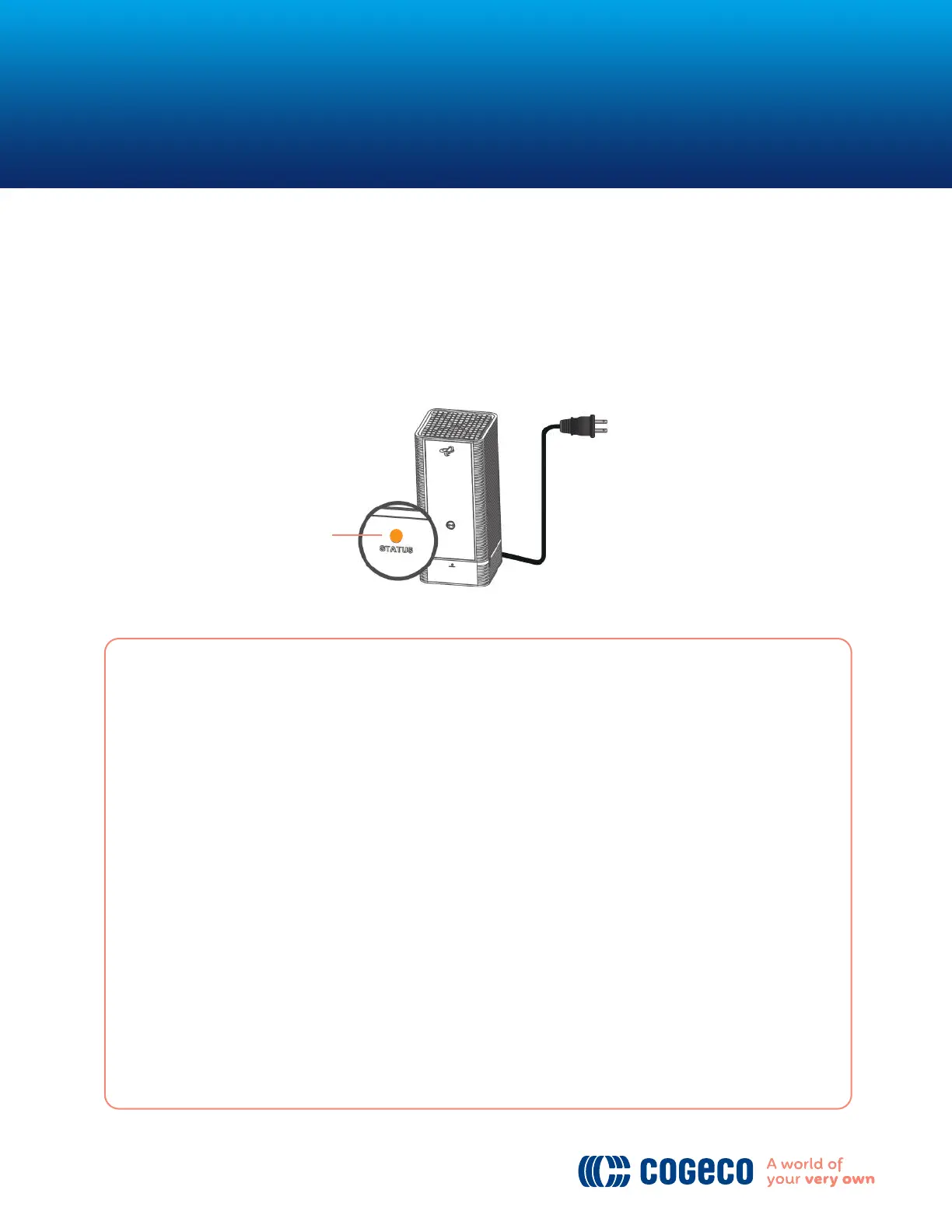Battery charging
Once you do this, the lights on the front of your modem will turn on, and your phone and Internet services
will be restored in a few minutes.
The flashing orange battery light means the battery is currently charging. The light will turn off
automatically when the battery is fully charged and when the equipment is powered by the electrical
wall outlet.
4. Reconnect the power cable to the modem and wall outlet.
RETURNING YOUR OLD BATTERY
Returning your battery to Cogeco
If your battery has been replaced (whether under warranty or not) we ask that you return your old
battery to Cogeco to be recycled. Place your old battery in the box received with the new battery, affix
the provided return label to the outside of the box, and take it to your nearest Canada Post outlet.
Note: If the battery being replaced is under warranty, or if you are not sure whether it is still under
warranty, it must be returned to Cogeco.
Other drop-off locations
If your old battery is no longer under warranty, you may drop it off at your closest recycling location.
Consult the following link for a drop-off location near you: www.call2recycle.ca
Phone support
For additional support, please contact Cogeco technical support:
Ontario: 1-866-774-8888
Quebec: 1-800-665-3131
TECHNICAL SUPPORT
FAQ
For more information on the external backup battery, please refer to Cogeco’s FAQ.
English: https://www.cogeco.ca/battery
French: https://www.cogeco.ca/batterie
External Backup Battery Guide
Installation/Replacement for Hitron CODA-4589
