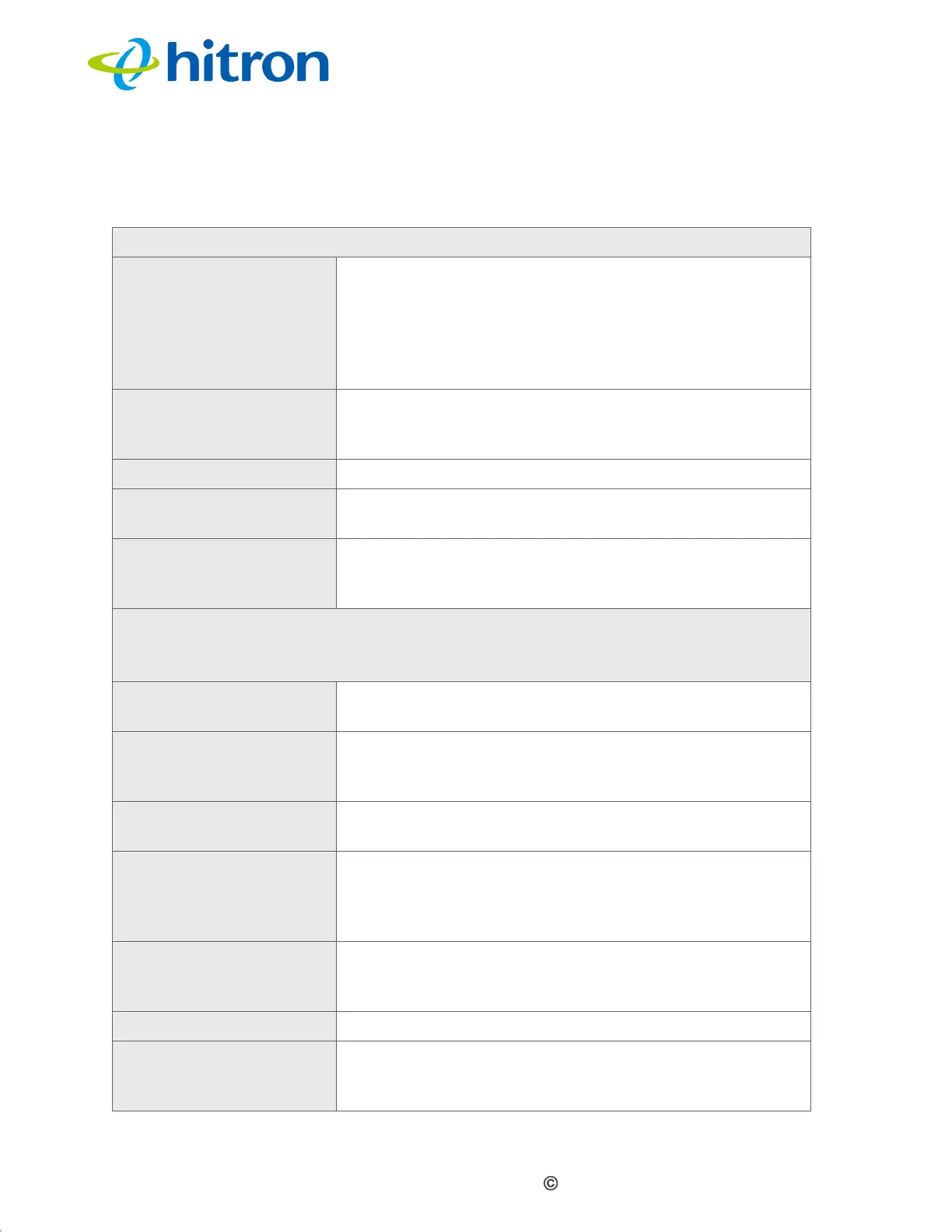Version 1.0, 12/2022. Copyright 2012 Hitron Technologies
30
Version 1.0, 12/2022. Copyright 2022 Hitron Technologies
30
Hitron CODA-57/57-EU User’s Guide
The following table describes the labels in this screen.
Table 9: The Status: DOCSIS WAN Screen
DOCSIS Overview
Network Access This displays whether or not your service provider
allows you to access the Internet over the CABLE
connection.
Permitted displays if you can access the Internet.
Denied displays if you cannot access the Internet.
IP Address This displays the CODA-57/57-EU’s WAN IP address.
This IP address is automatically assigned to the CODA-
57/57-EU
Subnet Mask This displays the CODA-57/57-EU’s WAN subnet mask.
Gateway IP This displays the IP address of the device to which the
CODA-57/57-EU is connected on the WAN.
DHCP Lease Time This displays the time that elapses before your device’s
IP address lease expires, and a new IP address is
assigned to it by the DHCP server.
Downstream Overview
NOTE: The downstream signal is the signal transmitted to the CODA-57/57-EU.
Port ID This displays the ID number of the downstream
connection’s port.
Frequency (Hz) This displays the actual frequency in Hertz (Hz) of each
downstream data channel to which the CODA-57/57-EU
is connected.
Modulation This displays the type of modulation that each
downstream channel uses.
Signal Strength
(dBmV)
This displays the power of the signal of each
downstream data channel to which the CODA-57/57-EU
is connected, in dBmV (decibels above/below 1
millivolt).
Signal Noise Ratio
(dB)
This displays the Signal to Noise Ratio (SNR) of each
downstream data channel to which the CODA-57/57-EU
is connected, in dB (decibels).
Octets This displays the total number of octets received.
Correcteds This displays the number of blocks received that
required correction due to corruption, and were
corrected.
