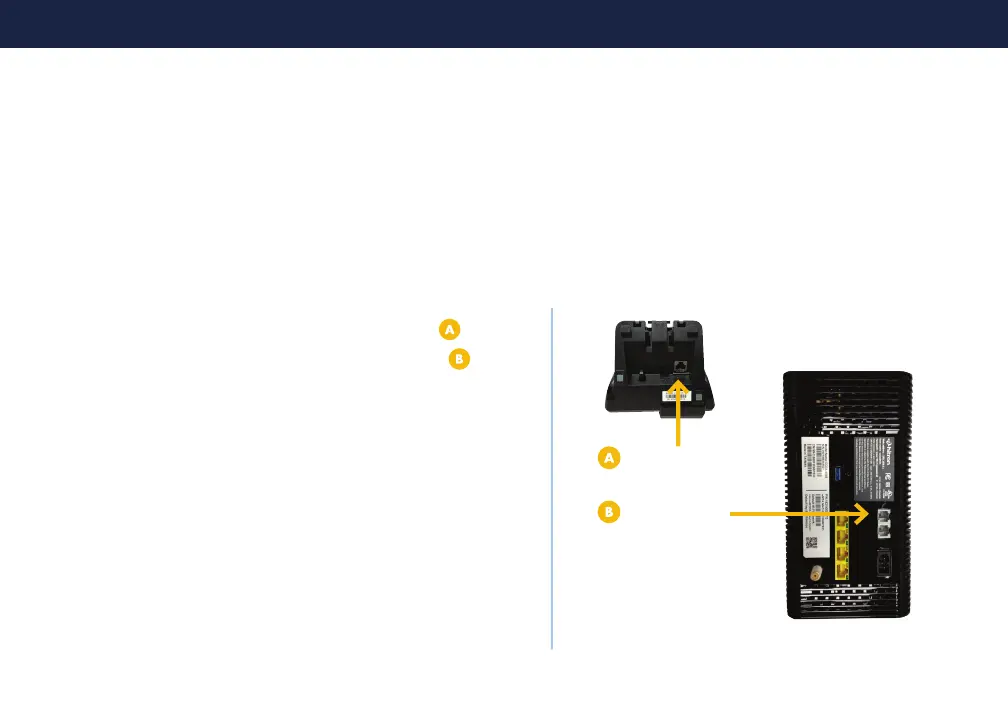1111
PHONE INSTALLATION
How To Set Up Your Phone
After connecting the gateway, follow these steps to connect your phone line.
To get started you will need a phone and a phone cord.
You should now hear a dial tone.
2.
From this phone, call the activation line at
1-888-674-4738 to complete the set up of your
phone line and features. The activation team will
assist you with connecting any additional phones.
3.
Connect the phone cord from your phone into
phone port #1 on the back of the gateway .
1.
Phone Cord
Phone Cord
NOTE: For this activation step, do not connect the gateway phone port to any phone jacks in your home.
