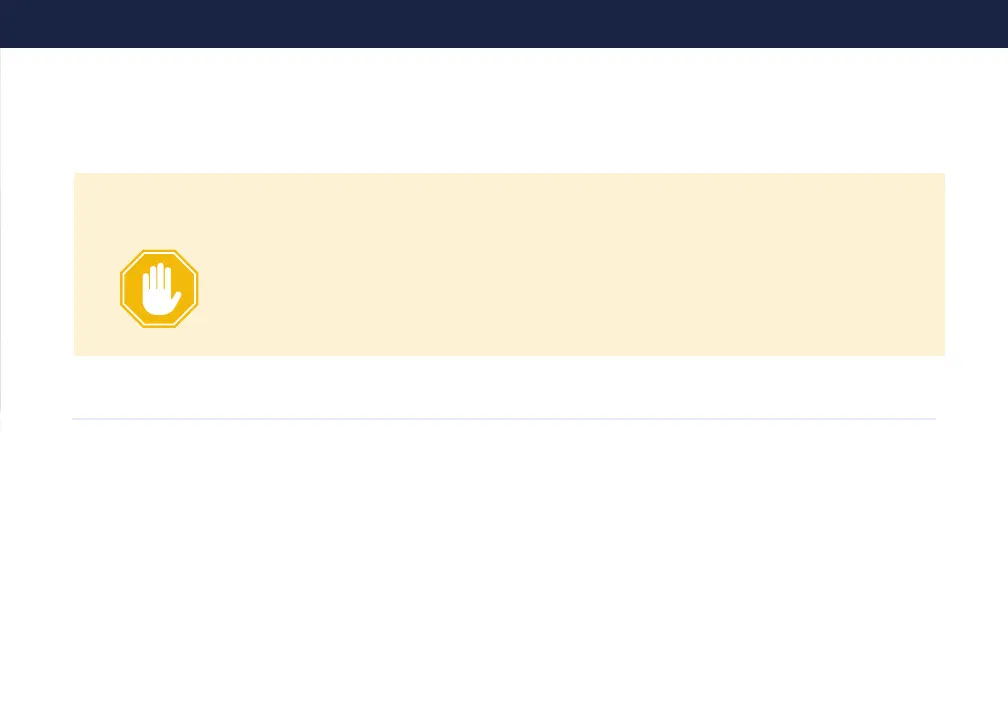33
Before You Begin
REMOVING YOUR EQUIPMENT
IMPORTANT
STEP!
DO YOU HAVE YOUR PHONE SERVICE WITH ATLANTIC BROADBAND?
If you are an Atlantic Broadband phone customer, you must call us at 1-888-674-4738
before disconnecting your phone modem. An agent will need to assist you in swapping
your equipment to avoid an interruption to your phone service. If you don’t receive phone
service from Atlantic Broadband, you may proceed with these instructions.
If you have wireless devices connected to your current WiFi network, write down the wireless network
name and password so that you can continue to use it after replacing your current modem. If you don’t
have the current wireless network name or password, you can create a new one later.
1.
How To Remove Your Current Equipment
