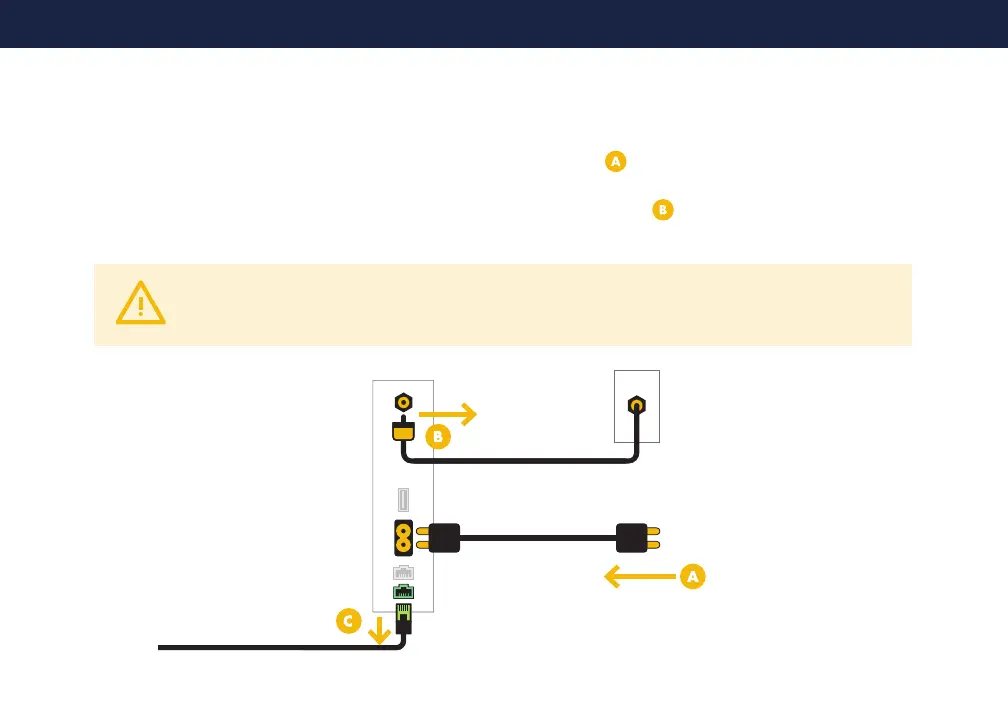44
REMOVING YOUR EQUIPMENT
How To Remove Your Current Equipment (continued)
PLEASE NOTE:
Your new internet gateway has a built-in WiFi router, so you will not need to re-connect a standalone
router, if you had one previously connected.
Disconnect the coaxial cable line from the back of the wireless modem . Do not disconnect the
other end of the coaxial cable line from the wall or from any splitters.
3.
Modem
IN
CABLE
Coaxial Cable
Power Cord
Power to
Wall Outlet
Coaxial Cable to Cable Wall Plate
Optional Wired Devices
Ethernet Cord
Unplug your current modem from its power source. See diagram below.
2.