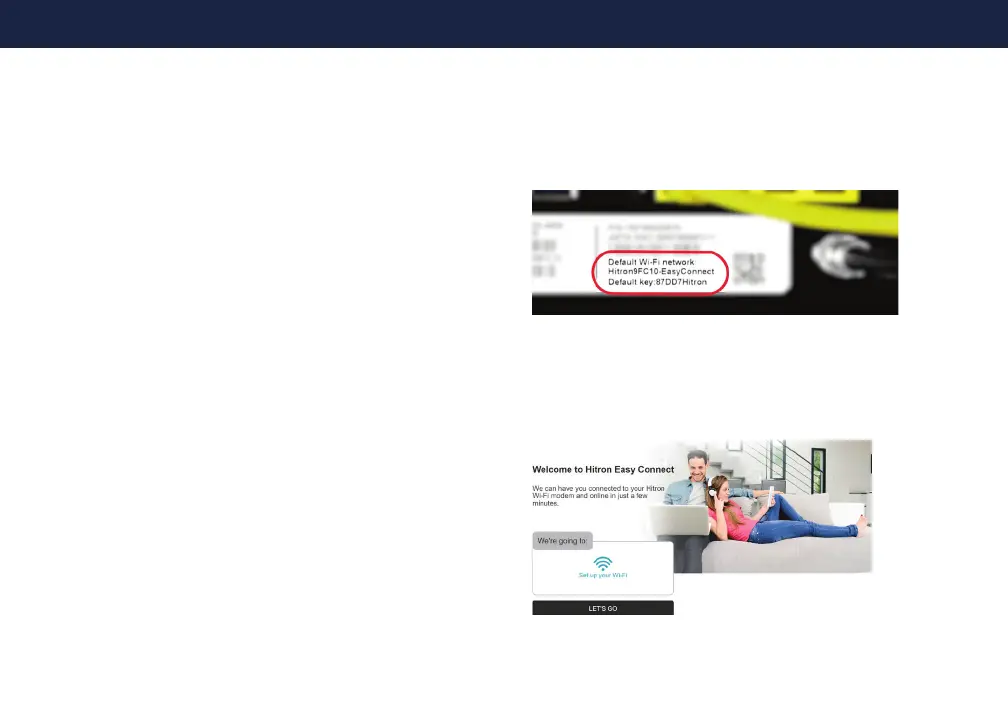88
GATEWAY ACTIVATION
Steps To Activate Your Gateway
Look for the sticker on the back of the gateway
(as shown on the right) and locate the default
WiFi network name and password.
1.
Go to “Settings” on your wireless device, locate the default network name in the list of
wireless networks and select it. When prompted, input the default password.
2.
Open up an internet browser and you will see
this page (as shown on the right):
Click “Let’s Go.” If it does not load after opening
your browser, go to http://192.168.0.1
3.