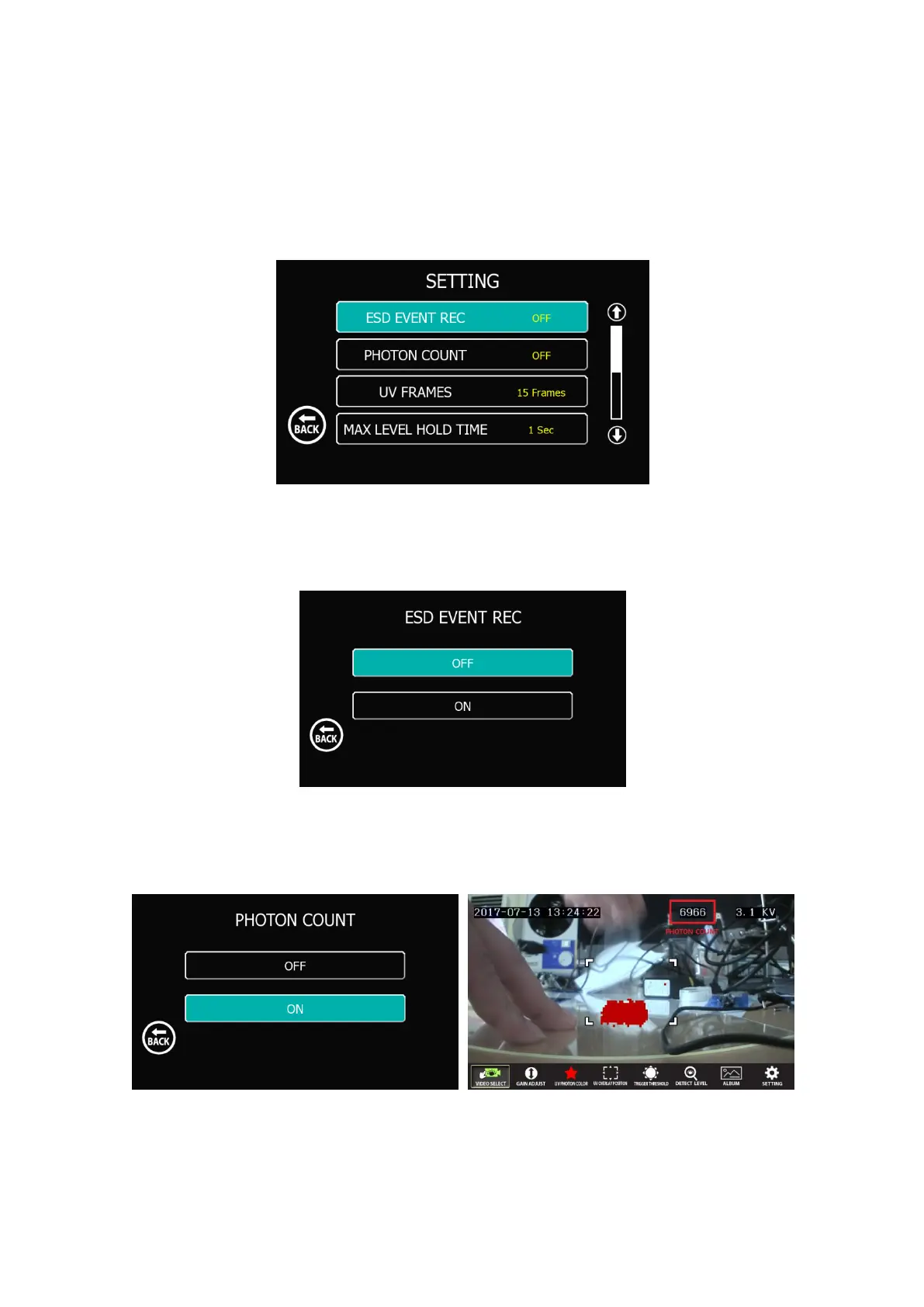HEV-1000 User Manual
Setting Screen (environment setting)
Setting mode is to set subordinate functions of HEV-1000, including, ESD EVENT RECORDING
ON/OFF, UV FRAMES Setting, DATE & TIME Setting, Selection of Storage Devices, etc.
1) ESD EVENT RECORDING ON/OFF
Users can enable/disable the automatic recording function in the event of ESD.
2) PHOTON COUNT DISPLAY ON/OFF
Users can enable/disable display of photon count on the top of Main screen.
