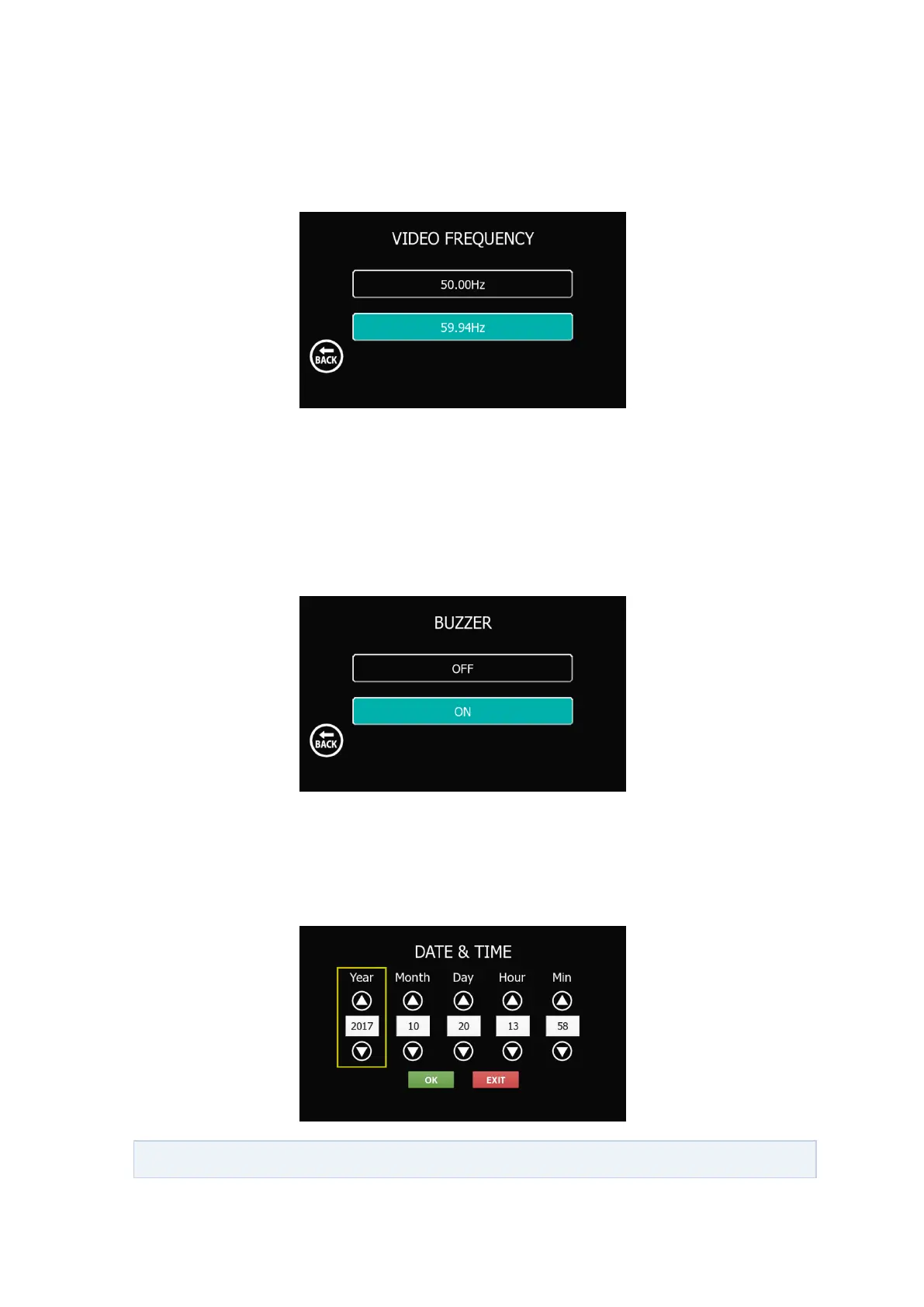HEV-1000 User Manual
either 50.00Hz or 59.94Hz of frequency is used. Images will be displayed in PAL with 50.00Hz, and
in NTSC with 59.95Hz.
11) BUZZER ON/OFF
Users can enable/disable BUZZER, which allows users to hear operation by LCD touch screen
and buttons by the sound.
12) DATE & TIME
Users can set the date and time of RTC (Real Time Clock). The date and time set here will be
used later to name the recording files.
Available date setting is from January 1, 2000 to December 31, 2037. When smaller than 2000
