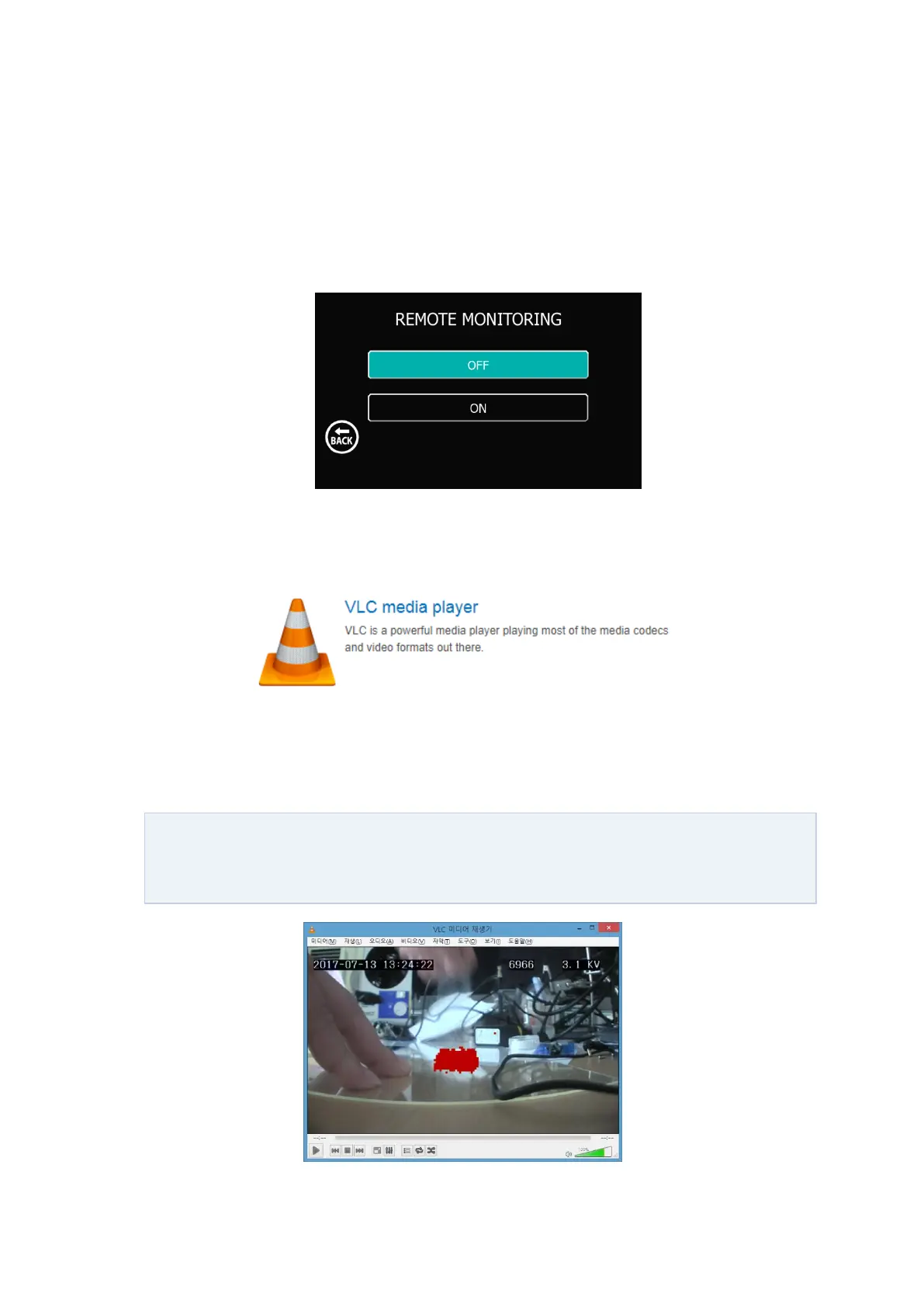HEV-1000 User Manual
6) REMOTE MONITORING ON/OFF
Users can view a live video in a remote location where network is connected through this
REMOTE MONITORING function, which compresses the overlaid live video in H.264 and transmits
it via network. Users can enable/disable this function here in this menu.
For streaming from a remote location, use wide-use software that can be used in your PC
such as "VLC Media Player".
Execute “VLC Media Player” after installing it and select “Manu > Media(M) > Open Network
Stream(N)…”. Then, access to URL below so that you can receive video and stream it.
rtsp://192.168.10.105:8557/videoCodec=H.264
• Here, the IP address (192.168.10.105) is the one set for the camera.
