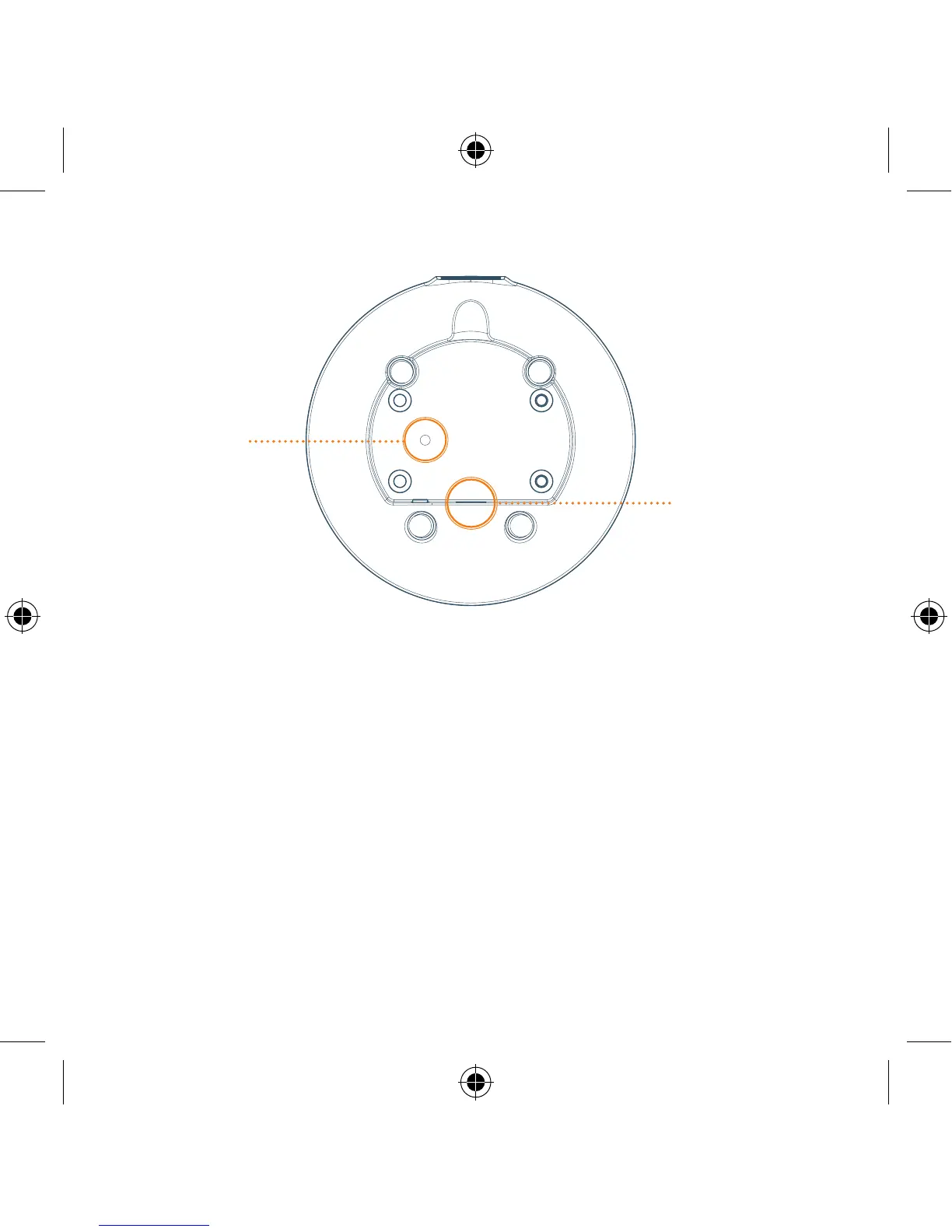Troubleshooting:
If the light on the top of your Hive Hub 360 is solid blue please
do the following:
1. Power off the device and switch power back on again.
2. Wait until the top of the hub displays a spinning blue light.
3. Head to the Hive app – you’re ready to pair the Hive Hub 360
with your mobile device to complete setup.
Note: The two USB ports on the rear of your Hive Hub 360 are for future
upgrades. Please don’t use them to charge other devices, as this may damage
your Hive Hub 360.
Insert power
cable here
Base view of
Hive Hub 360
Reset
button
