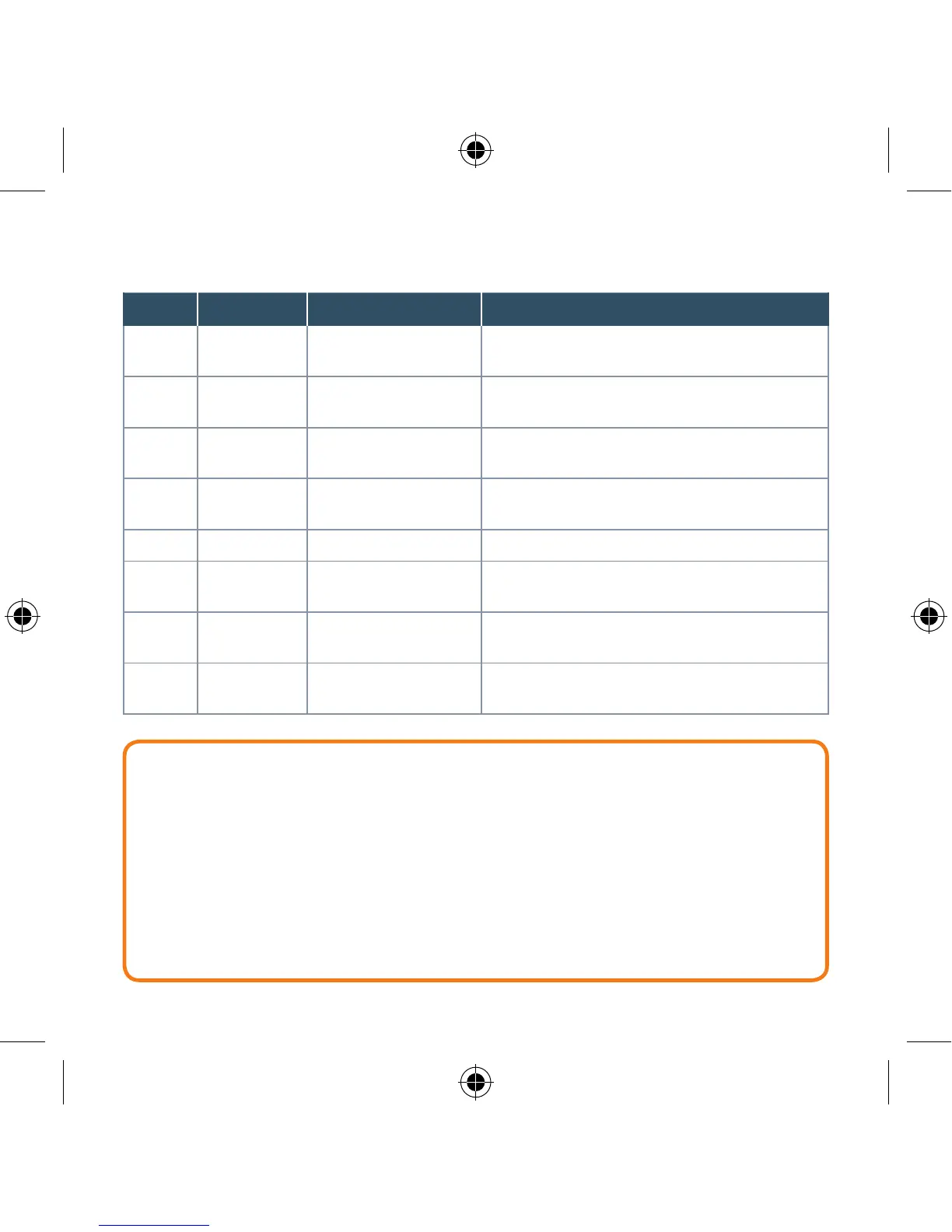Remember
For your Hive devices to work correctly your Hive Hub 360 must be kept plugged in and
switched on. Must only be used with the power supply and cable provided.
Usage
Your Hive Hub 360 is designed for UK and Ireland household wiring, and for indoor use only.
Power supply – Input: 100~240VAC 50/60Hz. Output: 5.0VDC 2.5A. The distance between
user and device should be no less than 25cm.
Maintenance
Disconnect your Hive Hub 360 before cleaning and keep it away from water and other liquids at
all times. The Hive Hub 360 does not contain any serviceable parts so do not attempt to open it.
Colour Pattern What does this mean? Notes
WHITE Breathing /
Flashing
Start-Up DO NOT DISCONNECT. Hive Hub 360 is starting
up for the first time. This may take a few minutes.
BLUE Spinning Set-Up Follow the instructions in the Hive app to set up
your Hive Hub 360.
BLUE Solid Bluetooth Timeout Reboot Hive Hub 360 by powering off and then
back on again.
AMBER Double
Flashing
Hive Device Pairing Hive Hub 360 is looking for Hive devices to pair.
GREEN Slow Flashing Hub Updating DO NOT DISCONNECT. Hive Hub 360 is updating.
PURPLE Single
Slow Flash
Hub Muting/Unmuting Hive Hub 360 sound monitoring is turning
off/on.
PURPLE 2 x Solid
(Next to Mic)
Hub Muted Hive Hub 360 sound monitoring is turned off.
RED &
AMBER
Flashing Recovery Mode DO NOT DISCONNECT. Hive Hub 360 is restoring
to its original factory settings.
Hive Hub 360 lights and what they mean:
