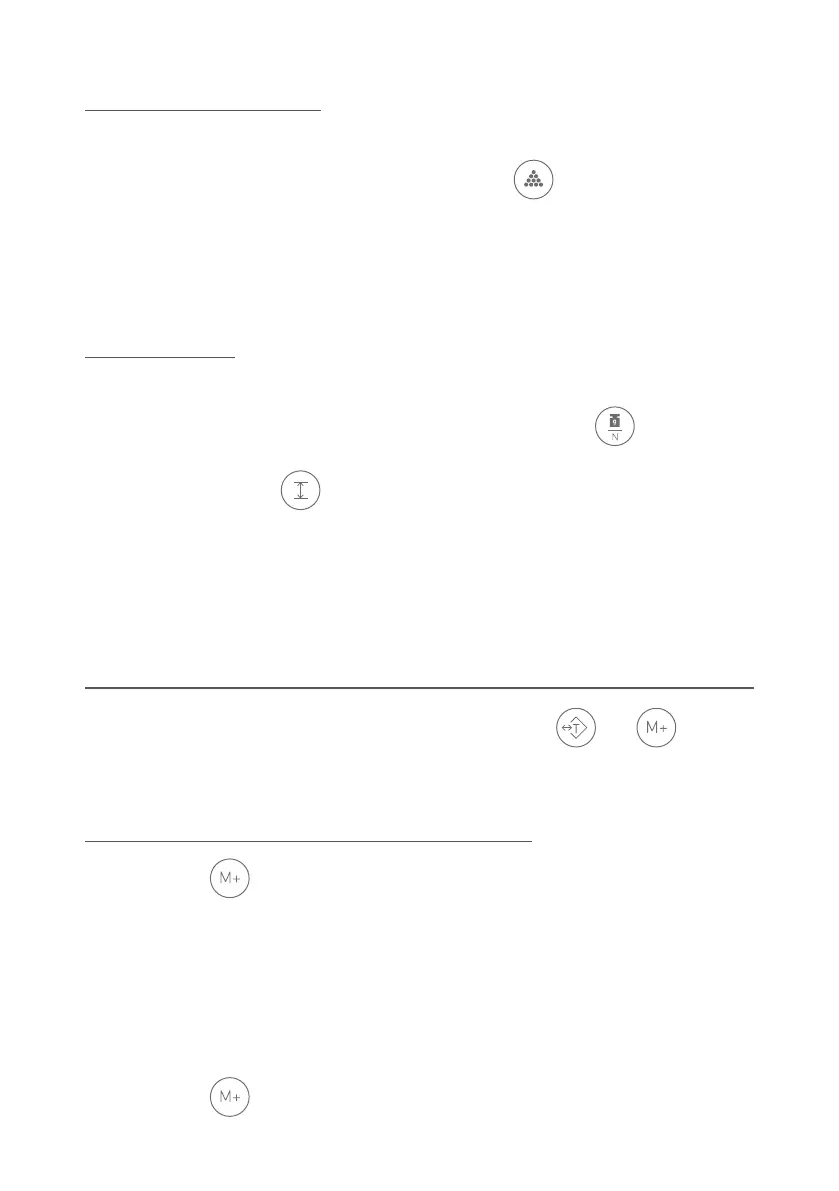Number of pieces setup
Use the 0-9 numbers keys to input the desired sample quantity, when the
display weights shows the weight, press the key, the piece weight
window shows the unit weight and total count window displays the total
pieces number.
Limits function
Place the items to be counted on the weighing pan, use the 0-9 number keys
to introduce the number of pieces loaded and press the
key. Once the
balance memorizes the sample, place the maximum weight on the pan (high
limit value), press the key to confirm the high limit value.
Remove the weight from the pan, from this moment, the balance will beep and
will show the message “HI” when the load will excess the preset high value.
FUNCTIONS SETUP
To access the configuration functions, press the keys
and .
UF-1 Internal Value / Display Battery Voltage
1. Press the
key to display the following internal values:
· The Weight / Peso display shows internal value of the span.
· The Unit Weight / Peso Unit display shows the current battery voltage.
· The Count parts / Piezas display shows the internal value (zero).
2. Press the
key to exit menu.
