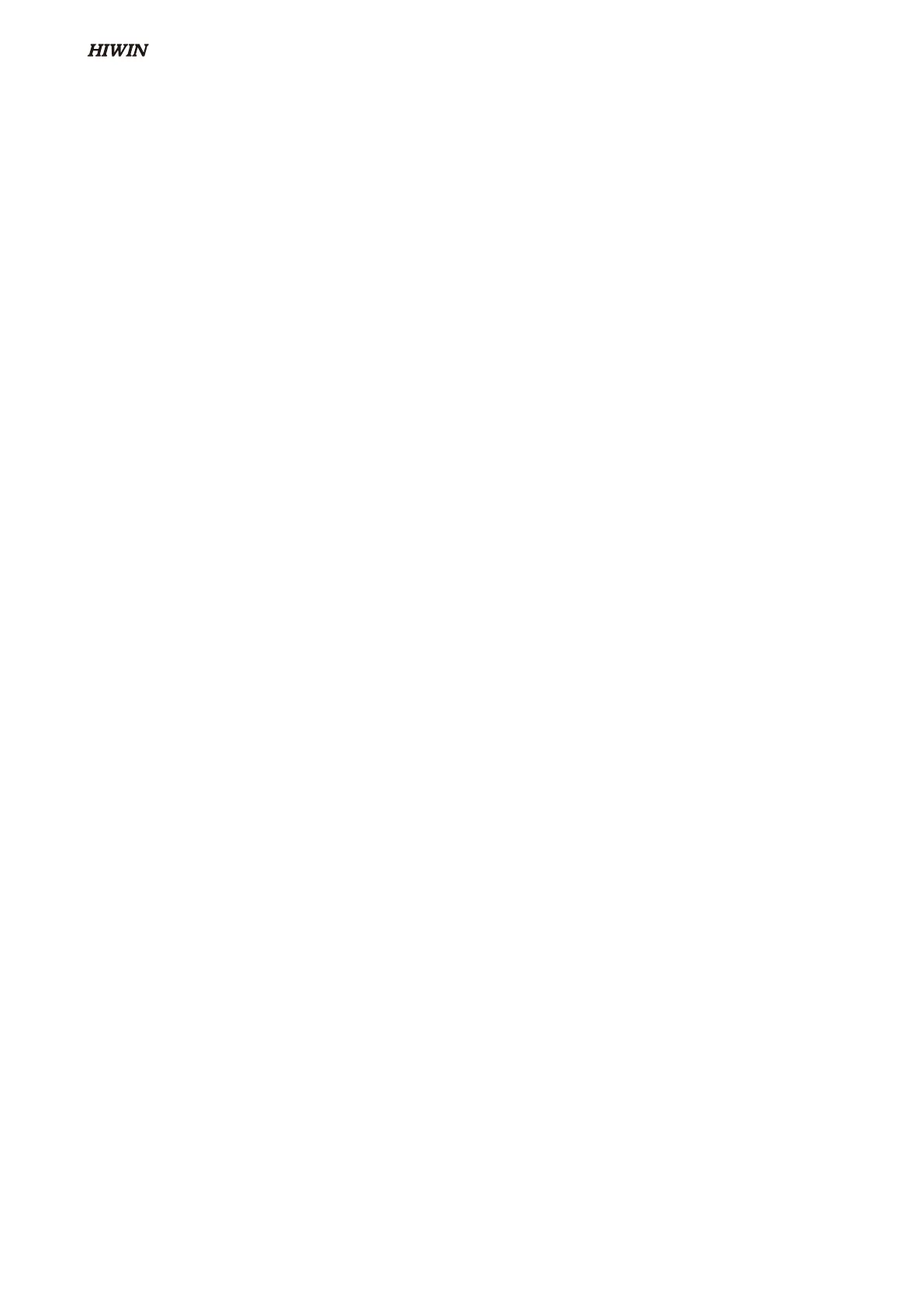If gripper wants to execute following actions
▼ Gripper "RESET"
▼ Robot arm "Move to point P1"
▼ Gripper "Grip" (Grip item)
▼ Robot arm "Move to P2"
▼ Gripper "Release" (release item)
User can refer to the bottom of the robot language
1. $RO[1] = FALSE ; Initial I/O
2. $RO[2] = FALSE ; Initial I/O
3. WAIT SEC 0.03 ; Wait for signal is received
4. $RO[1] = TRUE ; Select the ready and reset action
5. WAIT SEC 4 ; Wait for reset
6. IF $RI[2] == TRUE ; Alarm occurs
7. $DO[1] = TRUE ; External alarm indicator
8. WAIT FOR $ DI[1] == TRUE ; Clear external alarm
9. ENDIF
10. WHILE 1 ; Programming loop
11. PTP P1 CONT Vel=100% Acc=50% TOOL[0] BASE[0] ; Robot moving
12. $RO[2] = TRUE ; Send close signal
13. WAIT FOR $RI[1] == TRUE ; Wait for action is starting
14. WAIT FOR $RI[1] == FALSE ; Wait for action is completion
15. IF $RI[2] == TRUE ; Alarm occurs
16. $DO[1] = TRUE ; External alarm indicator
17. WAIT FOR $ DI[1] == TRUE ; Clear external alarm
18. ENDIF
19. PTP P2 CONT Vel=100% Acc=50% TOOL[0] BASE[0] ; Robot moving
20. $RO[2] = FALSE ; Send open signal
21. WAIT FOR $RI[1] == TRUE ; Wait for action is starting
22. WAIT FOR $RI[1] == FALSE ; Wait for action is completion
23. IF $RI[2] == TRUE ; Alarm occurs
24. $DO[1] = TRUE ; External alarm indicator
25. WAIT FOR $ DI[1] == TRUE ; Clear external alarm
26. ENDIF
27. ENDWHILE
C11UE01-1907
22
