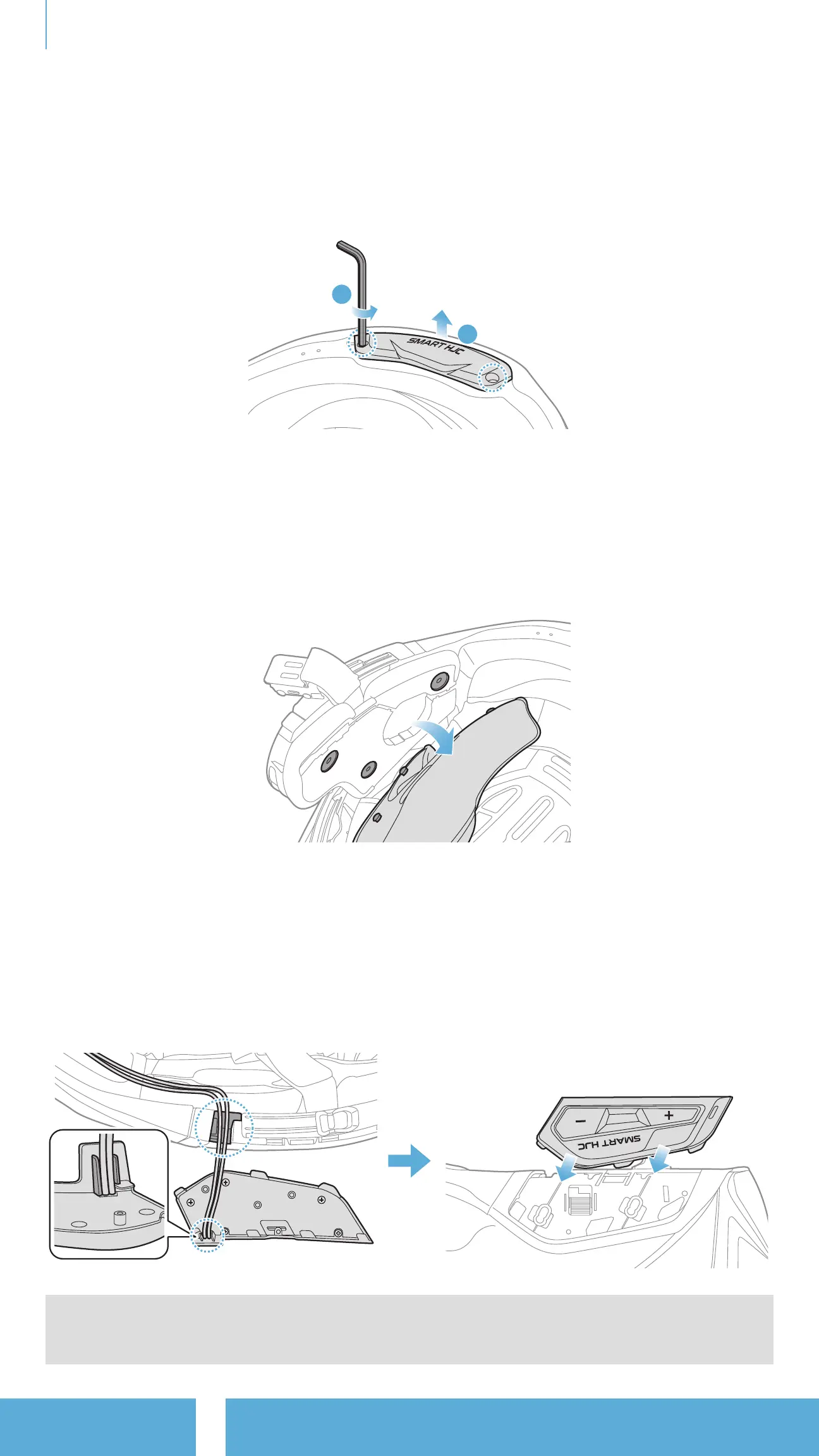2 INSTALLING THE HEADSET ON YOUR HELMET
SMART HJC 50B 2
nd
Gen Premium Motorcycle Bluetooth
®
Communication System for HJC Helmets
| 11
2. Repeat the process on the other side to remove the right side cover.
3. Loosen the two short screws on the rear cover of the helmet with the
Allen wrench that comes included, and then remove the cover.
2
1
2.1.3 Helmet’s Cheek Pad Take Off
1. Detach the snap fasteners of the cheek pads and remove the cheek
pads from the helmet.
2.1.4 Button Module Installation
1. Make sure that the grooved side of the Button Module (L) fits the
corresponding grooves. Then, slide the Button Module (L) into the
corresponding place until you hear a click sound.
Note: Make sure the Button Module’s wire is placed in the
corresponding groove as shown in the illustration.
