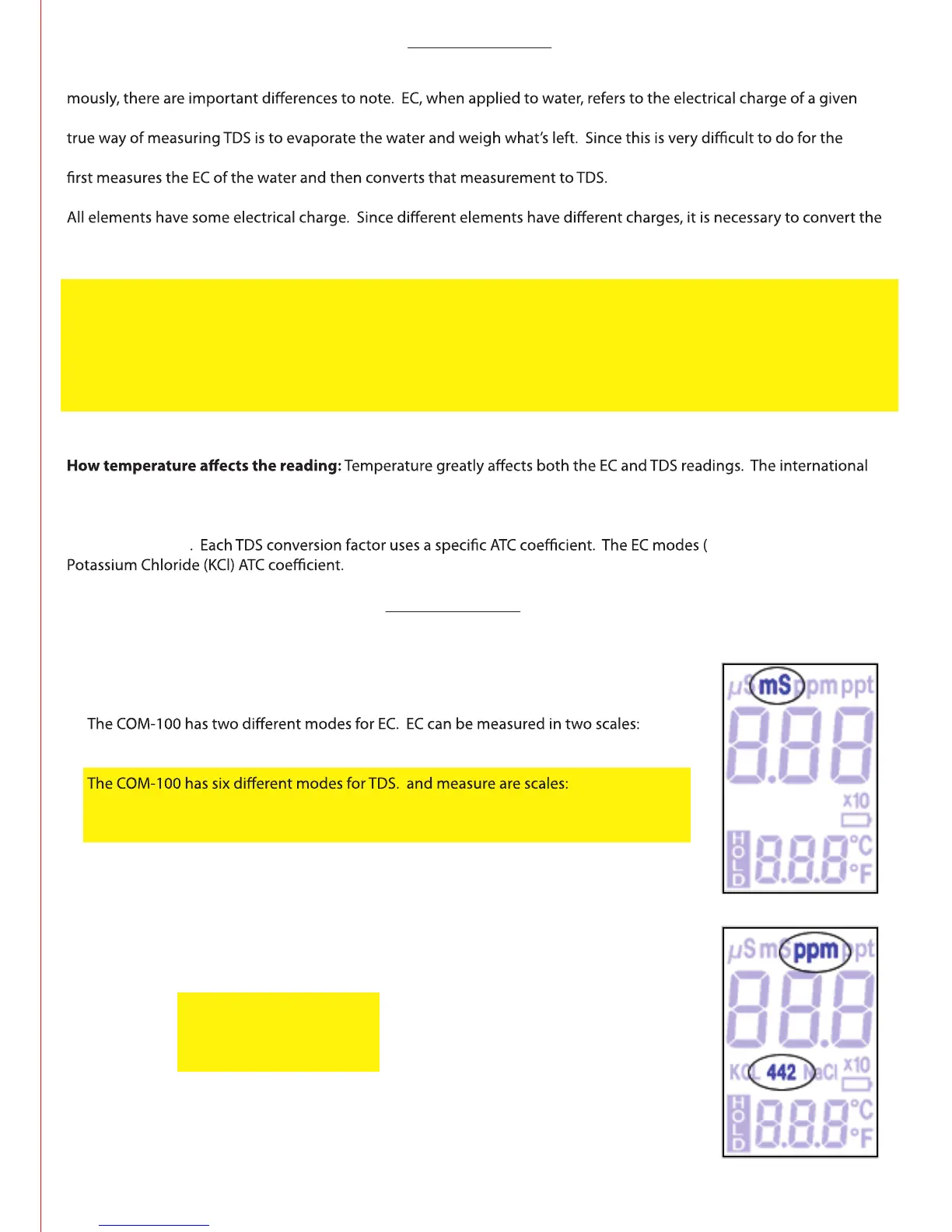SWITCHING MODES
Electrical Conductivity (EC) and Total Dissolved Solids (TDS) Overview: While EC and TDS are often used synony-
water sample. TDS refers to the total amount of substances dissolved in the water other than the pure H
2
O. The only
average person, we can estimate the TDS level by measuring the EC of the water. Every digital TDS meter in the world
EC to TDS using a scale that mimics the charge of that water type. The following are the most common water samples,
and for the COM-100, each has its own non-linear conversion factor:
KCl: Potassium Chloride is the international standard to calibrate instruments that measure conductivity. The COM-100
is factory calibrated with a 1413 µS (micro-Siemens) KCl solution. The meter’s default mode is EC-µS.
442
TM
: Developed by the Myron L Co., 442
TM
simulates the properties of natural water (rivers, lakes, wells, drinking water,
etc.) with a combination of 40% Sodium Bicarbonate, 40% Sodium Sulfate and 20% Chloride.
NaCl: Sodium Chloride is used in water where the predominate ions are NaCl, or whose properties are similar to NaCl,
such as seawater and brackish water.
à Measurements in EC (µS or mS) do not have a conversion factor.
standard temperature for EC and TDS readings is 25
o
Celsius. Without compensation, the EC and TDS readings will
increase when the temperature is greater than 25
o
and decrease when the temperature is lower than 25
o
. The COM-100
is equipped with Automatic Temperature Compensation (ATC). The meter will automatically adjust the reading to what
it would be at 25
o
µS or mS) use the
For additional information on TDS, please visit www.tdsmeter.com and click on “What is TDS?”.
Defaults: EC (µS) and the temperature reading in Celsius.
Switching EC and TDS Modes:
µS
(micro-Siemens) or mS (milli-Siemens). 1000 µS = 1 mS.
ppm (parts per
million) or ppt (parts per thousand), with 2 selectable conversion factors 0.7 or 0.5.
1000 ppm = 1 ppt.
To change the EC or TDS mode:
1. With the power on, press and hold the ‘HOLD/MODE’ button. The display will cycle
through the modes in the order listed below. NOTE – the scale icons appear above the
measurement reading, and the conversion factor icons appear below the measurement
reading. Since EC does not use a conversion factor, the conversion factor icons will not
appear for the EC modes.
a. EC – µS
b. EC – mS
c. TDS – ppm (442
TM
) 0.7
d. TDS – ppm (NaCl) 0.5
2. When the meter displays the desired selection, release the ‘HOLD/MODE’ button.
3. The meter is now ready for use in your selected mode. The meter will keep this
setting until changed again.
4
Example: mS mode
Example: ppm-442 mode