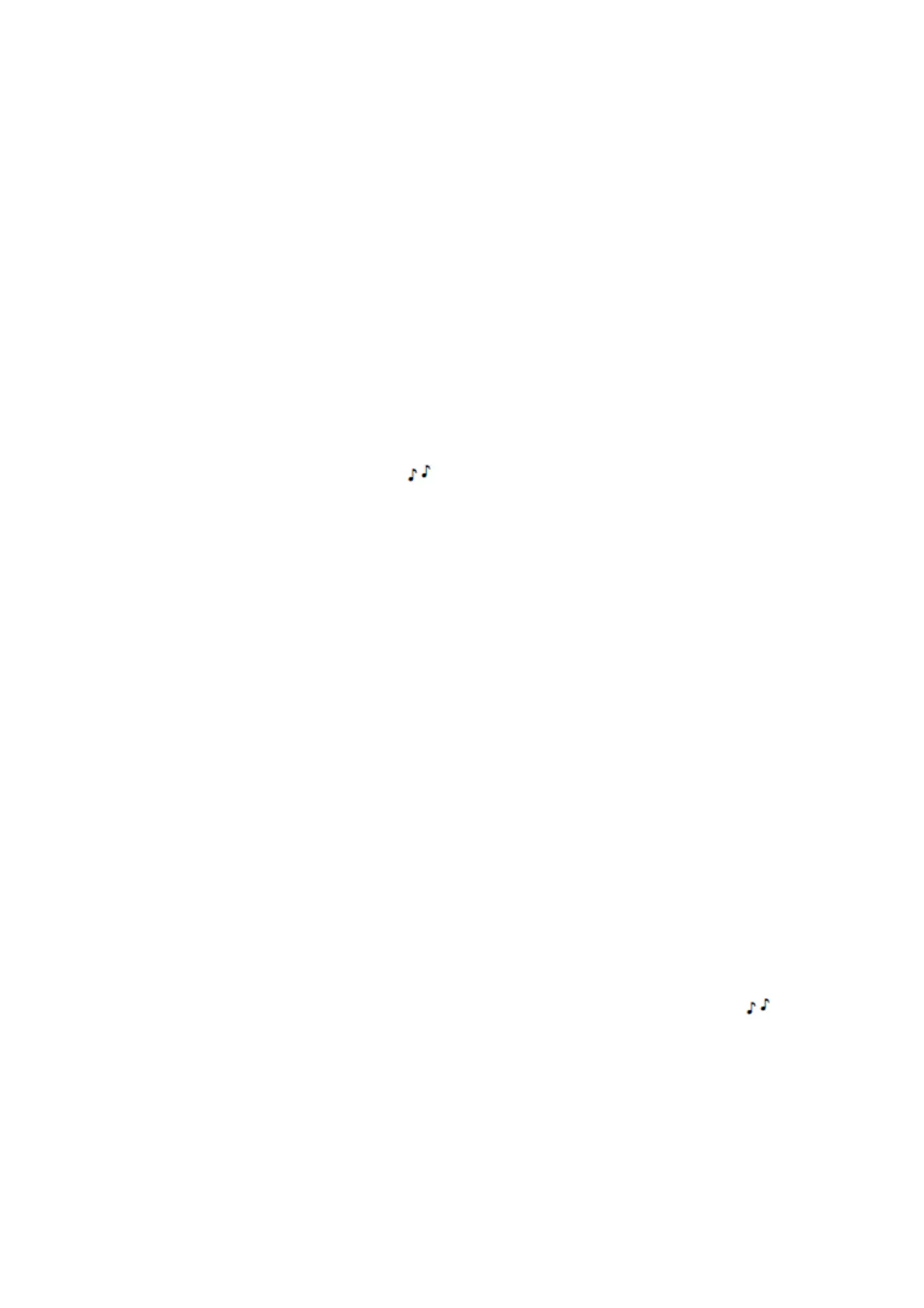If the stick is put back to full back position, the ESC
is armed and ready for use after the
ready signal sounds were heard. This applies to each programming step.
If no selection is made, the above selection menus start over again until a selection is made.
Battery-Type (♪♪)
Battery selection (Battery-Type):
Move stick into full back position again:
♪ NiMh
♪♪ Auto
♪ ♪ ♪ Reserved
Move the stick to full power to select the desired setting in the submenu
after hearing the beeps for
desired parameter. Acknowledgement: ,Setting is done.
Timing(♪♪♪)
Timing setting:
Move the stick into full back position:
The ESC starts with a single beep (30°) and processed up successively to 7 beeps (Auto
Timing). Example: To set 18° move the stick to full power at the third beep signal.
♪ 30°
♪ ♪ 24°
♪ ♪ ♪ 18°
♪ ♪ ♪ ♪ 12°
♪ ♪ ♪ ♪ ♪ 6°
♪ ♪ ♪ ♪ ♪ ♪ 0°
♪ ♪ ♪ ♪ ♪ ♪ ♪ Autotiming
Move the stick to full power after selecting the desired setting sounds. Acknowledgement:
.
The selection is finished
PWM-Frequency(
♪ ♪ ♪ ♪ )
PWM switching rate setting: Move stick into full back position
♪ 8kHz
