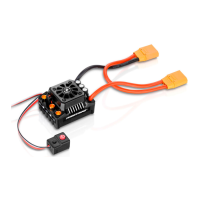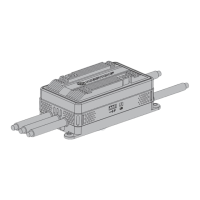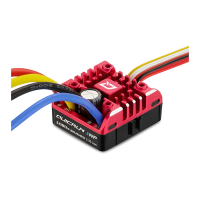USER MANUAL OF EZRUN-WP-SC8 & EZRUN-WP-SC10 ESC HW-SM414ENG-20140305 Page 3 of 3
【PROGRAM THE ESC】
1. Program the ESC with the SET button on the ESC
Please refer to the following instructions.
Note:
► In the program process, the motor will emit “Beep” tone at the same time when the LED is flashing.
► If the “N” is bigger than the number “5”, we use a long time flash and long “Beep---” tone to represent “5”, so it is
easy to identify the items of the big number.
For example, if the LED flashes as the following:
“A long time flash + a short time flash” (Motor sounds “Beep---B”) = the No. 6 item
“A long time flash + 2 short time flash” (Motor sounds “Beep---BB”) = the No. 7 item
“A long time flash + 3 short time flash” (Motor sounds “Beep---BBB”) = the No. 8 item
And so on.
2. Program the ESC with the LED program box (Optional equipment ) Note3
Please refer to the user manual of LED program box.
3. Program the ESC with the advanced LCD program box (Optional equipment ) Note3
Please refer to the user manual of LCD program box.
Note3: The RX wire of the ESC (for connecting receiver) CANNOT be used to connect with the LED Program
Card or LCD Program Box.
When programming the ESC, please only use the special port between the terminals ABC to connect with
program card/box.
POWER SYSTEM SUGGESTIONS】

