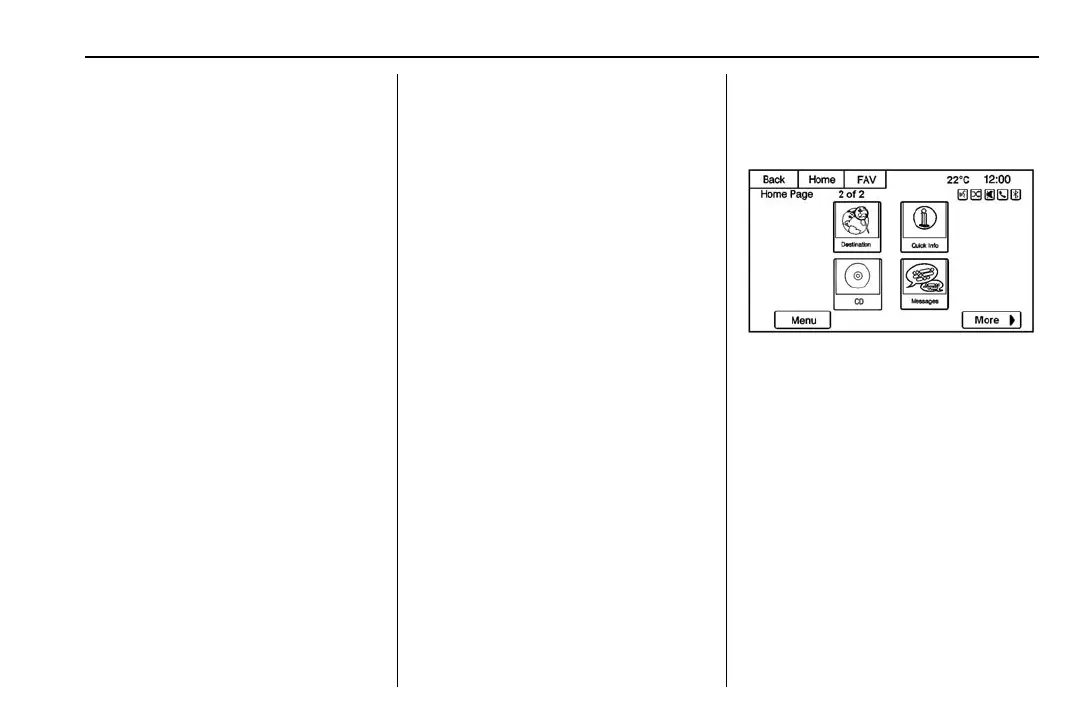Holden WN Caprice Owner Manual (Holden-Localising-Holden-11038818) -
2017 - crc - 10/12/16
Infotainment System 175
Transferring a Call
Audio can be transferred between
the Bluetooth
®
system and the
mobile phone.
The mobile phone must be paired
and connected with the Bluetooth
®
system before a call can be
transferred.
To Transfer Audio from the
Bluetooth
®
System to a Mobile
Phone
During a call with the audio in the
vehicle, touch the Transfer Call
button on the screen or press and
hold the
b / g button on the
steering wheel.
To Transfer Audio to the
Bluetooth
®
System from a Mobile
Phone
Use the audio transfer feature on
the mobile phone. See your mobile
phone manufacturer's user guide for
more information. Touch the
Transfer to Handset button on the
screen or press and hold the
b / g
button on the steering wheel.
Dual Tone Multi-Frequency
(DTMF) Tones
The in-vehicle Bluetooth
®
system
can send numbers during a call.
This is used when calling a
menu-driven phone system.
Using the Infotainment Controls
1. Select Enter Number.
2. Select the digits on the screen
then touch OK to send.
Text Messaging
The infotainment system can display
text messages, play back a
message over the audio system,
and send a predefined message
reply.
Not all phones support all functions
and work with Bluetooth.
The infotainment system only
supports the receipt of SMS text
messages. A request may need to
be accepted on the phone or some
phone settings may need to be
changed to allow text messaging to
function. See the mobile phone
manufacturer's user guide.
The text messaging feature can also
be initiated via voice recognition.
Using Text Messaging
1. Touch the Messages button on
the Home Page or select Text
Messages from the Phone
main screen.
Note
iPhone: Ensure Show Notifications
is ON in the paired MyLink settings
on the phone.
Android: Accept and activate
Message Access Profile (MAP) if
requested.
