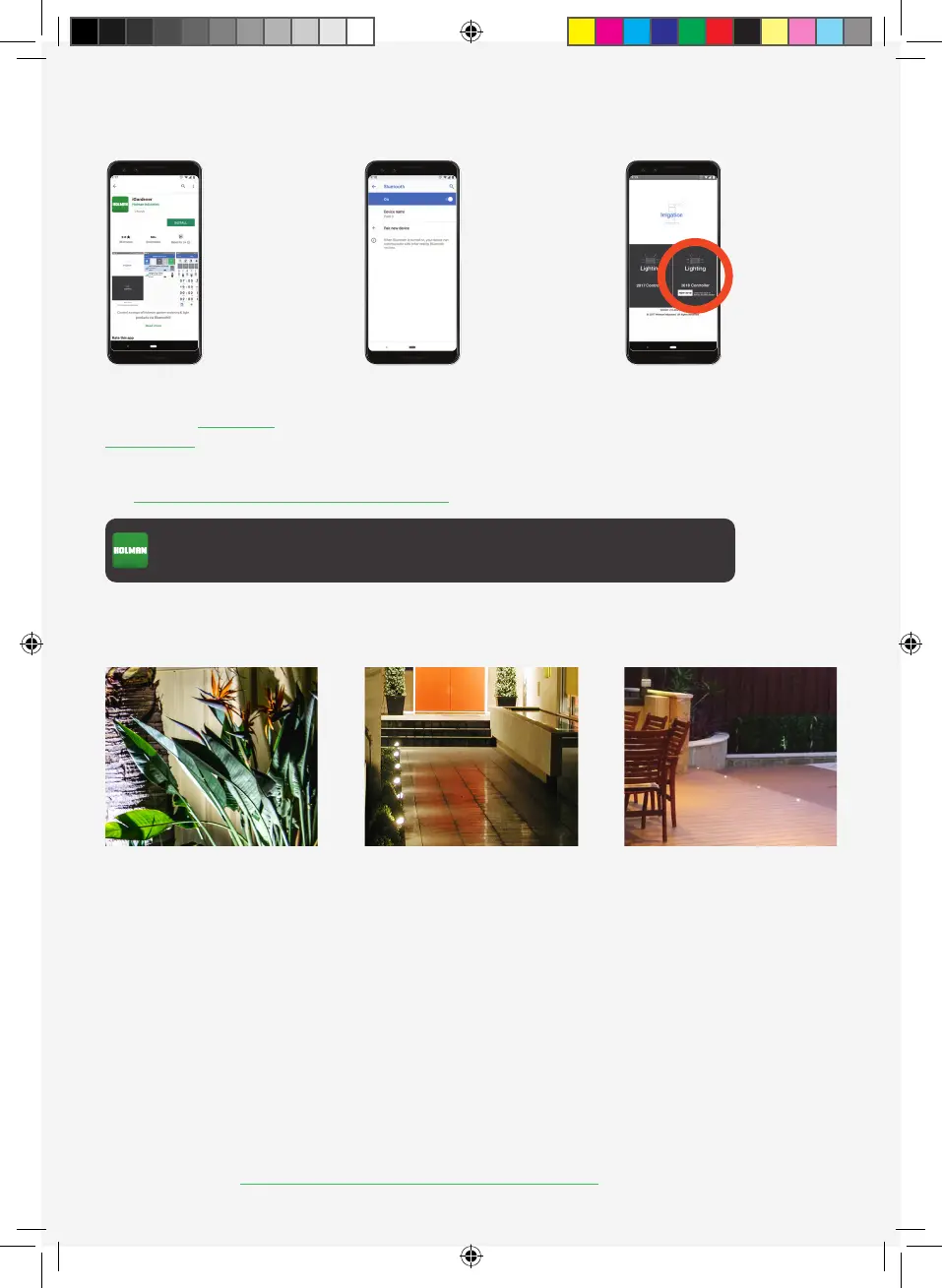Downloading iGardener™ (CLBW60 and CLBRGB60 only)
Step 1:
Download the iGardener
app from the App Store or
Google Play.
Step 2:
Enable Bluetooth
®
on your
device.
Step 3:
Ensure your controller is
connected to power. Open the
iGardener app and navigate
to Lighting 2018 Controller.
Visit www.holmanindustries.com.au/instruction-manuals for a comprehensive guide on using the iGardener™ app.
Bluetooth
®
compatible controllers are designed to be operated via the iGardener app. Our
Garden Light Transformer Hub (CLW60) is manually operated and does not require the app.
Lighting Scenes
SPOT LIGHTS
Contol your Spot Lights
at your Fingertips
Controlled by an innovative Bluetooth interface
Holman garden lights are fully operated at your
fingertips via the Holman lighting app. Holman
smart garden lights are connected on a 12V Safe
DIY Plug & Socket system so you can create a
commercial landscape design in your garden.
C
M
Y
CM
MY
CY
CMY
K
Spot Light Flyer.pdf 1 26/06/2017 1:52 PM
Contol your Deck Lights
at your Fingertips
Controlled by an innovative Bluetooth interface
Holman garden lights are fully operated at your
fingertips via the Holman lighting app. Holman
smart garden lights are connected on a 12V Safe
DIY Plug & Socket system so you can create a
commercial landscape design in your garden.
DECK LIGHTS
C
M
Y
CM
MY
CY
CMY
K
Deck Light flyer.pdf 1 26/06/2017 1:40 PM
Spotlights:
Great for illuminating individual
plants or trees and turning
them into a garden feature.
Path Lights:
Create a statement entrance
to your home by lighting
pathways around your
front door.
Deck Lights:
Light up the perimeter of your
deck to enhance your outdoor
entertaining area.
Troubleshooting
Lights are not turning on: Ensure the controller is connected to a power point and turned on. Check all
Plug & Socket cables are properly connected. Check that you have not connected too many lights to one
controller—do not exceed 60W. If you are using a Bluetooth controller check the lights are switched on via
the iGardener app.
Lights are too dim or not turning on: Connecting excessive lengths of cable will result in wattage loss.
Try to use the least amount of cable length as possible.
For more help, visit www.holmanindustries.com.au/garden-lighting-faqs
CLBRGB60 CLBW60 CLW60 Manual 2020 v2.indd 4CLBRGB60 CLBW60 CLW60 Manual 2020 v2.indd 4 23/7/20 12:36 pm23/7/20 12:36 pm
