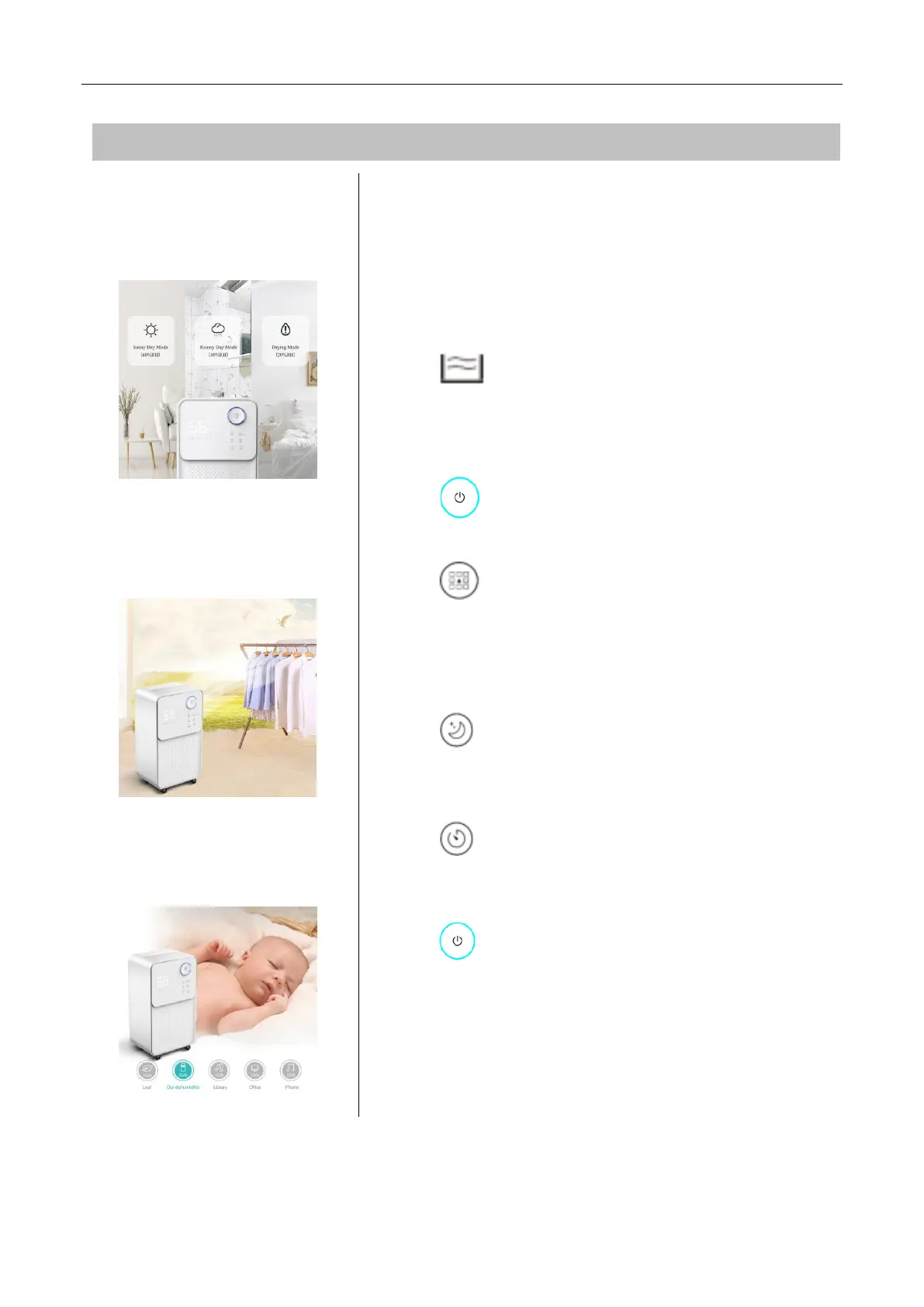Making dry and comfortable
Smartly senses room humidity and
maintain your ideal levels.
1. Unpacking the appliance and check for any
damage or scratches on the machine.
2. If tipped more than 45°, allow the unit to set
upright for at least 2 hours before start up.
3. Check the bucket is empty and re-install
correctly before plug in the dehumidifier. Be sure the
bucket full indicator does not light up.
4. Press POWER to turn on the dehumidifier.
5. Press MODE repeatedly to choose Auto
Sunny (60%RH), Auto Rainy (40%RH), or Continuous
Drying.
6. Press SLEEP for silent operating with dim
light before go to bed.
7. Press TIMER repeatedly to set a 1-hour to
24-hour delay OFF before you go out.
8. Press POWER again to turn the unit off.
For more operational instructions, please read
the following pages.